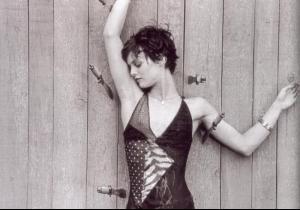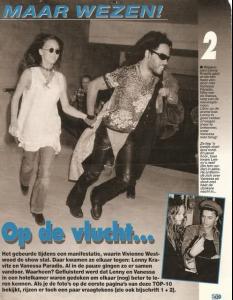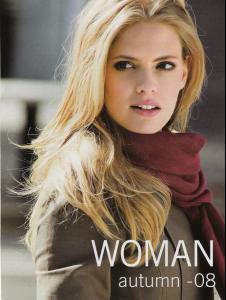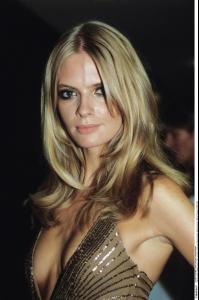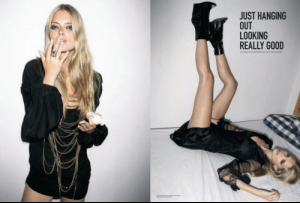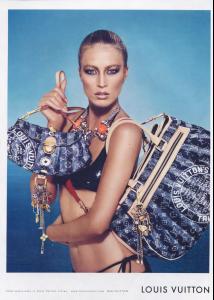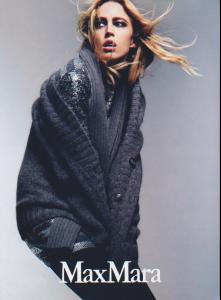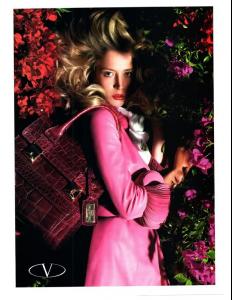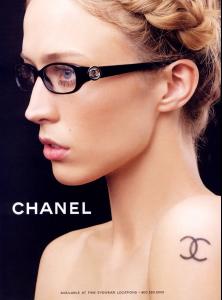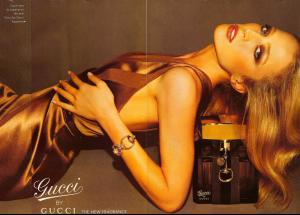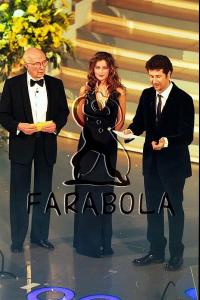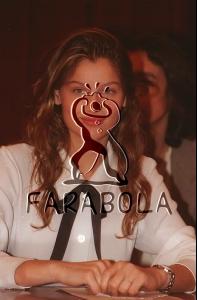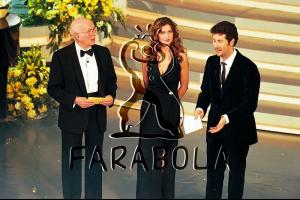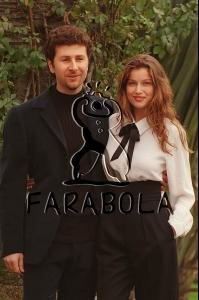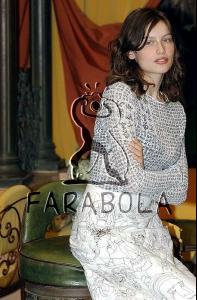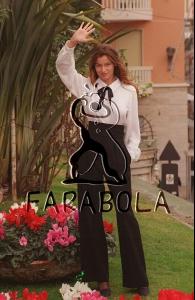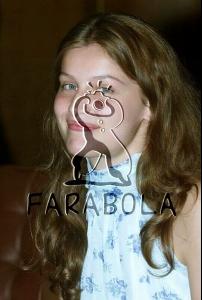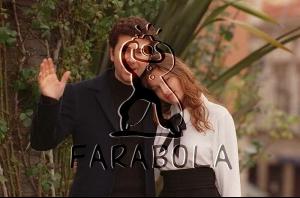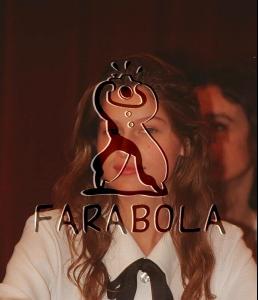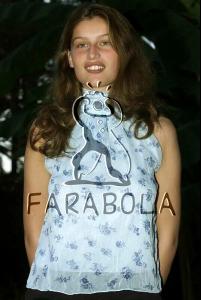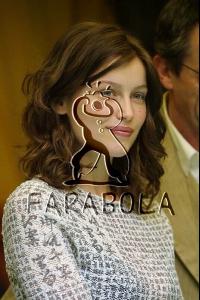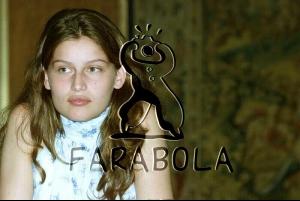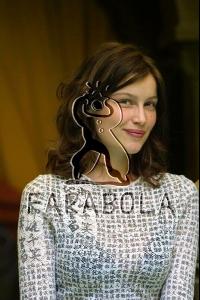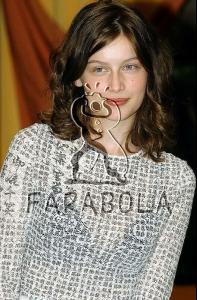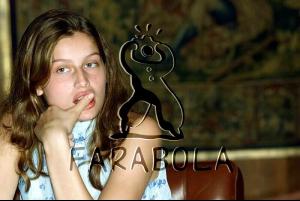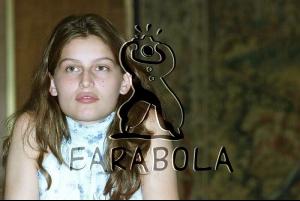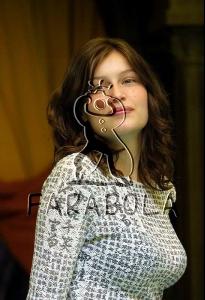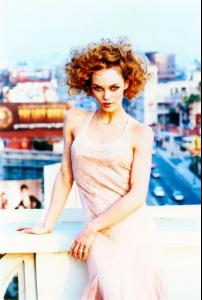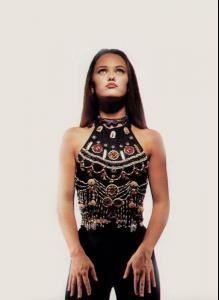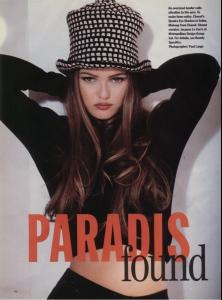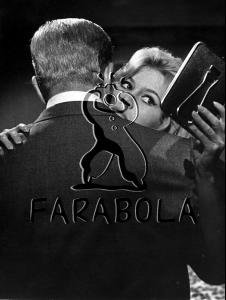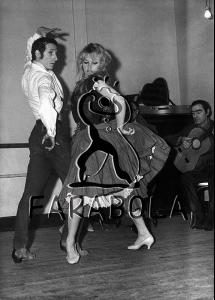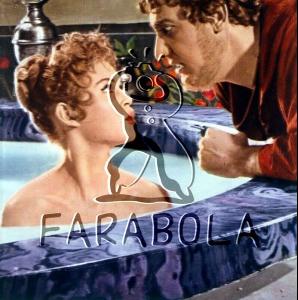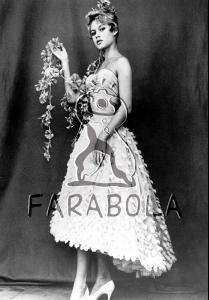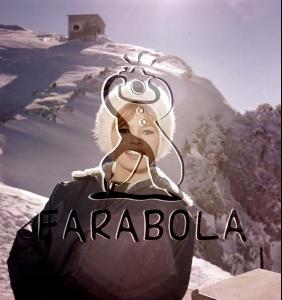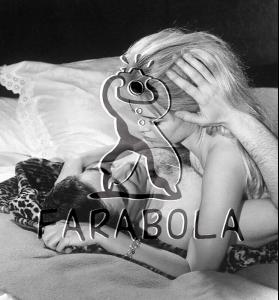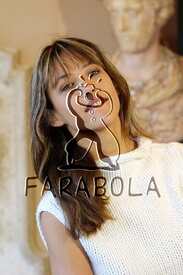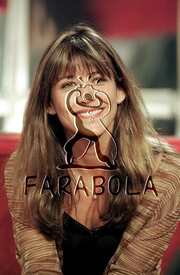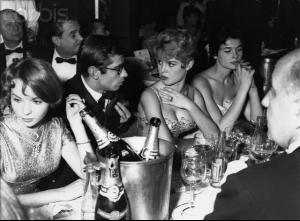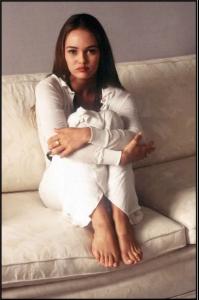Everything posted by lisa-1
-
Laetitia Casta
How are we supposed to know?
-
Vanessa Paradis
-
Paul Newman
thanks for amazing pics of this wonderful man....
- Age Actress Competition
- Doutzen Kroes
-
Julia Stegner
come to vote in Age Model Competition
-
Raquel Zimmermann
come to vote in Age Model Competition
-
Age model competition
Julia:14 Leticia:6 Julia is the winner......... FINAL OF THE 4th postition models.... Julia Stegner (21-23 years) VS Raquel Zimmerman (24-26 years)
-
Age model competition
the vote is now over....
-
Laetitia Casta
- Laetitia Casta
- Laetitia Casta
double post <_<- Laetitia Casta
- Vanessa Paradis
"Silver and Gold" by Vanessa and Lenny Kravitz "Natural High" in TV "Lucky Guy"- Vanessa Paradis
- Brigitte Bardot
- Brigitte Bardot
- Sophie Marceau
- MODELS LEAGUE
Adriana Lima vs. Doutzen Kroes best back: Doutzen best nose: Doutzen best cleavage: Doutzen best eyes: Adriana best face: Doutzen Laetitia Casta vs. Natasha Poly best butt: Laetitia best hair: Laetitia best smile: Laetitia best body: Laetitia best lips: Laetitia- Laetitia Casta
you're welcome laefan!!!!!! and thanks London she is gorgeous- Kim Noorda
yes with french women.... thanks for amazing pics! and italians.. lol yes thanks Minus I will see Kim!!!- Brigitte Bardot
- Brigitte Bardot
- Sophie Marceau
- Vanessa Paradis
- Laetitia Casta
Account
Navigation
Search
Configure browser push notifications
Chrome (Android)
- Tap the lock icon next to the address bar.
- Tap Permissions → Notifications.
- Adjust your preference.
Chrome (Desktop)
- Click the padlock icon in the address bar.
- Select Site settings.
- Find Notifications and adjust your preference.
Safari (iOS 16.4+)
- Ensure the site is installed via Add to Home Screen.
- Open Settings App → Notifications.
- Find your app name and adjust your preference.
Safari (macOS)
- Go to Safari → Preferences.
- Click the Websites tab.
- Select Notifications in the sidebar.
- Find this website and adjust your preference.
Edge (Android)
- Tap the lock icon next to the address bar.
- Tap Permissions.
- Find Notifications and adjust your preference.
Edge (Desktop)
- Click the padlock icon in the address bar.
- Click Permissions for this site.
- Find Notifications and adjust your preference.
Firefox (Android)
- Go to Settings → Site permissions.
- Tap Notifications.
- Find this site in the list and adjust your preference.
Firefox (Desktop)
- Open Firefox Settings.
- Search for Notifications.
- Find this site in the list and adjust your preference.