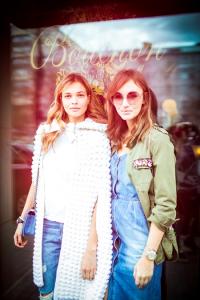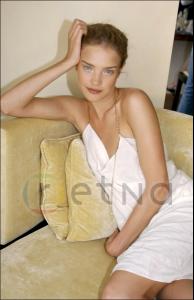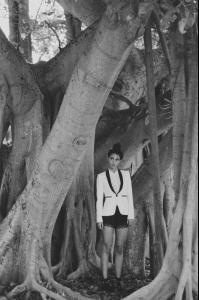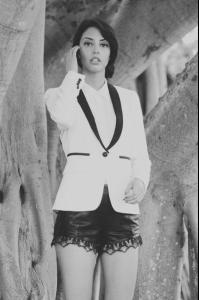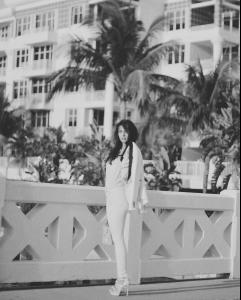Everything posted by adolf000000
-
Mayra Suarez
- Katsia Zingarevich
- Katsia Zingarevich
- Katsia Zingarevich
Why do you think that she's divorced? She divorced more than a year ago. She's already talked about it several times. It happened when their daughter was several months old. She said that she and her husband divorced with no fighting and stuff. Oh, and she changed her last name. She's Domankova again. No Zingarevich. I think the title of this thread should be changed as well- Kendall Jenner
Her body is amazing. I think she's the most beautiful in their family- Kendall Jenner
This is...a very awkward photo- Irina Sharipova
She's too thin for VS. She looks like a 14-year-old girl dressed in adult women's underwear.- Candice Swanepoel
Looks so fake. They need more models like Edita, Lara and Upton- Candice Swanepoel
- Natalia Vodianova
- Miranda Kerr
Inspired by Kim Kardashian?- Lily Aldridge
I've never liked her and I don't know why. Now I find her very interesting and attractive :neo2:- Candice Swanepoel
- Candice Swanepoel
... Candice, where are your boobs? I feel deceived cause VS ads show her impressive boobs and she actually has very small ones. So not fair. And this outfit is bad.- Candids
why in the hell did she do that? I thought she was scared to go under the knife again- Irina Shayk
- Candice Swanepoel
what's up with her nails? Again...She looks great but her nails never look good! Bad bad bad Same thing was during the last VS show- Mayra Suarez
- Mayra Suarez
- Irina Shayk
- Candids
- Kate Upton
- Rosie Huntington-Whiteley
- Irina Shayk
- Candids
I'm curious...Do paps chace her every day for real or does she pay them to chace her?
Account
Navigation
Search
Configure browser push notifications
Chrome (Android)
- Tap the lock icon next to the address bar.
- Tap Permissions → Notifications.
- Adjust your preference.
Chrome (Desktop)
- Click the padlock icon in the address bar.
- Select Site settings.
- Find Notifications and adjust your preference.
Safari (iOS 16.4+)
- Ensure the site is installed via Add to Home Screen.
- Open Settings App → Notifications.
- Find your app name and adjust your preference.
Safari (macOS)
- Go to Safari → Preferences.
- Click the Websites tab.
- Select Notifications in the sidebar.
- Find this website and adjust your preference.
Edge (Android)
- Tap the lock icon next to the address bar.
- Tap Permissions.
- Find Notifications and adjust your preference.
Edge (Desktop)
- Click the padlock icon in the address bar.
- Click Permissions for this site.
- Find Notifications and adjust your preference.
Firefox (Android)
- Go to Settings → Site permissions.
- Tap Notifications.
- Find this site in the list and adjust your preference.
Firefox (Desktop)
- Open Firefox Settings.
- Search for Notifications.
- Find this site in the list and adjust your preference.