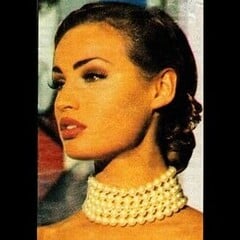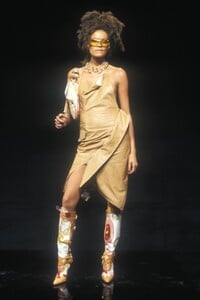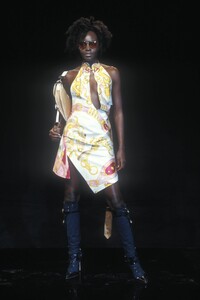Everything posted by sikaka
-
Evelyn Nagy
-
Eniola Abioro
-
Alyssa Traoré
-
Adela Stenberg
-
Sohyun Jung
-
Sarah Fraser
-
Imari Karanja
The gettyimages.com says this photo is from Tommy Hilfiger 2018/2019 fall show. I am not sure which source is right.
-
Manuela Sanchez
- Hannah Motler
-
Nandy Nicodeme
- Julia Ratner
-
Imari Karanja
-
Hiandra Martinez
-
Hiandra Martinez
-
Adesuwa Aighewi
-
Léa Julian
-
Jay Wright
-
Aleyna Fitzgerald
-
May Andersen
-
Kiara Kabukuru
-
Diana Gartner
-
Emma Heming
I have found another post which says she's Laurence Desbisschop, but I am not sure :( : https://www.bellazon.com/main/topic/69680-laurence-desbisschop/page/2
- Laurence Desbisschop
-
Kasia Pysiak
- 310 replies
-
- 2000s model
- 90s
- 90s model
- editorial model
-
Tagged with:
-
Shirley Mallmann