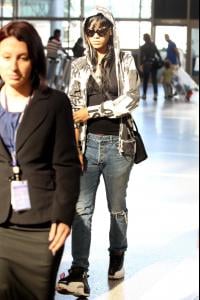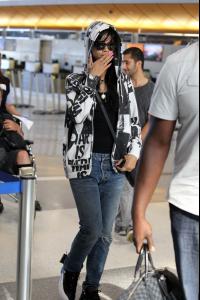Everything posted by Ferry Coal
-
Tila Tequila
Tila Tequila leaving Katsuya Restaurant in Hollywood 24.5.2012
-
Rihanna
-
Rihanna
Melissa Forde Instagram pics behind the scenes of the photoshoot for Rihanna's fragrance Nude
-
Rihanna
Rihanna leaving My Studio Nightclub in L.A. 25.5.2012
-
Rihanna
Rihanna arriving at Il Ristorante di Giorgio Baldi in Santa Monica 25.5.2012
-
Naomi Campbell
-
Rihanna
Rihanna performs American Idol Season 11 Grand Finale 23.5.2012
-
Bai Ling
Bai Ling shooting Kill Point in Los Angeles 21.5.2012
-
Rihanna
Rihanna at a London Heliport 20.5.2012
-
Tia Carrere
Tia Carrere attends the Celebrity Apprentice Live Finale 20.5.2012
-
Salma Hayek
Salma Hayek attends the Vanity Fair & Gucci Party Hotel Du Cap in Cannes 19.5.2012
-
Halle Berry
Halle Berry shops in West Hollywood 19.5.2012
-
Rihanna
Rihanna at Boujis Nightclub in Kensington 21.5.2012
-
Naomi Campbell
-
Salma Hayek
- Rihanna
Rihanna leaves A-list party at the Dstrkt Night Club in London 19.5.2012- Rihanna
Rihanna leaves her hotel in London 19.5.2012- Rihanna
Rihanna at LAX 18.5.2012 /monthly_05_2012/post-7822-0-1446064658-08891_thumb.jpg" data-fileid="3297115" alt="post-7822-0-1446064658-08891_thumb.jpg" data-ratio="137.55">- Rihanna
Rihanna leaving The Roxbury Night Club in Hollywood 17.5.2012- Rihanna
- Rihanna
Account
Navigation
Search
Configure browser push notifications
Chrome (Android)
- Tap the lock icon next to the address bar.
- Tap Permissions → Notifications.
- Adjust your preference.
Chrome (Desktop)
- Click the padlock icon in the address bar.
- Select Site settings.
- Find Notifications and adjust your preference.
Safari (iOS 16.4+)
- Ensure the site is installed via Add to Home Screen.
- Open Settings App → Notifications.
- Find your app name and adjust your preference.
Safari (macOS)
- Go to Safari → Preferences.
- Click the Websites tab.
- Select Notifications in the sidebar.
- Find this website and adjust your preference.
Edge (Android)
- Tap the lock icon next to the address bar.
- Tap Permissions.
- Find Notifications and adjust your preference.
Edge (Desktop)
- Click the padlock icon in the address bar.
- Click Permissions for this site.
- Find Notifications and adjust your preference.
Firefox (Android)
- Go to Settings → Site permissions.
- Tap Notifications.
- Find this site in the list and adjust your preference.
Firefox (Desktop)
- Open Firefox Settings.
- Search for Notifications.
- Find this site in the list and adjust your preference.