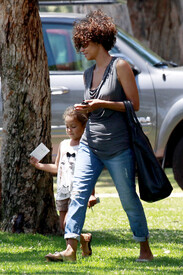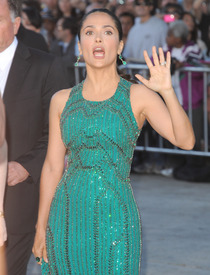Everything posted by Ferry Coal
-
Rihanna
Rihanna heads to TGI Friday's restaurant in New York City 5.7.2012
-
Rihanna
Rihanna visits the Abbey Funeral Chapel in NYC 5.7.2012
-
Rihanna
Rihanna - Stan Godlewski - Photocall with Rihanna 2010 in NYC
-
Halle Berry
-
Chanel Iman
Chanel Iman attended Sunglass Hut's block party celebrating the Summer Solstice in NYC 21.6.2012
-
Selita Ebanks
Selita Ebanks arrives at the 2012 BET Awards in Los Angeles 1.7.2012
-
Rihanna
Rihanna performing at the Peace & Love Festival in Borlänge 30.6.2012
-
Rihanna
Rihanna arriving in Sweden 30.6.2012
-
Selita Ebanks
Selita Ebanks arrives at Debra Lee's Pre-BET Awards Celebration in L.A. 30.6.2012
-
Naomi Campbell
-
Rihanna
-
Rihanna
Rihanna performs live at the Kollen Festival in Norway 29.6.2012
-
Rihanna
Rihanna heads to a Gym in London 28.6.2012
-
Rihanna
Rihanna leaving her London hotel 28.6.2012
-
Rihanna
- Rihanna
- Rihanna
Rihanna leaving her hotel in London 27.6.2012- Salma Hayek
- Salma Hayek
- Salma Hayek
- Salma Hayek
- Salma Hayek
- Salma Hayek
Salma Hayek attends Savages premiere in LA 25.2012- Salma Hayek
Salma Hayek at the Savages press conference in Beverly Hills 15.6.2012 [- Rihanna
Rihanna leaving her hotel in London 26.6.2012 - Rihanna
Account
Navigation
Search
Configure browser push notifications
Chrome (Android)
- Tap the lock icon next to the address bar.
- Tap Permissions → Notifications.
- Adjust your preference.
Chrome (Desktop)
- Click the padlock icon in the address bar.
- Select Site settings.
- Find Notifications and adjust your preference.
Safari (iOS 16.4+)
- Ensure the site is installed via Add to Home Screen.
- Open Settings App → Notifications.
- Find your app name and adjust your preference.
Safari (macOS)
- Go to Safari → Preferences.
- Click the Websites tab.
- Select Notifications in the sidebar.
- Find this website and adjust your preference.
Edge (Android)
- Tap the lock icon next to the address bar.
- Tap Permissions.
- Find Notifications and adjust your preference.
Edge (Desktop)
- Click the padlock icon in the address bar.
- Click Permissions for this site.
- Find Notifications and adjust your preference.
Firefox (Android)
- Go to Settings → Site permissions.
- Tap Notifications.
- Find this site in the list and adjust your preference.
Firefox (Desktop)
- Open Firefox Settings.
- Search for Notifications.
- Find this site in the list and adjust your preference.