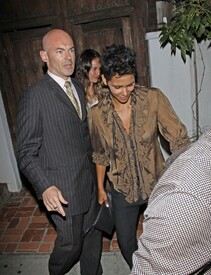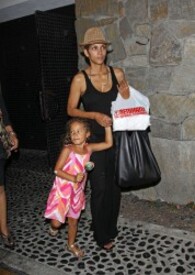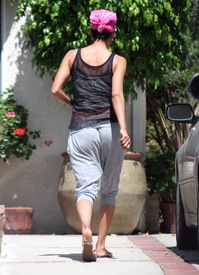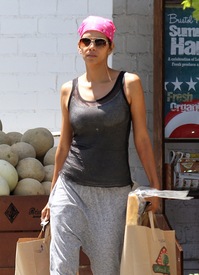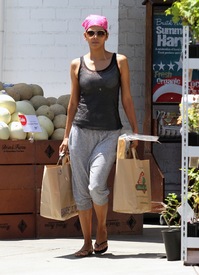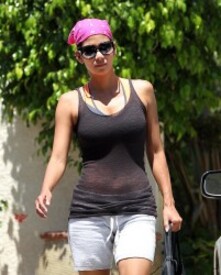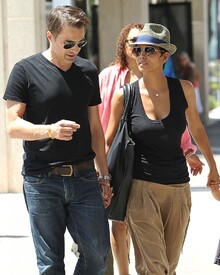Everything posted by Ferry Coal
-
Naomi Campbell
- Salma Hayek
Salma Hayek celebrated Halle Berry’s 46th birthday at the Little Door Restaurant in Los Angeles 15.8.2012- Halle Berry
- Rihanna
Rihanna arriving at Narita International Airport Tokyo 16.8.2012- Halle Berry
- Halle Berry
- Halle Berry
- Halle Berry
- Halle Berry
- Selita Ebanks
Selita Ebanks attends as Clos Du Bois Winery Celebrates The Launch Of Rouge NYC 15.8.2012- Rihanna
Rihanna recording an interview with Oprah for Oprah's Next Chapter in Barbados 4.8.2012- Naomi Campbell
- Jourdan Dunn
- Naomi Campbell
- Salma Hayek
- Rihanna
Rihanna leaves Giorgio Baldi Restaurant in Los Angeles 12.8.2012- Jourdan Dunn
Jourdan Dunn before and during the 2012 Olympic Games Closing Ceremony London 12.8.2012- Naomi Campbell
- Halle Berry
- Naomi Campbell
Naomi Campbell during the 2012 Olympic Games Closing Ceremony in London 12.8.2012- Naomi Campbell
- Rihanna
Rihanna - Photoshoot for the Barbados Tourism Authority 2005 - Photographs by Sadie Dayton- Rihanna
- Rihanna
- Naomi Campbell
Naomi Campbell attends an Olympic Celebration Dinner in partnership with Fashion For Relief in London 9.8.2012 /monthly_08_2012/post-7822-0-1593837126-22748_thumb.jpg" class="ipsImage ipsImage_thumbnailed" alt="adfcOOGL.jpg"> - Salma Hayek
Account
Navigation
Search
Configure browser push notifications
Chrome (Android)
- Tap the lock icon next to the address bar.
- Tap Permissions → Notifications.
- Adjust your preference.
Chrome (Desktop)
- Click the padlock icon in the address bar.
- Select Site settings.
- Find Notifications and adjust your preference.
Safari (iOS 16.4+)
- Ensure the site is installed via Add to Home Screen.
- Open Settings App → Notifications.
- Find your app name and adjust your preference.
Safari (macOS)
- Go to Safari → Preferences.
- Click the Websites tab.
- Select Notifications in the sidebar.
- Find this website and adjust your preference.
Edge (Android)
- Tap the lock icon next to the address bar.
- Tap Permissions.
- Find Notifications and adjust your preference.
Edge (Desktop)
- Click the padlock icon in the address bar.
- Click Permissions for this site.
- Find Notifications and adjust your preference.
Firefox (Android)
- Go to Settings → Site permissions.
- Tap Notifications.
- Find this site in the list and adjust your preference.
Firefox (Desktop)
- Open Firefox Settings.
- Search for Notifications.
- Find this site in the list and adjust your preference.