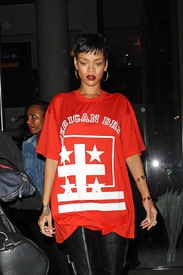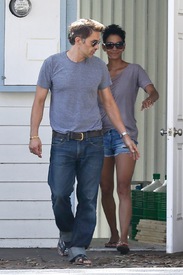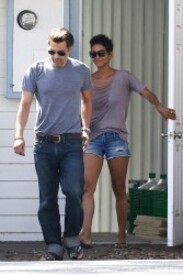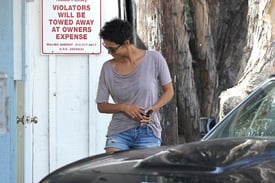Everything posted by Ferry Coal
-
Rihanna
-
Jennifer Lopez
Jennifer Lopez out shopping in Paris 2.10.2012
-
Jennifer Lopez
Jennifer Lopez during the Valentino ss rtw 2013 fashion show in Paris 2.10.2012
-
Salma Hayek
- Rihanna
Rihanna out and about in NYC 1.10.2012- Rihanna
Rihanna arrives back at her hotel in NYC 1.10.2012- Tia Carrere
Tia Carrere attends Lowe's Hollywood for Habitat for Humanity Build-a-thon in Culver City 30.9.2012- Rihanna
Rihanna arrives at Emilio Ballato's Restaurant in NYC 1.10.2012- Rihanna
Rihanna leaves her hotel in NYC 1.10.2012- Joan Smalls
Joan Smalls - 032c magazine 23rd issue Winter 2012/2013 - Health, Wealth, Happiness Photographer: Sean & Seng Styling: Mel Ottenberg- Halle Berry
- Selita Ebanks
- Naomi Campbell
Naomi Campbell participates in The Currency of Culture in Marketing seminar during Advertising Week in NYC 1.10.2012- Halle Berry
- Salma Hayek
Salma Hayek attends the Saint Laurent SS 2013 rtw show 1.10.2012- Salma Hayek
Salma Hayek attends the Stella McCartney SS 2013 rtw show 1.10.2012- Melodie Monrose
Melodie Monrose for Akris rtw SS 2013 Paris FW 30.9.2012- Rihanna
Rihanna arriving at her hotel in NYC 1.10.2012- Rihanna
Rihanna arriving at JFK Airport 1.10.2012- Rihanna
Rihanna departs for NYC at LAX Airport 30.9.2012- Halle Berry
- Moara Marinho
- Moara Marinho
- Moara Marinho
- Yasmin Warsame
- Rihanna
Account
Navigation
Search
Configure browser push notifications
Chrome (Android)
- Tap the lock icon next to the address bar.
- Tap Permissions → Notifications.
- Adjust your preference.
Chrome (Desktop)
- Click the padlock icon in the address bar.
- Select Site settings.
- Find Notifications and adjust your preference.
Safari (iOS 16.4+)
- Ensure the site is installed via Add to Home Screen.
- Open Settings App → Notifications.
- Find your app name and adjust your preference.
Safari (macOS)
- Go to Safari → Preferences.
- Click the Websites tab.
- Select Notifications in the sidebar.
- Find this website and adjust your preference.
Edge (Android)
- Tap the lock icon next to the address bar.
- Tap Permissions.
- Find Notifications and adjust your preference.
Edge (Desktop)
- Click the padlock icon in the address bar.
- Click Permissions for this site.
- Find Notifications and adjust your preference.
Firefox (Android)
- Go to Settings → Site permissions.
- Tap Notifications.
- Find this site in the list and adjust your preference.
Firefox (Desktop)
- Open Firefox Settings.
- Search for Notifications.
- Find this site in the list and adjust your preference.