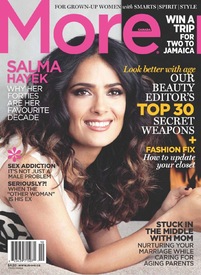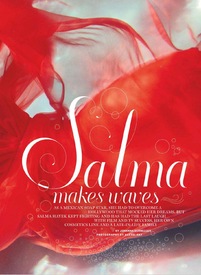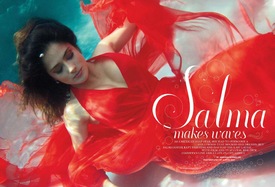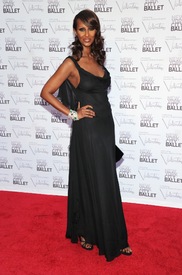Everything posted by Ferry Coal
-
Salma Hayek
Salma Hayek attends La Cite Du Cinema opening in Saint-Denis Paris 21.9.2012
-
Rihanna
- Rihanna
- Rihanna
Rihanna backstage at the 2012 iHeartRadio Music Festival for an interview with Elvis Duran 21.9.2012- Rihanna
- Rihanna
- Rihanna
- Rihanna
- Rihanna
Rihanna performs at the iHeart Radio Music Festival in Las Vegas 21.9.2012- Rihanna
Rihanna attends the photocall for the 2012 iHeartRadio Music Festival at the MGM Grand in Las Vegas 21.9.2012- Lucy Liu
Lucy Liu arrives at LAX 20.9.2012- Salma Hayek
Salma Hayek at Lorraine Live in London 21.9.2012- Salma Hayek
- Iman
Iman attends the 2012 New York City Ballet Fall Gala at the David H. Koch Theater, Lincoln Center in N.Y.C. 20.9.2012- Salma Hayek
- Salma Hayek
Salma Hayek visits BBC Radio One in London 20.9.2012- Salma Hayek
Salma Hayek visits BBC Radio One in London 20.9.2012- Rosario Dawson
Rosario Dawson at Venice Beach 18.9.2012- Chanel Iman
Chanel Iman Jourdan Dunn Vogue July 2008 by Norman Jean Roy- Jourdan Dunn
- Arlenis Sosa Pena
Arlenis Sosa Pena by Miguel Reveriego for Yo Dona España Nº 314 6.5.2011- Halle Berry
Account
Navigation
Search
Configure browser push notifications
Chrome (Android)
- Tap the lock icon next to the address bar.
- Tap Permissions → Notifications.
- Adjust your preference.
Chrome (Desktop)
- Click the padlock icon in the address bar.
- Select Site settings.
- Find Notifications and adjust your preference.
Safari (iOS 16.4+)
- Ensure the site is installed via Add to Home Screen.
- Open Settings App → Notifications.
- Find your app name and adjust your preference.
Safari (macOS)
- Go to Safari → Preferences.
- Click the Websites tab.
- Select Notifications in the sidebar.
- Find this website and adjust your preference.
Edge (Android)
- Tap the lock icon next to the address bar.
- Tap Permissions.
- Find Notifications and adjust your preference.
Edge (Desktop)
- Click the padlock icon in the address bar.
- Click Permissions for this site.
- Find Notifications and adjust your preference.
Firefox (Android)
- Go to Settings → Site permissions.
- Tap Notifications.
- Find this site in the list and adjust your preference.
Firefox (Desktop)
- Open Firefox Settings.
- Search for Notifications.
- Find this site in the list and adjust your preference.
- Rihanna