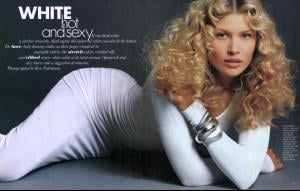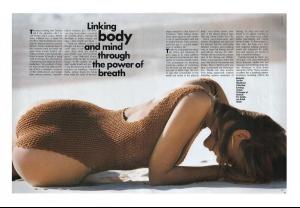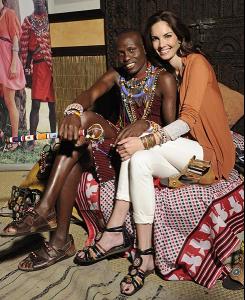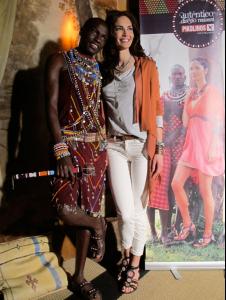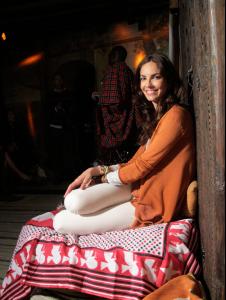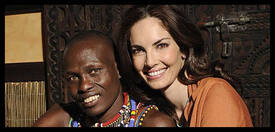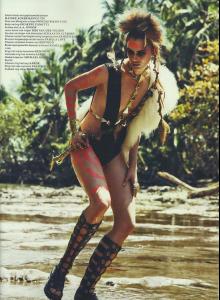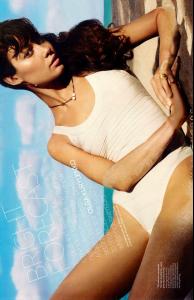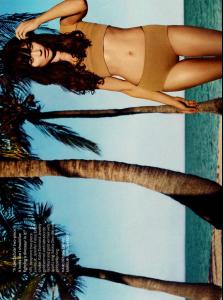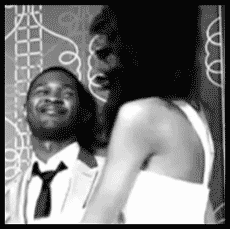Well played Jal718 (if that is your real name), but have you ever posted this pick where Paulina proves once and for all that fur is not necessarily murder? VICTORY IS MINE ! AH-HA-HA-HA -HA!
Below
I wouldn't make fun of you today, Red. I just paid $4.1999 a gallon for gas my respect for all forms of chintzing has gone up immensely.
On another note--a rat note. In grade school I volunteered to take care of the rat cage over the summer. I had seen a film at the museum in Philadelphia of rats playing basketball and thought it would be hilarious if I could teach the school rats to do the same. It didn't quite work out though because once the smartest rat learned the trick it would hog the ball preventing his slower mate from ever learning the trick. I suppose I could have gotten another cage and coached the less brilliant rat one on one but at 12 that seemed like a lot of effort to teach special-ed rat, basketball.