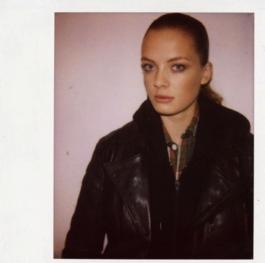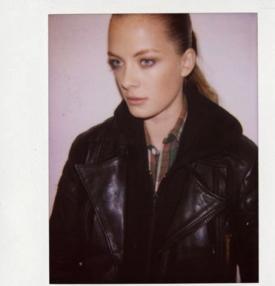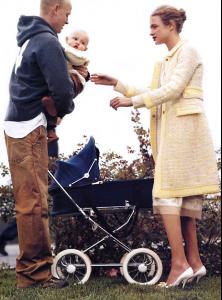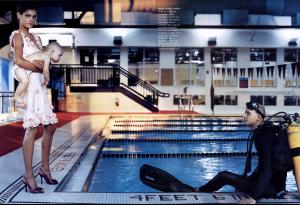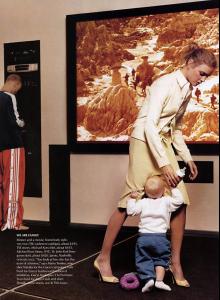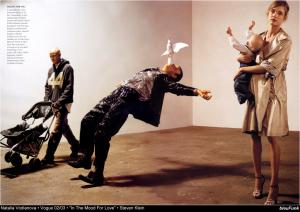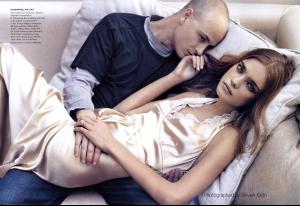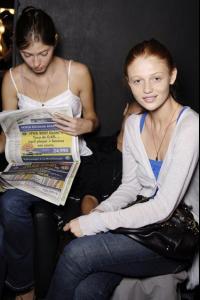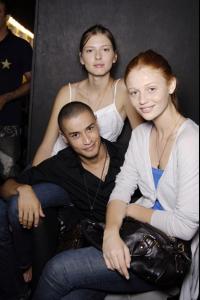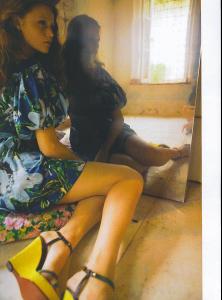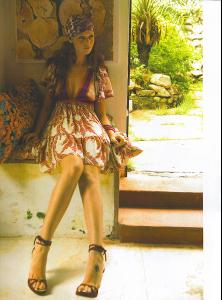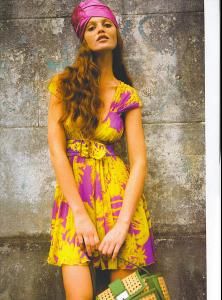Everything posted by wickedcrazyness
-
Doutzen Kroes
thanks dirrty
-
Jeisa Chiminazzo
thanks for the pics guys!
-
Natalia Vodianova
so cute! thanks adolf!
-
Natalia Vodianova
you're welcome guys
-
Julia Dunstall
-
Julia Dunstall
*wrong thread
-
Cintia Dicker
-
Natalia Vodianova
-
Cintia Dicker
thank you!
-
Natalia Vodianova
thanks Nath
-
Izabel Goulart
thanks kadu!
-
Doutzen Kroes
thanks cypress and dirrty
-
Julia Stegner
:trout: for replacing her
-
Freja Beha Erichsen
thanks Sahara and Layla
-
Jessica Stam
i like the first one. thanks Sahara!
-
Emanuela de Paula
i agree
-
I AM the Biggest fan
Anahi and Rie
-
Lily Cole
new to me... thanks dia!
-
Cintia Dicker
-
Hilary Duff
thanks for the pics
-
Kelly Clarkson
i like the music video for Never Again. that guy is hot. i don't actually like the song though.
-
Cintia Dicker
-
Keira Knightley
thanks carmelita
-
Vlada Roslyakova
sure i know ________________________ _ _ _ _ __ _ _ __ _ _ __ _ _ _ cuteeeee !!! she is just to bootifullll :wub2: tfs these are cute! thanks!
-
Sasha Pivovarova
these are cute! thank you!