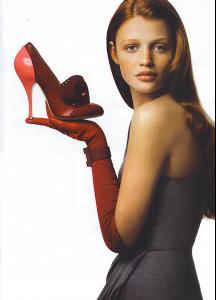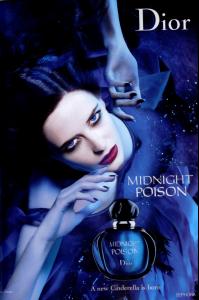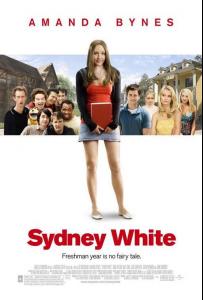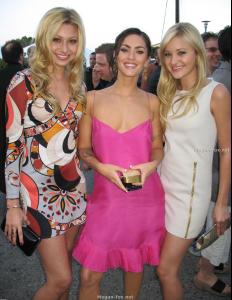Everything posted by wickedcrazyness
-
Cintia Dicker
-
Alan Rickman
^_^ he's great. love him as a villain and his voice is awesome
-
Cintia Dicker
Another... Another
-
Doutzen Kroes
cute pic!
-
Natalia Vodianova
thx betty!
-
Jessica Stam
isn't that Tanya D? Of course, but look at the background..
-
Sasha Pivovarova
thanks ssender and cypress!
-
Lindsay Lohan
Article on Lindsay Lohan in Rehab http://entertainment1.sympatico.msn.ca/Reh...ct=&abc=abc
-
Eva Green
-
Angelina Jolie
they are very similar when you see them being interviewed and stuff. maybe a little too similar though, yes.
-
Melissa Joan Hart
me too and "Clarissa Explains it all " I never watched "Clarissa Explains It All". I was a bit young, as in like 2. How did you watch it when you're younger than I am? You weren't even born yet when it started airing. I just watched the old episodes on Nickelodeon on weekends, when i was 11 or 12 ooo ok
-
Kinee Diouf
pretty
-
Cintia Dicker
thanks sanja!!!!
-
Vlada Roslyakova
yayyyy!!! thanks pink! i love those
-
Izabel Goulart
i hope so!
-
Caroline Trentini
thx ^_^
-
Natalia Vodianova
thx ^_^
-
Sasha Pivovarova
beautiful! thanks!
-
Amanda Bynes
-
Megan Fox
yeah, i agree with all of that
-
A.J. Michalka
-
A.J. Michalka
-
A.J. Michalka
- Angelina Jolie
- Megan Fox