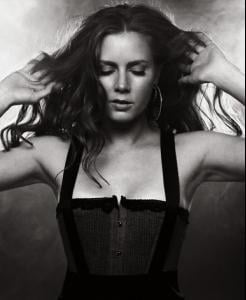Everything posted by wickedcrazyness
- Irina Shayk
-
Doutzen Kroes
- Marcus Hedbrandh
wow! he's so hot!!!!- Image Editing Questions
thank you!!!- The Best Model Street Style
Valentina 3x- Mathias Lauridsen
- Andrew Cooper
he's so hot!!!!- Male model competition
Lars 3x- Lily Donaldson
- Lily Donaldson
Milan Fashion Week - FW 2008 Bottega Veneta (she closed the show) Gucci (she closed the show) Roberto Cavalli- Vlada Roslyakova
- Twilight
Here is an awesome fan story from twilightmoms.com It's about two women who got onto the set of Twilight and got pictures with Robert Pattinson (Edward), Cam Gigandet (James), and Peter Facinelli (Carisle). The full story and pictures are at the link below. http://twilightmomsforums.freeforums.org/v...opic.php?t=2080- Olga Sherer
- Irina Shayk
- 2000 posts
congrats miss!!!!- Vlada Roslyakova
- Vlada Roslyakova
Milan Fashion Week - FW 2008 Blumarine Gaetano Navarra (she closed the show) Moschino Prada Salvatore Ferragamo- Vlada Roslyakova
^you're welcome- Izabel Goulart
^voted- The BEST of Bellazon
Izabel x3- Are you .....
Nope Are you a Breaking Benjamin fan? (if you've never heard of them you should download the song "Breath")- Doutzen Kroes
her nose looks messed up on the Vogue Espana cover...- Amy Adams
- Sasha Pivovarova
- Cintia Dicker
you're welcome everyone - Marcus Hedbrandh
Account
Navigation
Search
Configure browser push notifications
Chrome (Android)
- Tap the lock icon next to the address bar.
- Tap Permissions → Notifications.
- Adjust your preference.
Chrome (Desktop)
- Click the padlock icon in the address bar.
- Select Site settings.
- Find Notifications and adjust your preference.
Safari (iOS 16.4+)
- Ensure the site is installed via Add to Home Screen.
- Open Settings App → Notifications.
- Find your app name and adjust your preference.
Safari (macOS)
- Go to Safari → Preferences.
- Click the Websites tab.
- Select Notifications in the sidebar.
- Find this website and adjust your preference.
Edge (Android)
- Tap the lock icon next to the address bar.
- Tap Permissions.
- Find Notifications and adjust your preference.
Edge (Desktop)
- Click the padlock icon in the address bar.
- Click Permissions for this site.
- Find Notifications and adjust your preference.
Firefox (Android)
- Go to Settings → Site permissions.
- Tap Notifications.
- Find this site in the list and adjust your preference.
Firefox (Desktop)
- Open Firefox Settings.
- Search for Notifications.
- Find this site in the list and adjust your preference.