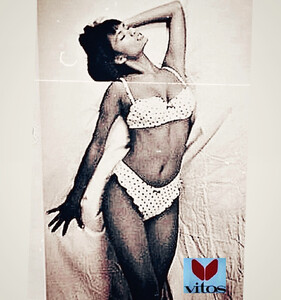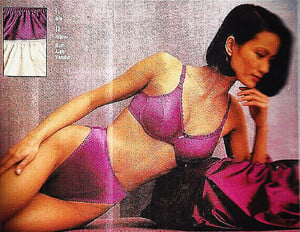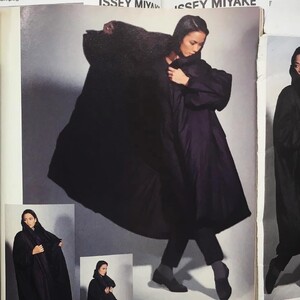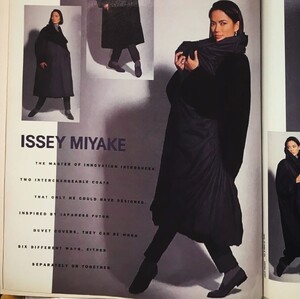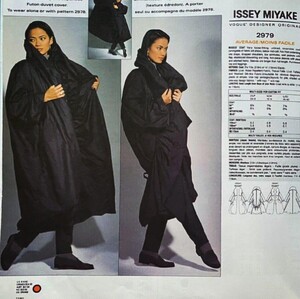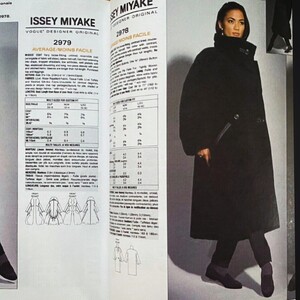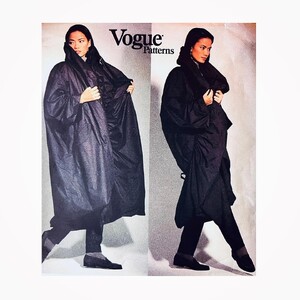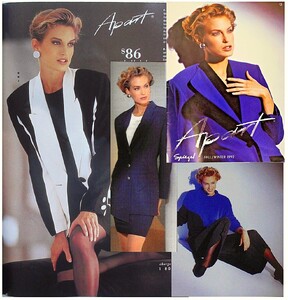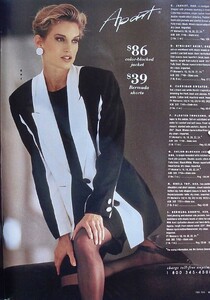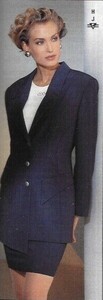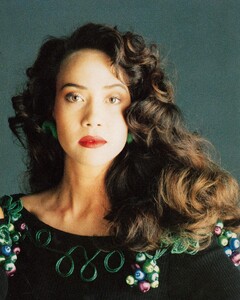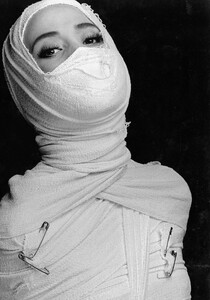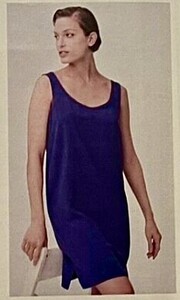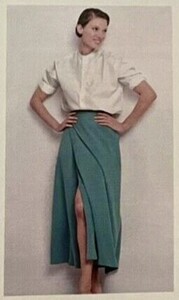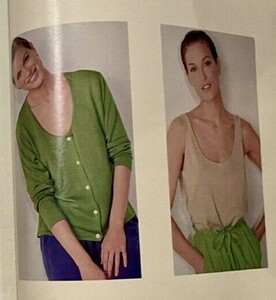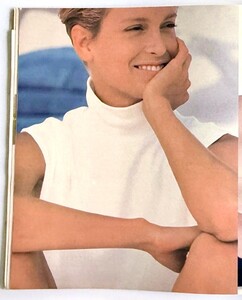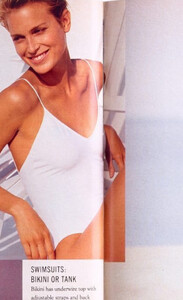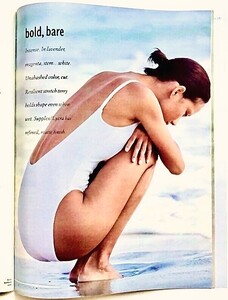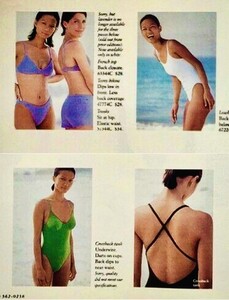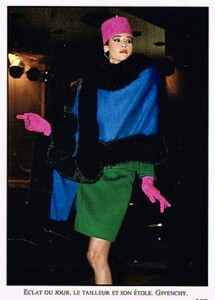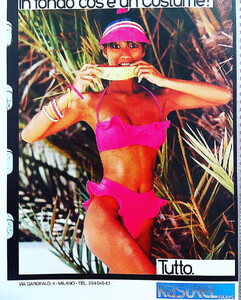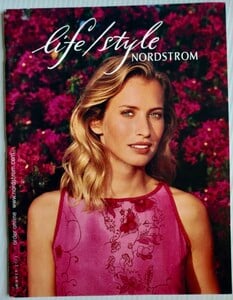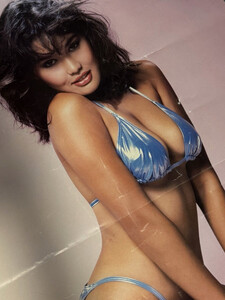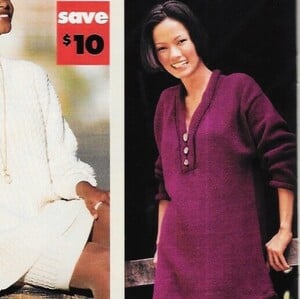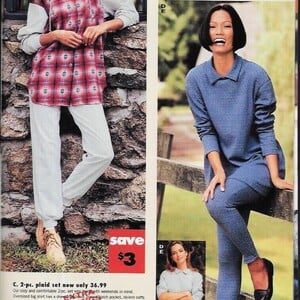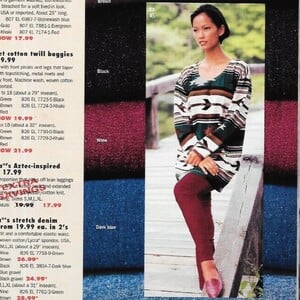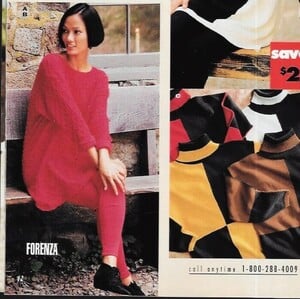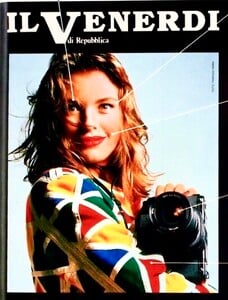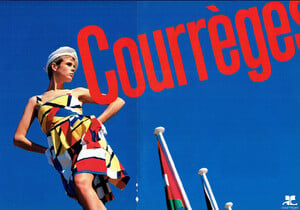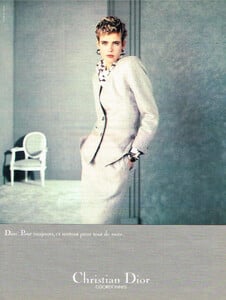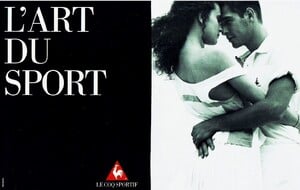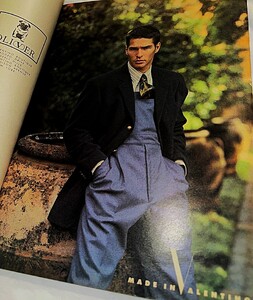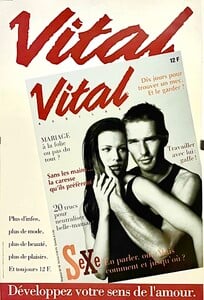Everything posted by warrenista
-
Nora Ariffin
-
Nora Ariffin
-
Nora Ariffin
-
Nora Ariffin
-
Nora Ariffin
-
Odile Broulard
- Pat Kraal
-
Odile Broulard
-
Odile Broulard
-
Nora Ariffin
-
Odile Broulard
- Pat Kraal
- Pat Kraal
-
Nora Ariffin
-
Karene Katz
-
Karene Katz
-
Tia Carrere
-
Nora Ariffin
-
Nora Ariffin
-
Vintage Model IDs
-
Jeny Howorth
- Ethel Fong Chalopin
-
Albert Delegue
- Albert Delegue
-
Albert Delegue