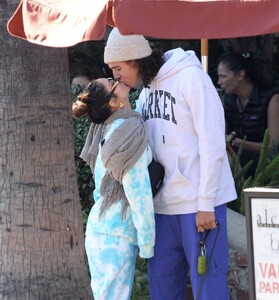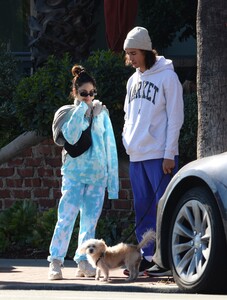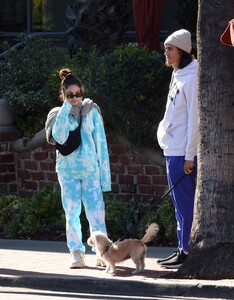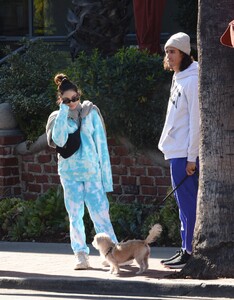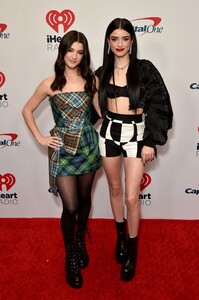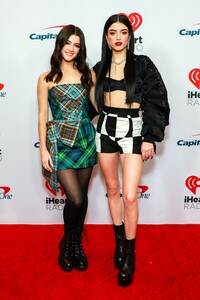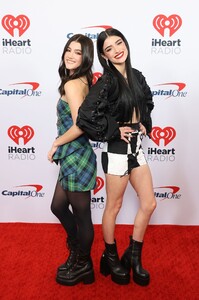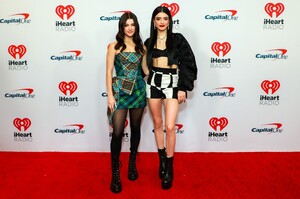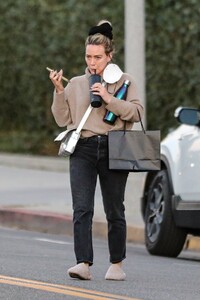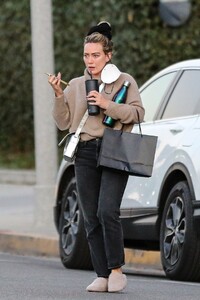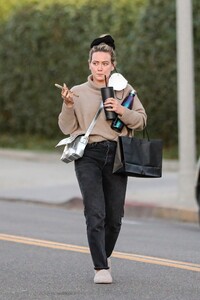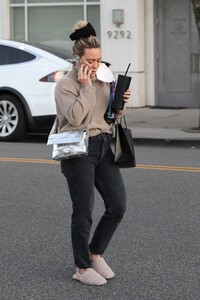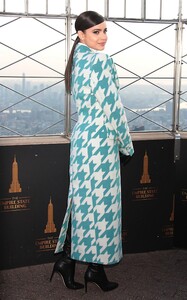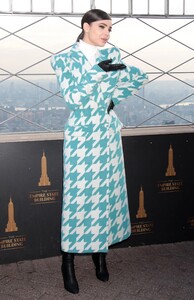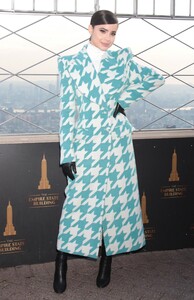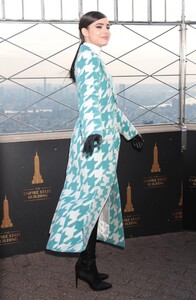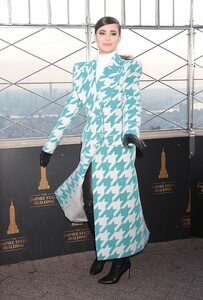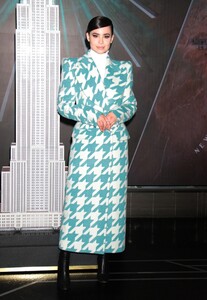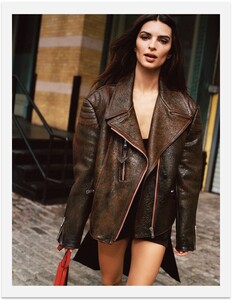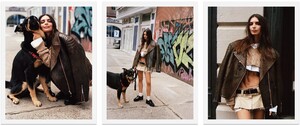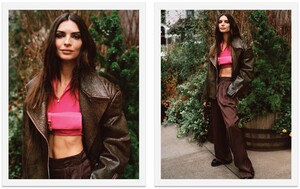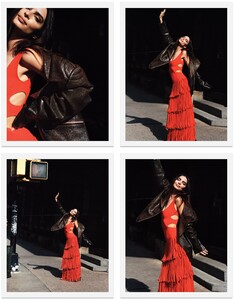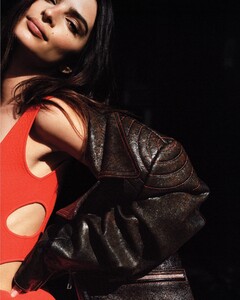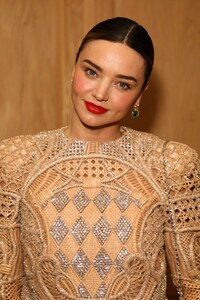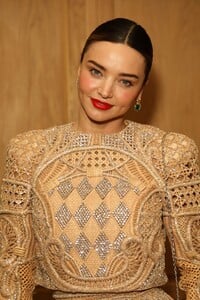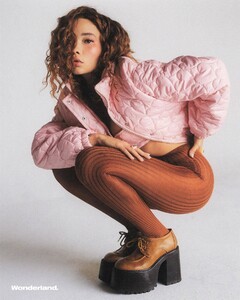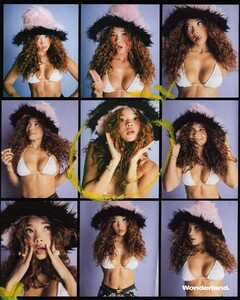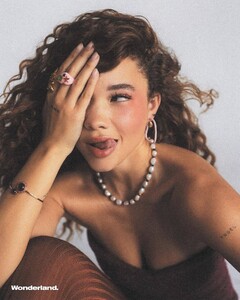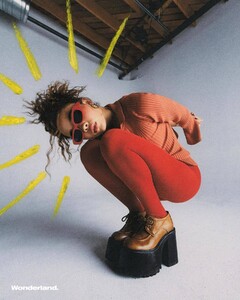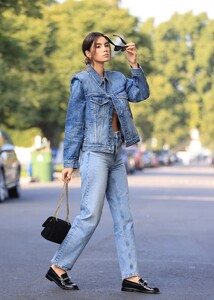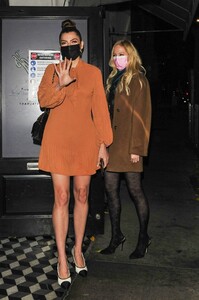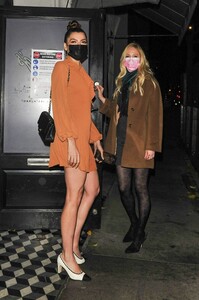Everything posted by Shepherd
-
Vanessa Hudgens
-
Kristin Davis
-
Charli D'Amelio
-
Elizabeth Olsen
-
Hayley Atwell
-
Nicky Hilton
- Amelia Gray Hamlin
-
Olivia Wilde
-
Kate Garraway
-
Claire Foy
Flaunt Magazine, Dec 2021 Charlotte Haddon photos https://flaunt.com/content/claire-foy-the-gift-issue
- Kate Mara
-
Hilary Duff
-
Sofia Carson
-
Elsa Hosk
-
Holly Willoughby
-
Jennifer Garner
-
Emily Ratajkowski
Vogue Magazine, Jan 2022 Sean Thomas photos https://www.vogue.com/article/just-one-thing-january-2022
-
Miranda Kerr
-
Charlotte McKinney
-
Elsa Hosk
-
Ashley Moore
- Cindy Mello
-
Ariel Winter
-
Blanca Blanco
-
Candids