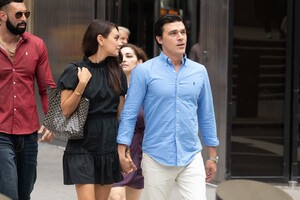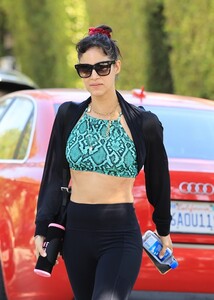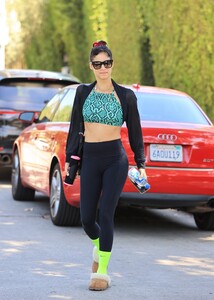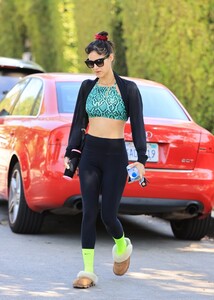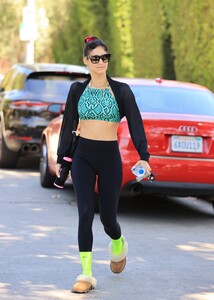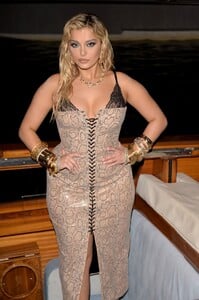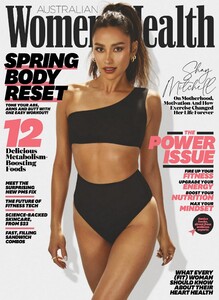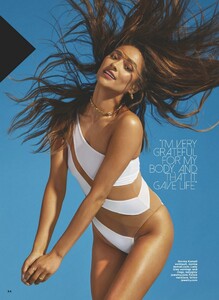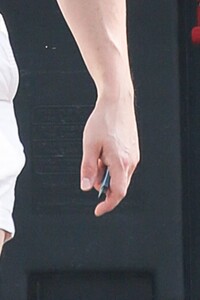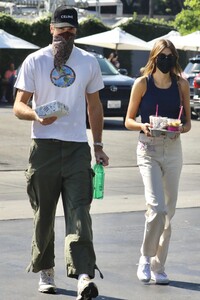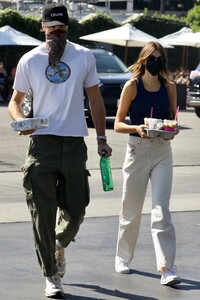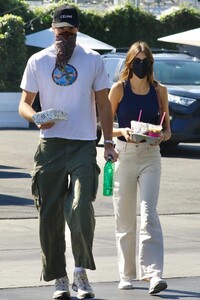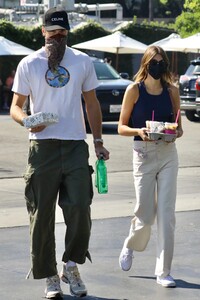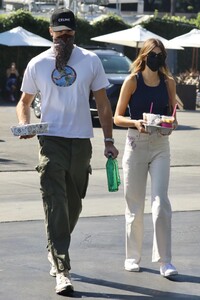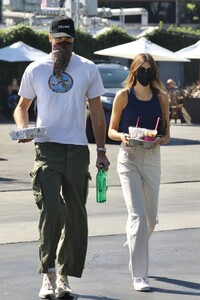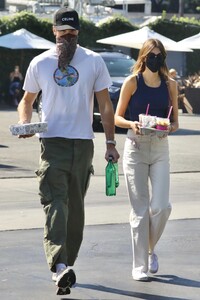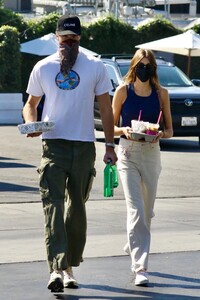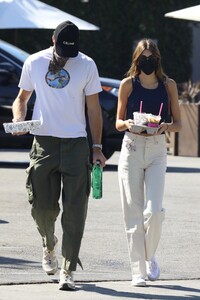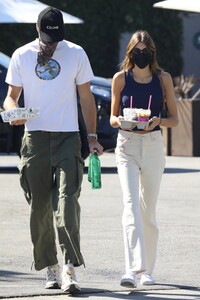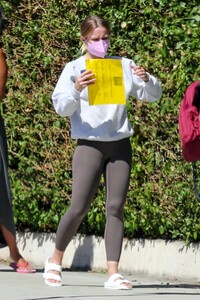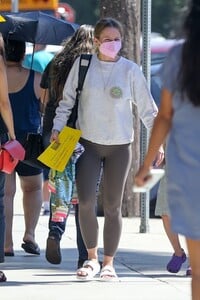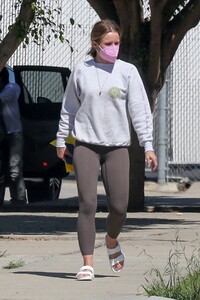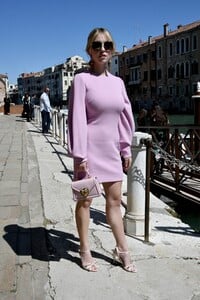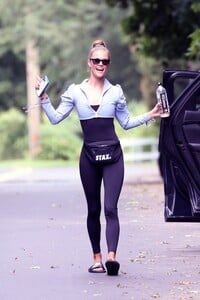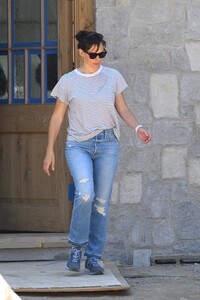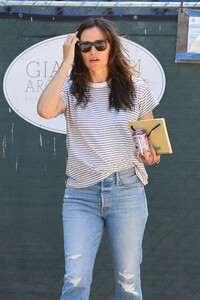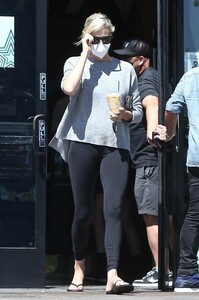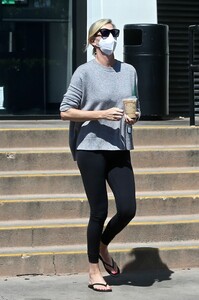Everything posted by Shepherd
-
Anne-Marie
-
Mila Kunis
- Amanda Holden
-
Sofia Boutella
-
Bebe Rexha
-
Sydney Sweeney
-
Shay Mitchell
- Rose Leslie
- Sandra Oh
-
Sarah Jessica Parker
-
Emily Ratajkowski
- Gal Gadot
- Sienna Miller
-
Heidi Klum
-
Sara Sampaio
- Kaia Gerber
- Kristen Bell
- Gal Gadot
-
Sydney Sweeney
-
Bebe Rexha
-
Bella Thorne
-
Nina Agdal
-
Jennifer Garner
-
Charlize Theron
-
Madalina Ghenea