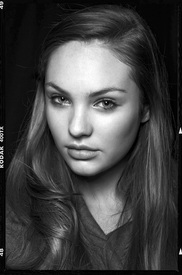Everything posted by Candylicious.
-
Elsa Hosk
- The Official Victoria's Secret Thread
^^ Hottie- Martha Hunt
Hot- Candice Swanepoel
- Valentina Zeliaeva
- The Official Victoria's Secret Thread
^^ Previews looking gorgeous! Loving Bellemere's style- Martha Hunt
- Rosie Huntington-Whiteley
WOW! She looks gorgeous so classy and sweet Thank you for posting- Candice Swanepoel
- THIS or THAT
Heels Dress or skirt?- Girls ABC Name Game
Zara- Last word letter game!!!
Dude- what's the first thing comes to your mind ?
Girl Lips- World Swimsuit South-Africa 2015
- Candice Swanepoel
- Josephine Skriver
^ Stunning Thanks Matute- Miss Popularity... RESULTS
TEAM 1 12. Valentina Zelyaeva 11. Bridget Malcolm 10. Bryden Jenkins 9. Nadine Leopold 8. Daphne Groeneveld 7. Sui He 6. Anna Cywinska 5. Angela Lindvall 4. Bella Hadid 3. Marina Nervy 2. Ronja Furrer 1. Jessica Strother ------- TEAM 2 12. Rosie Huntington 11. Marloes Horst 10. Lana Zakocela 9. Sanne Vloet 8. Gigi Hadid 7. Petra Nemcova 6. Behati Prinsloo 5. Alejandra Alonso 4. Kendall Jenner 3. Naomi Campbell 2. Frida Gustavsson 1. Natassia Lindes- Candice Swanepoel
- Hailey Clauson
@haileyclauson- Xenia Deli
- Candice Swanepoel
Thank you!- Candice Swanepoel
- The Official Victoria's Secret Thread
Account
Navigation
Search
Configure browser push notifications
Chrome (Android)
- Tap the lock icon next to the address bar.
- Tap Permissions → Notifications.
- Adjust your preference.
Chrome (Desktop)
- Click the padlock icon in the address bar.
- Select Site settings.
- Find Notifications and adjust your preference.
Safari (iOS 16.4+)
- Ensure the site is installed via Add to Home Screen.
- Open Settings App → Notifications.
- Find your app name and adjust your preference.
Safari (macOS)
- Go to Safari → Preferences.
- Click the Websites tab.
- Select Notifications in the sidebar.
- Find this website and adjust your preference.
Edge (Android)
- Tap the lock icon next to the address bar.
- Tap Permissions.
- Find Notifications and adjust your preference.
Edge (Desktop)
- Click the padlock icon in the address bar.
- Click Permissions for this site.
- Find Notifications and adjust your preference.
Firefox (Android)
- Go to Settings → Site permissions.
- Tap Notifications.
- Find this site in the list and adjust your preference.
Firefox (Desktop)
- Open Firefox Settings.
- Search for Notifications.
- Find this site in the list and adjust your preference.