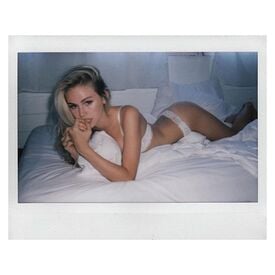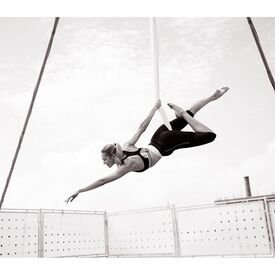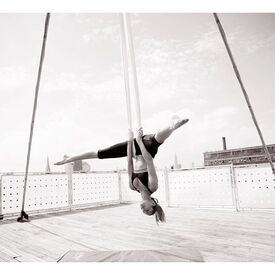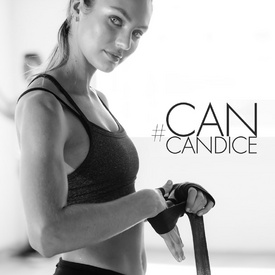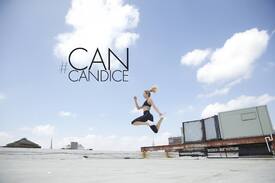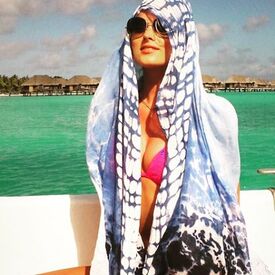Everything posted by Candylicious.
-
Scarlett Leithold
-
Candice Swanepoel
- Candice Swanepoel
- Elsa Hosk
- Alexandria Morgan
- Josephine Skriver
- Bregje Heinen
- Alexandria Morgan
- Candice Swanepoel
- Candice Swanepoel
- Bregje Heinen
The Pier 59 Studios 20th Anniversary Party at Pier 59 Studios on October 27, 2015 in New York, New York.- Candice Swanepoel
- Elsa Hosk
- Martha Hunt
Sayulita series by @j_mcd- Xenia Deli
- Bregje Heinen
- Josephine Skriver
- Stella Maxwell
- Candice Swanepoel
^ Gorgeous Thanks for those- Candice Swanepoel
^ Not enough Candice.. Loving Taylor and Sara tho- Miss Popularity... RESULTS
Valentina 15 Maryna 25 Rachel 10 Elyse 10 Petra 10 Cindy 10- Candice Swanepoel
^^^ Gorgeous- The 2015 Victoria's Secret Fashion Show
- Candice Swanepoel
^ Biotherm- Candice Swanepoel
Account
Navigation
Search
Configure browser push notifications
Chrome (Android)
- Tap the lock icon next to the address bar.
- Tap Permissions → Notifications.
- Adjust your preference.
Chrome (Desktop)
- Click the padlock icon in the address bar.
- Select Site settings.
- Find Notifications and adjust your preference.
Safari (iOS 16.4+)
- Ensure the site is installed via Add to Home Screen.
- Open Settings App → Notifications.
- Find your app name and adjust your preference.
Safari (macOS)
- Go to Safari → Preferences.
- Click the Websites tab.
- Select Notifications in the sidebar.
- Find this website and adjust your preference.
Edge (Android)
- Tap the lock icon next to the address bar.
- Tap Permissions.
- Find Notifications and adjust your preference.
Edge (Desktop)
- Click the padlock icon in the address bar.
- Click Permissions for this site.
- Find Notifications and adjust your preference.
Firefox (Android)
- Go to Settings → Site permissions.
- Tap Notifications.
- Find this site in the list and adjust your preference.
Firefox (Desktop)
- Open Firefox Settings.
- Search for Notifications.
- Find this site in the list and adjust your preference.
- Candice Swanepoel