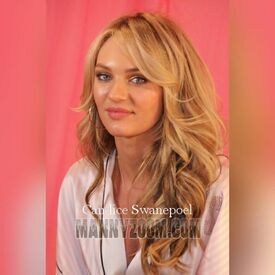Everything posted by Candylicious.
- Survival of the Fittest - New Faces Edition
-
Candice Swanepoel
^ Bigger plus less cropped cgonzalezbeauty#behindthescenes of my gurl @angelcandices ??? for @juicycouture#VivaLaJuicy #vivalajuicyrosé #hair@daniellepriano #makeupCarolinaGonzalez@photoopmanagement using @urbandecaycosmetics #UDxGwen@ardell_lashes #makeupassistant @lizahloy?
-
Candice Swanepoel
Thank you guys I couldn't be happier with these gorgeous pics from Candice today can't wait for HQ Candice Swanepoel launches Viva La Juicy Rose fragance at Nomo Soho Hotel on January 28, 2016 in New York City.
-
Candice Swanepoel
-
Candice Swanepoel
Can't wait for the pics
-
Candice Swanepoel
^ I hope there is press too!
-
Candice Swanepoel
danielleprianoOne more black and white #gorgeous pic of my baby @angelcandices#hairbydaniellepriano using @randcohair hair products #makeup @cgonzalezbeauty
-
Candice Swanepoel
- Candice Swanepoel
- Josephine Skriver
- Candice Swanepoel
mannyzoom#Celebrities pictured by #MannyZoom #CandiceSwanepoel@angelcandice #VictoriasSecret#VictoriasAngels #Angels- Candice Swanepoel
- Sara Sampaio
- Elsa Hosk
- Celebrity Scooper Bowl - RESULTS & TITLES
Candice Swanepoel Beauty 10 Sexiness 10 HFV 10 Mass Appeal 10 Likability 10 Anna Maria Jagodzinska Beauty 6 Sexiness 7 HFV 7 Mass Appeal 6 Likability 5 Shanina Shaik Beauty 10 Sexiness 10 HFV 8 Mass Appeal 8 Likability 10- Romee Strijd
@BAGGOT ofcourse! Everyone wants to swim in the Swanepoel- Survival of the Fittest - New Faces Edition
- Fashion Battles.
Both Emily- Emily Didonato
By far- Shanina Shaik
^ Gorgeous Thank you @Shepherd !- Bregje Heinen
- Emily Didonato
- Candice Swanepoel
^ Previous page it was already posted bigger- Irina Shayk
- Magdalena Frackowiak
- Candice Swanepoel
Account
Navigation
Search
Configure browser push notifications
Chrome (Android)
- Tap the lock icon next to the address bar.
- Tap Permissions → Notifications.
- Adjust your preference.
Chrome (Desktop)
- Click the padlock icon in the address bar.
- Select Site settings.
- Find Notifications and adjust your preference.
Safari (iOS 16.4+)
- Ensure the site is installed via Add to Home Screen.
- Open Settings App → Notifications.
- Find your app name and adjust your preference.
Safari (macOS)
- Go to Safari → Preferences.
- Click the Websites tab.
- Select Notifications in the sidebar.
- Find this website and adjust your preference.
Edge (Android)
- Tap the lock icon next to the address bar.
- Tap Permissions.
- Find Notifications and adjust your preference.
Edge (Desktop)
- Click the padlock icon in the address bar.
- Click Permissions for this site.
- Find Notifications and adjust your preference.
Firefox (Android)
- Go to Settings → Site permissions.
- Tap Notifications.
- Find this site in the list and adjust your preference.
Firefox (Desktop)
- Open Firefox Settings.
- Search for Notifications.
- Find this site in the list and adjust your preference.