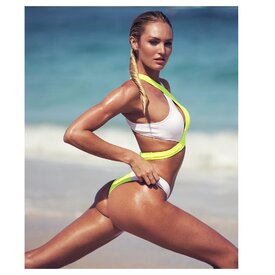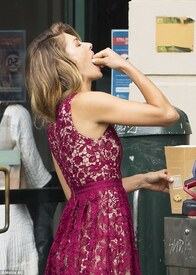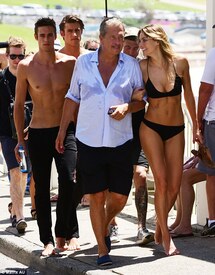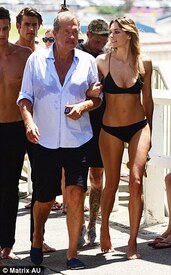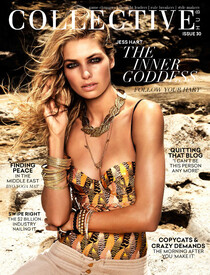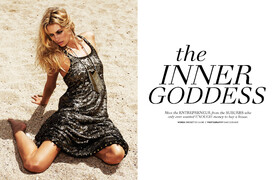Everything posted by Candylicious.
-
Fashion Battles.
Elsa Rosie
-
Candice Swanepoel
- Candice Swanepoel
- Candice Swanepoel
- Candice Swanepoel
- Candice Swanepoel
- Fashion Battles.
Doutzen Anne- Candice Swanepoel
- Candice Swanepoel
^ So beautiful- Celebrity Scooper Bowl - RESULTS & TITLES
Emily Ratajkowski Beauty 9 Sexiness 10 HFV 9 Mass Appeal 9 Likability 10 Clara Alonso Beauty 7 Sexiness 9 HFV 7 Mass Appeal 8 Likability 5 Karlie Kloss Beauty 5 Sexiness 2 HFV 10 Mass Appeal 7 Likability 6- Jessica Hart
- Jessica Hart
Model Jessica Hart and photographer Mario Testino were seen striding arm-in-arm through Sydney's Bondi Beach during a shoot for Vogue Australia's April edition on Wednesday, 17 January 2016.- Jessica Hart
- Jessica Hart
- Jessica Hart
- Jessica Hart
- Fashion Battles.
Margot Lara- Candice Swanepoel
Thanks for the new adds @sweetxlaments and @Lolavie- Candice Swanepoel
Thank you @Ewciolina much appreciated- Candice Swanepoel
- Candice Swanepoel
More from today's press conference. "Candice Swanepoel is the face of the #livemore-campaign and gives in Paris the kick-off from Biotherm's (new) course: healthy, empowering & fun - live to the full or nothing." - ELLE NL- Candice Swanepoel
- Candice Swanepoel
- Fashion Battles.
Karolina Karolina- Candice Swanepoel
- Candice Swanepoel
Account
Navigation
Search
Configure browser push notifications
Chrome (Android)
- Tap the lock icon next to the address bar.
- Tap Permissions → Notifications.
- Adjust your preference.
Chrome (Desktop)
- Click the padlock icon in the address bar.
- Select Site settings.
- Find Notifications and adjust your preference.
Safari (iOS 16.4+)
- Ensure the site is installed via Add to Home Screen.
- Open Settings App → Notifications.
- Find your app name and adjust your preference.
Safari (macOS)
- Go to Safari → Preferences.
- Click the Websites tab.
- Select Notifications in the sidebar.
- Find this website and adjust your preference.
Edge (Android)
- Tap the lock icon next to the address bar.
- Tap Permissions.
- Find Notifications and adjust your preference.
Edge (Desktop)
- Click the padlock icon in the address bar.
- Click Permissions for this site.
- Find Notifications and adjust your preference.
Firefox (Android)
- Go to Settings → Site permissions.
- Tap Notifications.
- Find this site in the list and adjust your preference.
Firefox (Desktop)
- Open Firefox Settings.
- Search for Notifications.
- Find this site in the list and adjust your preference.