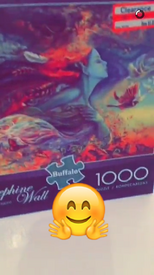Everything posted by Candylicious.
-
Candice Swanepoel
angelcandicesMy bru @behatiprinsloo and I are taking over the @victoriassecret account tomorrow to share all our special moments from our #CostaRica trip! Be sure to follow ?? ?xc #puravida #behandice #springfever
-
Candice Swanepoel
-
Candice Swanepoel
victoriassecretCalling all #Behandice fans…the dynamic duo, @angelcandices & @behatiprinsloo, are taking over our account TOMORROW to share their favorite moments from our #CostaRica photo shoot. Stay tuned. ? ? #SpringFever
- Irina Shayk
-
Niamh Adkins
- Candice Swanepoel
Gorgeous Thank you @LenoreX- Niamh Adkins
- Niamh Adkins
- Sandra Kubicka
- Fashion Battles.
Rosie Kate- Candice Swanepoel
victoriassecretWho's this dancing queen? Find out soon… #VSSwimSpecial airs March 9, 9/8c on #CBS. ? ?- Fashion Battles.
Candice Candice- Alexandria Morgan
- Candice Swanepoel
^^ Different versions. You did it too before so why are you even complaining?- Hannah Ferguson
Best of all for SI her body is incredible!- Candice Swanepoel
- Candice Swanepoel
- Candice Swanepoel
^ I know.- Bregje Heinen
erezsabag@bregjeheinenn killed it on set today ?#thankyou @michyburatti@1antoniofdiaz @kellyrippy_ @odedshoshan@moschino #costarica #puravida- Bregje Heinen
- Candice Swanepoel
Account
Navigation
Search
Configure browser push notifications
Chrome (Android)
- Tap the lock icon next to the address bar.
- Tap Permissions → Notifications.
- Adjust your preference.
Chrome (Desktop)
- Click the padlock icon in the address bar.
- Select Site settings.
- Find Notifications and adjust your preference.
Safari (iOS 16.4+)
- Ensure the site is installed via Add to Home Screen.
- Open Settings App → Notifications.
- Find your app name and adjust your preference.
Safari (macOS)
- Go to Safari → Preferences.
- Click the Websites tab.
- Select Notifications in the sidebar.
- Find this website and adjust your preference.
Edge (Android)
- Tap the lock icon next to the address bar.
- Tap Permissions.
- Find Notifications and adjust your preference.
Edge (Desktop)
- Click the padlock icon in the address bar.
- Click Permissions for this site.
- Find Notifications and adjust your preference.
Firefox (Android)
- Go to Settings → Site permissions.
- Tap Notifications.
- Find this site in the list and adjust your preference.
Firefox (Desktop)
- Open Firefox Settings.
- Search for Notifications.
- Find this site in the list and adjust your preference.