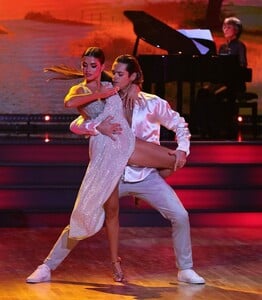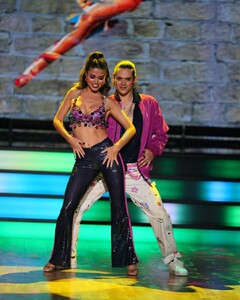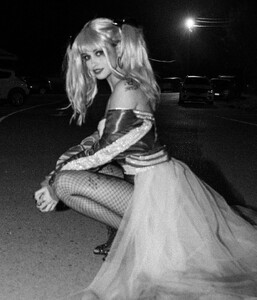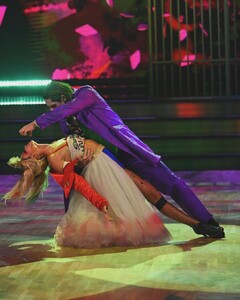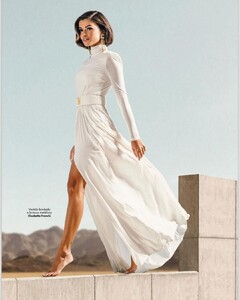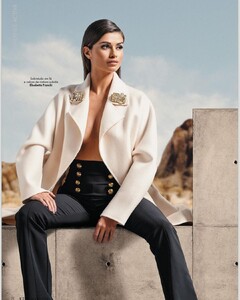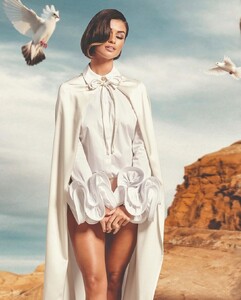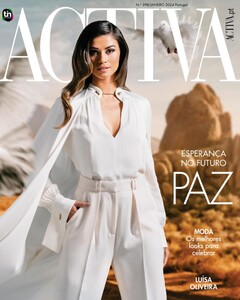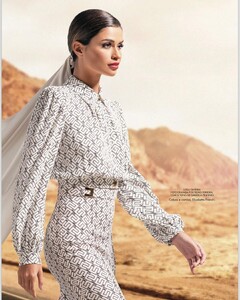Everything posted by FRED 1401
-
Luisinha Barosa Oliveira
-
Luisinha Barosa Oliveira
- Luisinha Barosa Oliveira
- Luisinha Barosa Oliveira
169288105_742063660970117_5378784118928714011_n.mp4- Luisinha Barosa Oliveira
- Luisinha Barosa Oliveira
- Luisinha Barosa Oliveira
- Luisinha Barosa Oliveira
4 FEVRIER DANCE AVEC LES STARS PORTUGAL 10000000_918584503304822_8015660943070112627_n.mp4- Luisinha Barosa Oliveira
KERASTASE 10000000_1122365319185616_2144105145055367146_n.mp4- Luisinha Barosa Oliveira
10000000_1535895300304328_8711263268088600918_n.mp4- Luisinha Barosa Oliveira
- Luisinha Barosa Oliveira
- Luisinha Barosa Oliveira
- Luisinha Barosa Oliveira
- Luisinha Barosa Oliveira
PUB DU NOUVEAU BLACK OPUIM 10000000_937671757773609_101442085401390319_n.mp4- Luisinha Barosa Oliveira
- Luisinha Barosa Oliveira
REPETITION JANVIER DANCE AVEC LES STARS PORTUGAL 10000000_905652397810611_7039056478177902294_n.mp4- Luisinha Barosa Oliveira
- Luisinha Barosa Oliveira
- Luisinha Barosa Oliveira
- Luisinha Barosa Oliveira
- Luisinha Barosa Oliveira
GGPvOhApstFHtzQGAJvg16tSbyY4bvVBAAAF.mp4 GGzFGREYWwEENIcBAJ_5PhM-W2Babq_EAAAF.mp4 GHwKsRHdNvu-NvIDAKxDkSougJBLbq_EAAAF.mp4 GMPt-BA9yiqRD_IFAN7vwR8YuKdWbvVBAAAF.mp4 GNuTgxETXxZ454AEAHi8tuzJVMYCbq_EAAAF.mp4- Luisinha Barosa Oliveira
GAB4khCJBjtF4tQSAOETaRG8gUwBbvVBAAAF.mp4 GApG7xCClkcyGqoCAIuy7w68gW5ebq_EAAAF.mp4 GCXRWBIZrIqxGO4CAJgpnDJvm6wvbq_EAAAF.mp4 GDLwqxEyi5m8iM4EAGv_kXQf6chJbq_EAAAF.mp4 GDZJOBBy0Qtej1cDAO1qbGf9FgFibvVBAAAF.mp4- Luisinha Barosa Oliveira
3845EFC597AFABE3C0445A38B27E43A4_video_dashinit.mp4 46445B98AB193DF50EF82D63E84767AE_video_dashinit.mp4 93408C31ABBE0368B5FE0E1E58FB47BC_video_dashinit.mp4 44697406_943891517363327_3515638457566214175_n.mp4 CA4BE116B6E392D151037CE1EC32468C_video_dashinit.mp4- Luisinha Barosa Oliveira
MERCI A NATHALIA (@DEARLUOLIVEIRA) POUR LES VIDEOS 6C4C6569EF8070BF8FB17191D91ED98B_video_dashinit.mp4 7E459FD1CAED5E91B07A363E1C717E82_video_dashinit.mp4 364F58F9DE01134BBD10735E6C0DFB98_video_dashinit.mp4 - Luisinha Barosa Oliveira