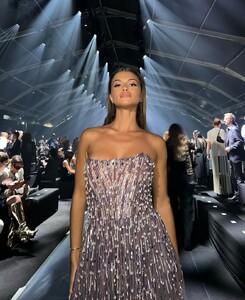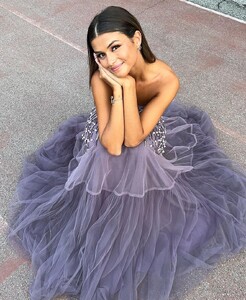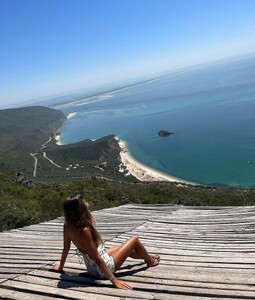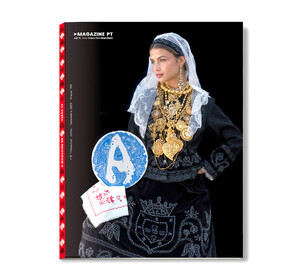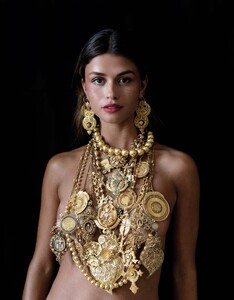Everything posted by FRED 1401
-
Luisinha Barosa Oliveira
-
Luisinha Barosa Oliveira
- Luisinha Barosa Oliveira
FA442A7B20F897D75C3A7EAA43FC3AB8_video_dashinit.mp4- Luisinha Barosa Oliveira
- Luisinha Barosa Oliveira
- Luisinha Barosa Oliveira
- Luisinha Barosa Oliveira
- Luisinha Barosa Oliveira
- Luisinha Barosa Oliveira
- Luisinha Barosa Oliveira
- Luisinha Barosa Oliveira
- Luisinha Barosa Oliveira
- Luisinha Barosa Oliveira
- Luisinha Barosa Oliveira
FOXTALE GIN PUB 664143A98CE1EC5FB30F0AE7099EA19C_video_dashinit.mp4- Luisinha Barosa Oliveira
- Luisinha Barosa Oliveira
- Luisinha Barosa Oliveira
Réalisation de Susana Jacobetty Photographie João Bettencourt Bacelar Maquillage et coiffure Liziapp Studio Modèle Luísa Oliveira / Modèles centraux Assistante de production Carla Manso (CM Viana do Castelo) Clipart Guilherme Cliché Images MERCI Mairie de Viana do Castelo, Musée du Costume de Viana do Castelo, Musée des Arts Décoratifs de Viana do Castelo, Pousadas de Portugal, Bijouterie Venâncio de Sousa, modèles centraux.- Luisinha Barosa Oliveira
- Luisinha Barosa Oliveira
FOXTALE GIN F14AFA84CE4C163FCFC4A290323798AD_video_dashinit.mp4- Luisinha Barosa Oliveira
YSL BEAUTEE 4548DF142638807282A22D8FBF6ABBA1_video_dashinit.mp4- Luisinha Barosa Oliveira
Je continue avec les 8 derniers mois et après j’essaye de faire des que j’ai des photos.- Luisinha Barosa Oliveira
- Luisinha Barosa Oliveira
KERASTASE E54C0A527779C35526BBA05A4C9DC883_video_dashinit.mp4- Luisinha Barosa Oliveira
D0456138925B2B657878B3817D19FC9F_video_dashinit.mp4- Luisinha Barosa Oliveira
924FBF2808A84B59DE0AF75D5C47B6A6_video_dashinit.mp4Account
Navigation
Search
Configure browser push notifications
Chrome (Android)
- Tap the lock icon next to the address bar.
- Tap Permissions → Notifications.
- Adjust your preference.
Chrome (Desktop)
- Click the padlock icon in the address bar.
- Select Site settings.
- Find Notifications and adjust your preference.
Safari (iOS 16.4+)
- Ensure the site is installed via Add to Home Screen.
- Open Settings App → Notifications.
- Find your app name and adjust your preference.
Safari (macOS)
- Go to Safari → Preferences.
- Click the Websites tab.
- Select Notifications in the sidebar.
- Find this website and adjust your preference.
Edge (Android)
- Tap the lock icon next to the address bar.
- Tap Permissions.
- Find Notifications and adjust your preference.
Edge (Desktop)
- Click the padlock icon in the address bar.
- Click Permissions for this site.
- Find Notifications and adjust your preference.
Firefox (Android)
- Go to Settings → Site permissions.
- Tap Notifications.
- Find this site in the list and adjust your preference.
Firefox (Desktop)
- Open Firefox Settings.
- Search for Notifications.
- Find this site in the list and adjust your preference.
- Luisinha Barosa Oliveira