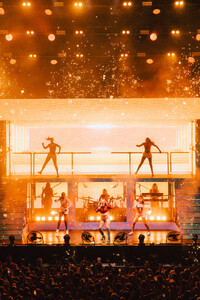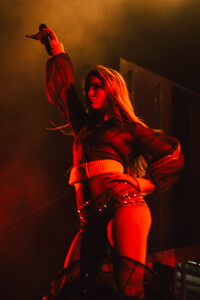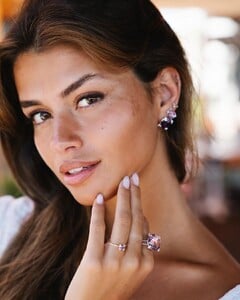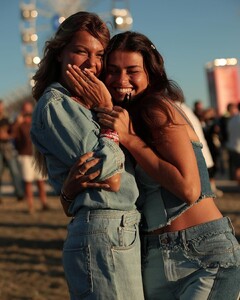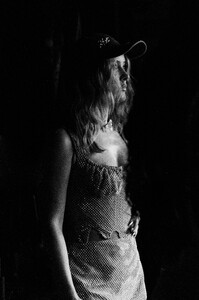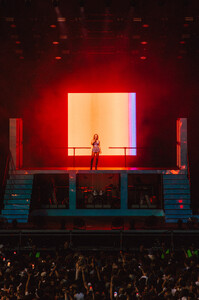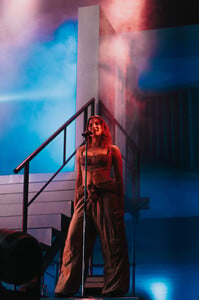Everything posted by FRED 1401
-
Zara Larsson
- Luisinha Barosa Oliveira
- Luisinha Barosa Oliveira
Les choses qui me rendent heureuse : le beau temps, la musique et mes bijoux colorés "TOUS" Coisas que me fazem feliz: bom tempo, música e minhas joias coloridas "TOUS"- Luisinha Barosa Oliveira
Good morning " tumblrvogue "When we make posts, we look at the previous pages, so as not to publish duplicate photos. Thank you- Luisinha Barosa Oliveira
- Luisinha Barosa Oliveira
- Luisinha Barosa Oliveira
- Luisinha Barosa Oliveira
- Luisinha Barosa Oliveira
AF4370F95DB0ACA7910D6CA897B93CB1_video_dashinit.mp4 An-mpBYlG6oRAy9SIQ1X_NIhfCzDyTPu1v7TrCiZ9uei32Ge_KPS9X5H3mQSLWSAhFbh7WW893vNHrn2AUmUVGVH.mp4- Luisinha Barosa Oliveira
- Luisinha Barosa Oliveira
- Luisinha Barosa Oliveira
- Luisinha Barosa Oliveira
- Luisinha Barosa Oliveira
An-J8GGOtqbogCn3lE0y3R5tIwHPYH2w6h0Bbjhizu0OgAs9lhrCDvLwvxyyL1jawD2UdeZoqe-SU1UVWtGZRH4g.mp4 An-lBLtns6Xl3xAefRIIxsPN73i14PvHisR6mFoBsGmMEZKIsF3zxGEN0IsjrxxWYVOyLzCMcRG9hO0saAku70dU.mp4 An8-eHqx3a6YvdPn4m9rYgbSf-9brd8ttTuH0XhRDe-j4EaMHGjwZnex-24Aib2amx4wDqJ5R1Z1QPBgvRsQP2H6.mp4- Luisinha Barosa Oliveira
- Luisinha Barosa Oliveira
- Luisinha Barosa Oliveira
- Luisinha Barosa Oliveira
- Luisinha Barosa Oliveira
Dyson Airstrait An9m9V4xyVDR5td5cKzQdcoXkpNe7mx_w3AGR6DhIstHC0RKLekhd7JCnSTUZcXlVZ8teTCuvibHIQomW2nypmA5.mp4- Luisinha Barosa Oliveira
- Luisinha Barosa Oliveira
- Luisinha Barosa Oliveira
- Zara Larsson
- Luisinha Barosa Oliveira
An_-REw2CFWClg5rpxsorNrAqbgDG48n0oreg__nn9zHBTztXS3r5p30p9Rha6BvZt7wEb9aJ-_F61J1dUl4Ewg.mp4- Luisinha Barosa Oliveira
An8UtnBbbKt4HmOq1n2lBWvYS7A42kpoWiPqj-iOm-Vo0QJPwWfG6BheH_IDuWiW4skuOtzXK8V-AUSo-ymRtmQ.mp4 - Luisinha Barosa Oliveira
Account
Navigation
Search
Configure browser push notifications
Chrome (Android)
- Tap the lock icon next to the address bar.
- Tap Permissions → Notifications.
- Adjust your preference.
Chrome (Desktop)
- Click the padlock icon in the address bar.
- Select Site settings.
- Find Notifications and adjust your preference.
Safari (iOS 16.4+)
- Ensure the site is installed via Add to Home Screen.
- Open Settings App → Notifications.
- Find your app name and adjust your preference.
Safari (macOS)
- Go to Safari → Preferences.
- Click the Websites tab.
- Select Notifications in the sidebar.
- Find this website and adjust your preference.
Edge (Android)
- Tap the lock icon next to the address bar.
- Tap Permissions.
- Find Notifications and adjust your preference.
Edge (Desktop)
- Click the padlock icon in the address bar.
- Click Permissions for this site.
- Find Notifications and adjust your preference.
Firefox (Android)
- Go to Settings → Site permissions.
- Tap Notifications.
- Find this site in the list and adjust your preference.
Firefox (Desktop)
- Open Firefox Settings.
- Search for Notifications.
- Find this site in the list and adjust your preference.