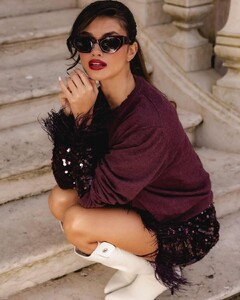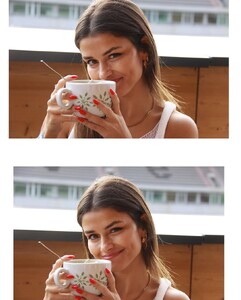Everything posted by FRED 1401
-
Luisinha Barosa Oliveira
- Luisinha Barosa Oliveira
- Luisinha Barosa Oliveira
- Luisinha Barosa Oliveira
- Luisinha Barosa Oliveira
YSL Beauty A41388914_1157803788560257_4352623268486517657_n.mp4 B120842702_886685336548455_3980491281720619513_n.mp4 C436205751_1653019012185086_8878954508179202955_n.mp4 CC436199248_1229590794685095_80288208135395441_n.mp4- Luisinha Barosa Oliveira
- Luisinha Barosa Oliveira
- Luisinha Barosa Oliveira
334134380_762464675844421_9109819243573087934_n.mp4- Luisinha Barosa Oliveira
- Luisinha Barosa Oliveira
Luisinha Oliveira foi o rosto que escolhemos para dar vida ao editorial de moda da revista de abril « CRISTINA ». Onde a moda reina e as tendências são o mote. “Fazer produções para revistas fascina-me. Desde criança que adoro ver revistas de moda e sempre me lembro de pensar: ‘Um dia vou ser eu nestas páginas’. É uma sensação de realização enorme”. Chegou o dia Luisinha Oliveira est le visage que nous avons choisi pour donner vie à l'éditorial mode du magazine d'avril « CRISTINA ». Où la mode règne et où les tendances sont la clé. « Produire des magazines me fascine. Depuis que je suis enfant, j'adore regarder les magazines de mode et je me souviens toujours d'avoir pensé : « Un jour, ce sera moi dans ces pages ». C’est un énorme sentiment d’accomplissement. Le jour est venu 435561465_390887073854910_6644731224694911667_n.mp4- Luisinha Barosa Oliveira
- Luisinha Barosa Oliveira
- Luisinha Barosa Oliveira
- Luisinha Barosa Oliveira
8D4EC3443C2EB0B742DBF6B17B606390_video_dashinit.mp4 0940ABD4F3DBC71B497685DC3CD25E92_video_dashinit.mp4 74452547656ABDBC21DA0553186A68B8_video_dashinit.mp4 C448EE9287F5E47B130E1BEE8A6F83B7_video_dashinit.mp4- Luisinha Barosa Oliveira
GJV5LQdBm8dx0soDAMJWpYbG3CRObpR1AAAF.mp4- Luisinha Barosa Oliveira
- Luisinha Barosa Oliveira
CADEAU DE LUISINHA 10000000_736215638690083_956776987262444136_n copie.mp4- Luisinha Barosa Oliveira
REPETITIONS 10000000_905652397810611_7039056478177902294_n.mp4 10000000_1167036528004470_6068548755123772656_n.mp4 10000000_1176244396674631_195508669737214646_n.mp4- Luisinha Barosa Oliveira
10000000_770695817782116_1303936848419404030_n.mp4- Luisinha Barosa Oliveira
419754738_684851813801359_4271190834244135825_n.mp4- Luisinha Barosa Oliveira
10000000_1459980991613654_3946955827492662481_n.mp4- Luisinha Barosa Oliveira
10000000_3781971902035168_8392404717668248609_n.mp4- Luisinha Barosa Oliveira
10000000_919987415798371_1475562018007557782_n.mp4- Luisinha Barosa Oliveira
10000000_653319080201275_7010699584766388678_n.mp4- Luisinha Barosa Oliveira
10000000_1517597632306460_6873613290312666572_n.mp4 - Luisinha Barosa Oliveira
Account
Navigation
Search
Configure browser push notifications
Chrome (Android)
- Tap the lock icon next to the address bar.
- Tap Permissions → Notifications.
- Adjust your preference.
Chrome (Desktop)
- Click the padlock icon in the address bar.
- Select Site settings.
- Find Notifications and adjust your preference.
Safari (iOS 16.4+)
- Ensure the site is installed via Add to Home Screen.
- Open Settings App → Notifications.
- Find your app name and adjust your preference.
Safari (macOS)
- Go to Safari → Preferences.
- Click the Websites tab.
- Select Notifications in the sidebar.
- Find this website and adjust your preference.
Edge (Android)
- Tap the lock icon next to the address bar.
- Tap Permissions.
- Find Notifications and adjust your preference.
Edge (Desktop)
- Click the padlock icon in the address bar.
- Click Permissions for this site.
- Find Notifications and adjust your preference.
Firefox (Android)
- Go to Settings → Site permissions.
- Tap Notifications.
- Find this site in the list and adjust your preference.
Firefox (Desktop)
- Open Firefox Settings.
- Search for Notifications.
- Find this site in the list and adjust your preference.