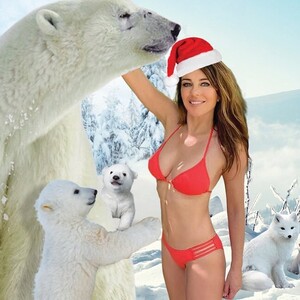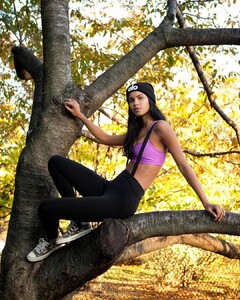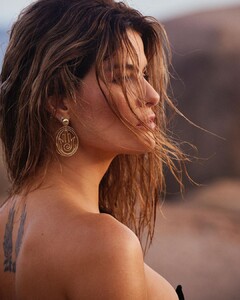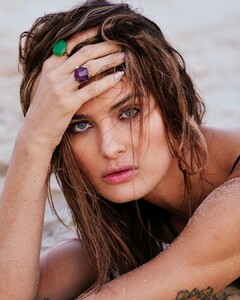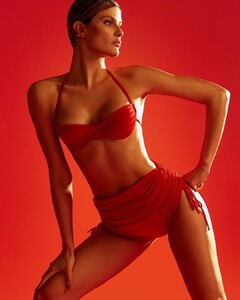Everything posted by FRED 1401
-
Elizabeth Hurley
- Iris Mittenaere
- Daiane Sodré
- YOVANNA VENTURA
- YOVANNA VENTURA
- Rachel Cook
132744824_1116104775510205_2401915232822279086_n.mp4- Dua Lipa
- Barbara Palvin
- Rita Ora
- Iris Mittenaere
- Iris Mittenaere
- Iris Mittenaere
- Charly Jordan
- Isabeli Fontana
- Leila Ben Khalifa
- Leila Ben Khalifa
- Kendall Jenner
- Rachel Cook
132894967_442961686877773_1258455347654948918_n.mp4- Rita Ora
- Rihanna
- Charlotte McKinney
- YOVANNA VENTURA
131656479_394649118407899_5556989543727376947_n.mp4- YOVANNA VENTURA
Account
Navigation
Search
Configure browser push notifications
Chrome (Android)
- Tap the lock icon next to the address bar.
- Tap Permissions → Notifications.
- Adjust your preference.
Chrome (Desktop)
- Click the padlock icon in the address bar.
- Select Site settings.
- Find Notifications and adjust your preference.
Safari (iOS 16.4+)
- Ensure the site is installed via Add to Home Screen.
- Open Settings App → Notifications.
- Find your app name and adjust your preference.
Safari (macOS)
- Go to Safari → Preferences.
- Click the Websites tab.
- Select Notifications in the sidebar.
- Find this website and adjust your preference.
Edge (Android)
- Tap the lock icon next to the address bar.
- Tap Permissions.
- Find Notifications and adjust your preference.
Edge (Desktop)
- Click the padlock icon in the address bar.
- Click Permissions for this site.
- Find Notifications and adjust your preference.
Firefox (Android)
- Go to Settings → Site permissions.
- Tap Notifications.
- Find this site in the list and adjust your preference.
Firefox (Desktop)
- Open Firefox Settings.
- Search for Notifications.
- Find this site in the list and adjust your preference.
- Iris Mittenaere