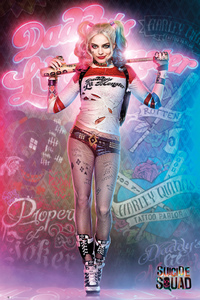Everything posted by 18Wunders
-
Miranda Kerr
-
Miranda Kerr
this miso-beauty.com website is getting on my nerves I literally tried everything to access it and I had to cheat google to access the resources on the website and only managed to get thumbnails!!!
-
Emily Ratajkowski
-
Emily Ratajkowski
I'm sure if this a behind the scene of an upcoming shoot or candid pics, the description says" EMILY RATAJKOWSKI in Summer Dress" 08/09/2016
-
Georgia May Jagger
-
Emily Ratajkowski
- Miranda Kerr
- Miranda Kerr
- Miranda Kerr
- Miranda Kerr
- Georgia May Jagger
- Georgia May Jagger
- Georgia May Jagger
- Georgia May Jagger
- Georgia May Jagger
- Miranda Kerr
- Miranda Kerr
- Bella Hadid
- Lara Stone
LOVE #17 F.W 16 PIN UP! PHOTOGRAPHER: LIZ COLLINS MODEL: LARA STONE STYLING: STEVE MORRISS HAIR: SAMANTHA HILLERBY MAKE UP: MIRANDA JOYCE NAILS: CHISATO YAMAMOTO- Anna Luisa Ewers
LOVE #17 F.W 2016 PHOTOGRAPHER: PHIL POYNTER MODEL: AAMITO LAGUM, ANNA EWERS, GRACE BOL, POOJA MOR, SARA SAMPAIO & STELLA MAXWELL STYLING: DAVID CASAVANT HAIR: BEN SKERVIN MAKE-UP: DIANE KENDAL NAILS: KELLY B- Miranda Kerr
- Miranda Kerr
Harper's Bazaar Australia THE ULTIMATE STYLE GUIDE FOR WHAT TO WEAR TO THE AIRPORT VIDEO: http://www.harpersbazaar.com.au/news/fashion-buzz/2016/7/miranda-kerr-suitcase-packing-video-bazaar/- Margot Robbie
- Margot Robbie
after all this waiting, I feel like i still can't wait any longer for this movie and with all these DC new trailers, I feel like something will happen to me!!! HQ Harley Quinn Character Promo- Lara Stone
- Miranda Kerr
Account
Navigation
Search
Configure browser push notifications
Chrome (Android)
- Tap the lock icon next to the address bar.
- Tap Permissions → Notifications.
- Adjust your preference.
Chrome (Desktop)
- Click the padlock icon in the address bar.
- Select Site settings.
- Find Notifications and adjust your preference.
Safari (iOS 16.4+)
- Ensure the site is installed via Add to Home Screen.
- Open Settings App → Notifications.
- Find your app name and adjust your preference.
Safari (macOS)
- Go to Safari → Preferences.
- Click the Websites tab.
- Select Notifications in the sidebar.
- Find this website and adjust your preference.
Edge (Android)
- Tap the lock icon next to the address bar.
- Tap Permissions.
- Find Notifications and adjust your preference.
Edge (Desktop)
- Click the padlock icon in the address bar.
- Click Permissions for this site.
- Find Notifications and adjust your preference.
Firefox (Android)
- Go to Settings → Site permissions.
- Tap Notifications.
- Find this site in the list and adjust your preference.
Firefox (Desktop)
- Open Firefox Settings.
- Search for Notifications.
- Find this site in the list and adjust your preference.


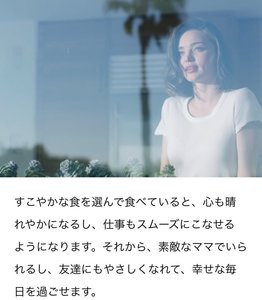
.jpg.829221388197e24fdaae73dfa4103ae3.jpg)
.jpg.6b6dcdef0aaecd357f4bbf9b426e0b62.jpg)


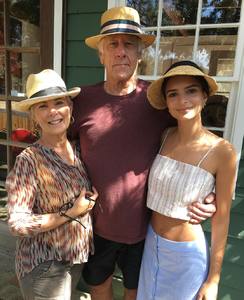



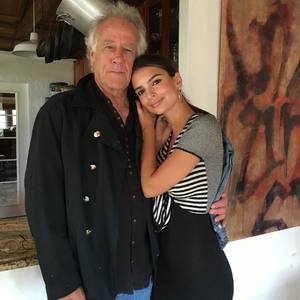
















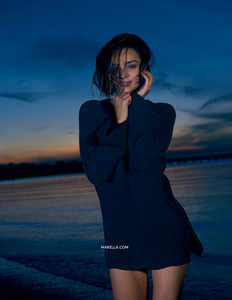


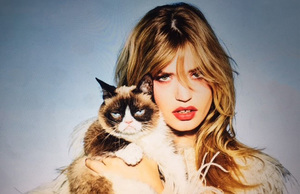















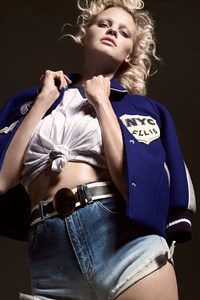














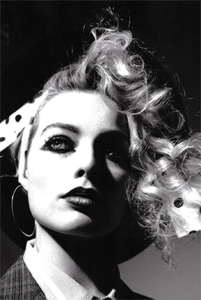

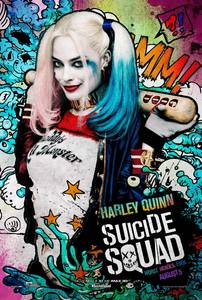
.thumb.jpg.6d59e04083c4c8c7a96c4ff7fe562d99.jpg)