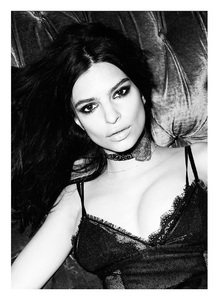Everything posted by 18Wunders
-
Emily Ratajkowski
-
Emily Ratajkowski
-
Emily Ratajkowski
-
Emily Ratajkowski
-
Emily Ratajkowski
-
Miranda Kerr
-
Miranda Kerr
-
Miranda Kerr
She moved out before or after the accident? Is that why the Homeless attacked it? Did she move out to her new home with Evan already? I never read comments anywhere, they are always invalid and hateful from people who need to get a life.
-
Miranda Kerr
There are times where I find her life frightening. Like she's just a model not even a politician, and her teen days were horrifying because of those pedophiles and then these two shooting attackers. God be with her, I hope she's feeling much better now and less traumatized.
-
Miranda Kerr
-
Anna Luisa Ewers
-
Miranda Kerr
-
Miranda Kerr
-
Miranda Kerr
-
Miranda Kerr
- Miranda Kerr
- Miranda Kerr
-
Miranda Kerr
-
Miranda Kerr
Thanks for all the lovely updates @Ewciolina, sad they didn't credit Kora's photographer, that was a close chance to know his/her identity.
-
Miranda Kerr
-
Miranda Kerr
- Miranda Kerr
-
Miranda Kerr
- Miranda Kerr
- Miranda Kerr
So are we to expect her in Paris after tomorrow, for the Louis Vuitton fashion show? Or she mistakenly said Paris instead of Milan?! - Miranda Kerr