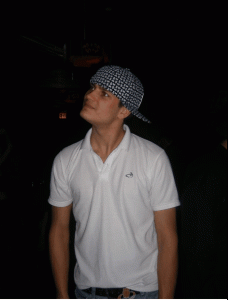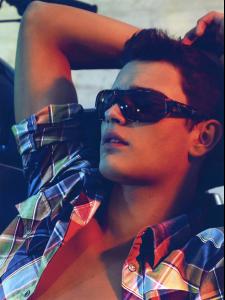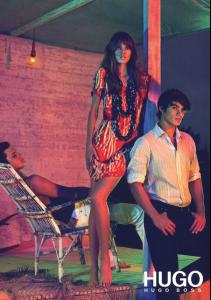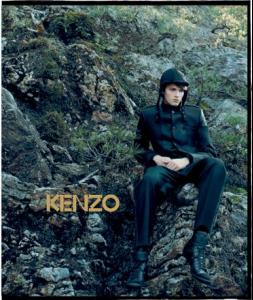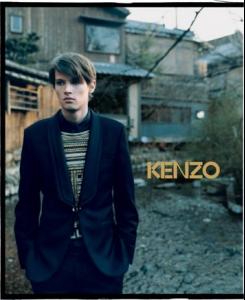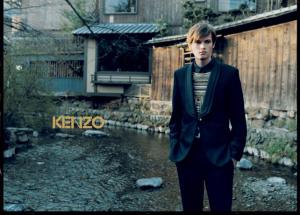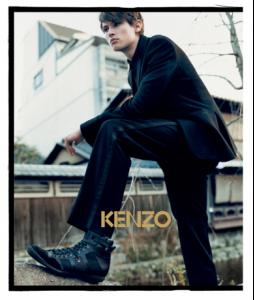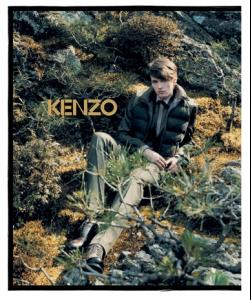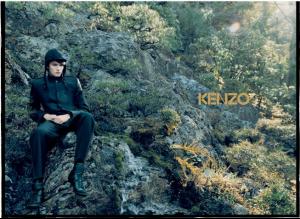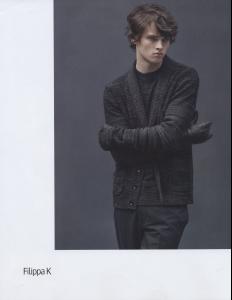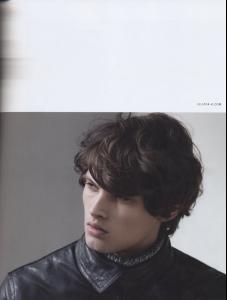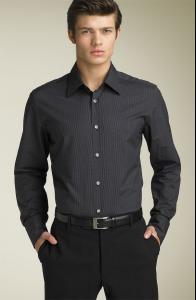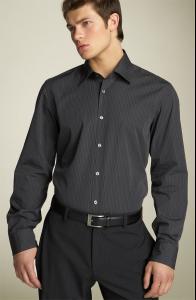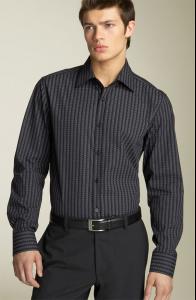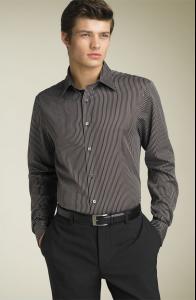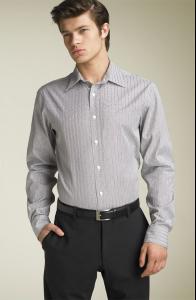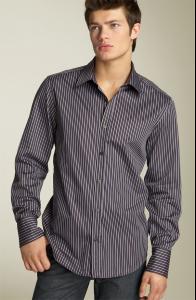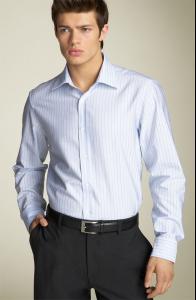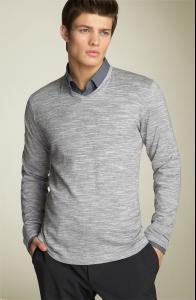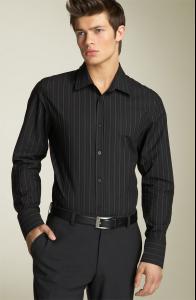Everything posted by Ana Beatriz Barros Fan
- Amanda Wellsh
-
Erin Wasson
-
Jarah Mariano
-
Tamiris Souza Freitas
Great post Chocolate! Littlewoods HQs from littlewoods.com and when I get some time I will scan and upload her editorial from UK Cosmopolitan January 2009 issue
-
Sabrina Jales
News: Shes modeling for a brand called Otto and the pics are at oli.co.uk and heres a polaroid from Mega Models, hope not a repost, PS great post Mikerw
-
Carol Brandao
-
Carol Brandao
-
Taylor Fuchs
- Toms Birkavs
- Toms Birkavs
- Toms Birkavs
- Taylor Fuchs
- Taylor Fuchs
- Taylor Fuchs
- cheating boyfriend?
If he can be writing to other girls online then he could just as easily cheat on you physically. I consider him writing to other girls (in the way that he does using sexual inuendos) as emotionally cheating, if he really cared about you and loved you, he would of never done it in the first place or at least had the decencey to stop when you told him you didn't like it, take care hun- Taylor Fuchs
- Taylor Fuchs
Thanks for the latest posts guys, good too see some new stuff welcome belgianhare One more from Zara- Jamie Gunns
Jamie Gunns is rumored to be in the 2008 Victoria's Secret Fashion Show next month.- Natural Beauty Competiton
Josie Maran x3- Sabrina Jales
Thanks everyone- Natural Beauty Competiton
Julie Ordon x2 Coco Rocha x1- Eugen Bauder
- Matt Loewen
Thanks- Sabrina Jales
Thanks mikerw- Candids
- Toms Birkavs
Account
Navigation
Search
Configure browser push notifications
Chrome (Android)
- Tap the lock icon next to the address bar.
- Tap Permissions → Notifications.
- Adjust your preference.
Chrome (Desktop)
- Click the padlock icon in the address bar.
- Select Site settings.
- Find Notifications and adjust your preference.
Safari (iOS 16.4+)
- Ensure the site is installed via Add to Home Screen.
- Open Settings App → Notifications.
- Find your app name and adjust your preference.
Safari (macOS)
- Go to Safari → Preferences.
- Click the Websites tab.
- Select Notifications in the sidebar.
- Find this website and adjust your preference.
Edge (Android)
- Tap the lock icon next to the address bar.
- Tap Permissions.
- Find Notifications and adjust your preference.
Edge (Desktop)
- Click the padlock icon in the address bar.
- Click Permissions for this site.
- Find Notifications and adjust your preference.
Firefox (Android)
- Go to Settings → Site permissions.
- Tap Notifications.
- Find this site in the list and adjust your preference.
Firefox (Desktop)
- Open Firefox Settings.
- Search for Notifications.
- Find this site in the list and adjust your preference.