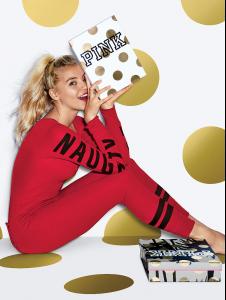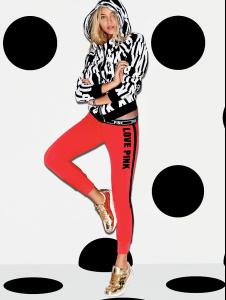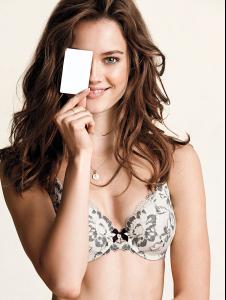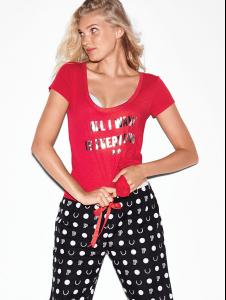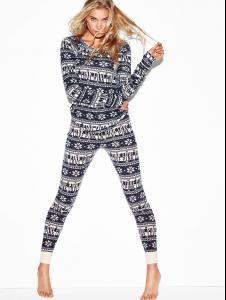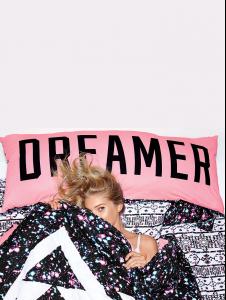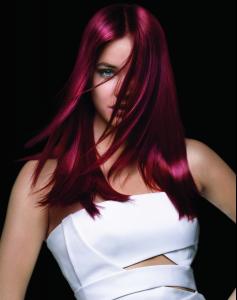Everything posted by Michellexo
-
Jasmine Tookes
Scandalous Press Event HQ's from VSPressroom
-
Candice Swanepoel
-
Jasmine Tookes
^ 1st and 2nd one in better quality from the VSPressroom + the fragrance one PinkCouture posted in better quality also
-
Behati Prinsloo
-
Stella Maxwell
-
Stella Maxwell
-
Rachel Hilbert
- Sara Sampaio
-
Monika Jagaciak
- Lily Aldridge
- Martha Hunt
-
Karlie Kloss
- Gracie Carvalho
-
Elsa Hosk
- Cora Emmanuel
-
Caroline Brasch Nielsen
-
Candice Swanepoel
- Camille Rowe
-
Behati Prinsloo
-
Barbara Palvin
Humor is something that we really need in this thread. (and in some others too) Welcome to the Barbara thread. Because yes, it is always like this in here.
-
Barbara Palvin
-
Rachel Hilbert
-
Karlie Kloss
-
Stella Maxwell
-
Lily Aldridge