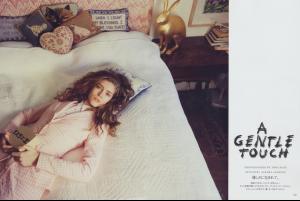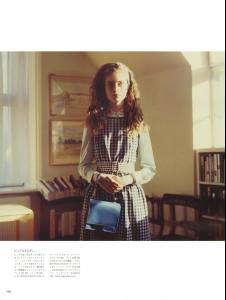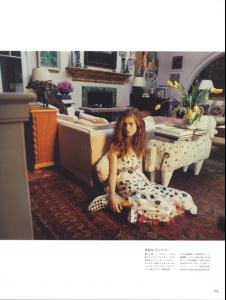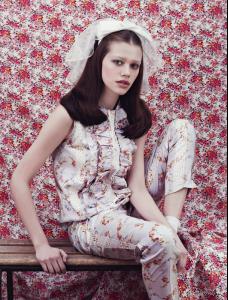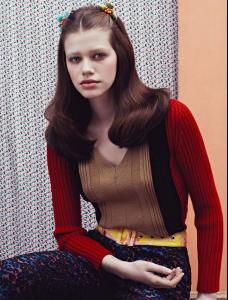Everything posted by Kugelschreiber
-
Ellie Leith
- Berta Nagy
Her tumblr. http://bertanagy.tumblr.com/ Berta will work as a designer in the future and she will study it on a university in Budapest. She has a great sense for fashion and she is a great drawer so love the notion. She will do modelling as a hobby.- Berta Nagy
- Hanna Edwinson
- Moya Palk
- Moya Palk
- Moya Palk
- Moya Palk
- Moya Palk
- Yulia Rose
- Hanna Edwinson
- Hanna Edwinson
Yes, but she worked for asos while the shows. Wait for it. She will do a great job in the future.- Yulia Rose
- Hanna Edwinson
Yes, I think it´s her sister.- Hanna Edwinson
She´s pretty young and she´s going to shool (last year as I know) so it´s normal that she is unknown at the moment. That pic with Niall is just a photoshop. She changes from delevopment to the mainboard on Mikas.- Hanna Edwinson
- Hanna Edwinson
I hope she stays active on snapchat in the future too. Thank you for the new snaps.- Gwen Van Meir
- Yulia Rose
- Hanna Edwinson
- Hanna Edwinson
- Isabell Andreeva
- Isabell Andreeva
- Samantha Basalari
- Anna Plotnikova
The Traveller Magazine Korea 2015 - Berta Nagy
Account
Navigation
Search
Configure browser push notifications
Chrome (Android)
- Tap the lock icon next to the address bar.
- Tap Permissions → Notifications.
- Adjust your preference.
Chrome (Desktop)
- Click the padlock icon in the address bar.
- Select Site settings.
- Find Notifications and adjust your preference.
Safari (iOS 16.4+)
- Ensure the site is installed via Add to Home Screen.
- Open Settings App → Notifications.
- Find your app name and adjust your preference.
Safari (macOS)
- Go to Safari → Preferences.
- Click the Websites tab.
- Select Notifications in the sidebar.
- Find this website and adjust your preference.
Edge (Android)
- Tap the lock icon next to the address bar.
- Tap Permissions.
- Find Notifications and adjust your preference.
Edge (Desktop)
- Click the padlock icon in the address bar.
- Click Permissions for this site.
- Find Notifications and adjust your preference.
Firefox (Android)
- Go to Settings → Site permissions.
- Tap Notifications.
- Find this site in the list and adjust your preference.
Firefox (Desktop)
- Open Firefox Settings.
- Search for Notifications.
- Find this site in the list and adjust your preference.