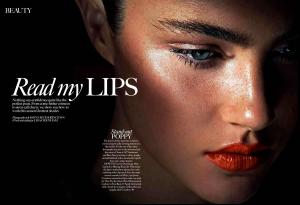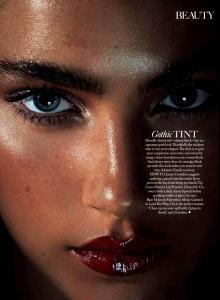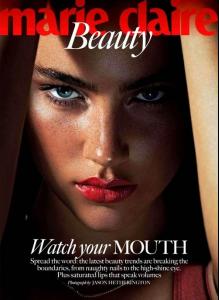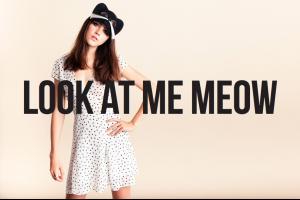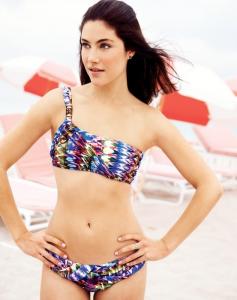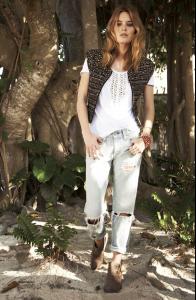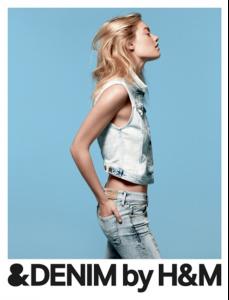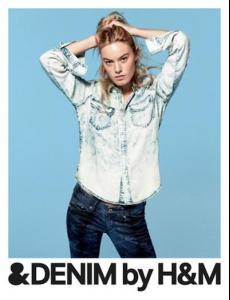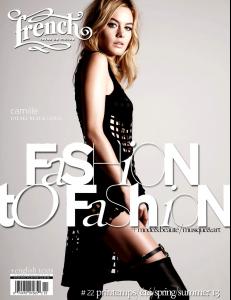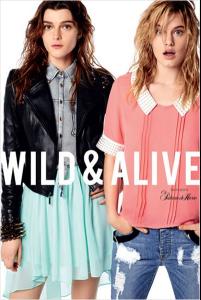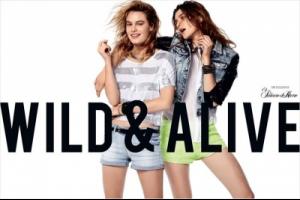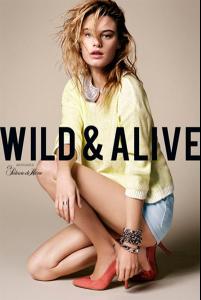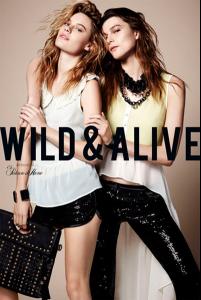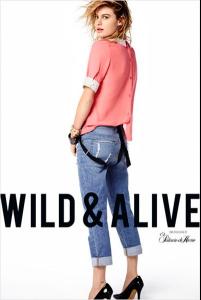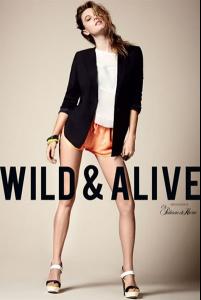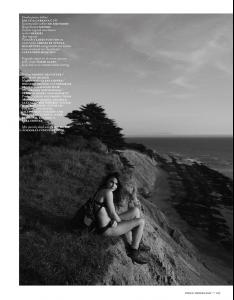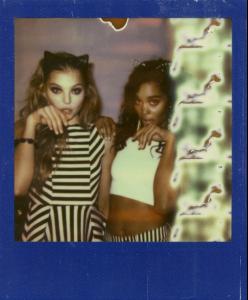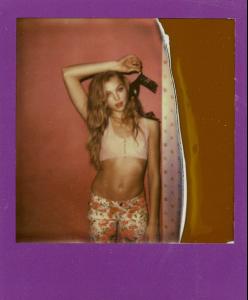Everything posted by Georgialou
-
Rachel Hilbert
-
Camille Rowe
-
Anna Christine Speckhart
http://web.stagram.com/p/508068748337151264_8406854 Cute video of Anna rapping whilst shooting for Reformation! http://web.stagram.com/p/507453411634445368_330665510 ...and twerking!
-
Anna Christine Speckhart
-
Anna Christine Speckhart
Oh my goodness she looks amazing! Those abs She's worked so hard- I think she shares the same trainer as Adriana actually. Maybe Victoria's Secret are considering her too, I noticed she's following Ed Razek on instagram now.
-
Anna Christine Speckhart
Oh wow that's really interesting. Here's hoping Anna has a similar future as Adriana ahead of her with The Society Marie Claire Beauty by Jason Hetherington More Reformation:
-
Anna Christine Speckhart
Reformation Clothing 2013 Also apparently she's left Marilyn NY and is now with The Society NY? I read about it on switching-models.over-blog.com and she also posted about joining The Society on Instagram.
-
Anna Christine Speckhart
- Anna Christine Speckhart
- Anna Christine Speckhart
- Camille Rowe
- Camille Rowe
- Anna Christine Speckhart
- Valery Kuklishyna
- Anna Christine Speckhart
- Camille Rowe
- Camille Rowe
- Camille Rowe
- Camille Rowe
- Bambi Northwood-Blyth
- Anna Christine Speckhart
- Anna Christine Speckhart
^^ Yeah she's so sweet!- Brooke Perry
You're welcome!- Rachel Hilbert
- Brooke Perry
- Anna Christine Speckhart