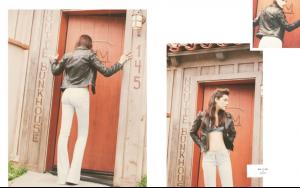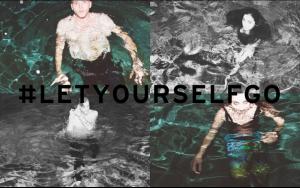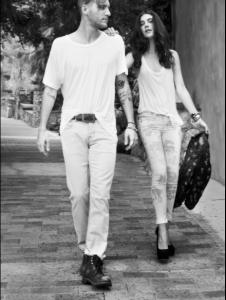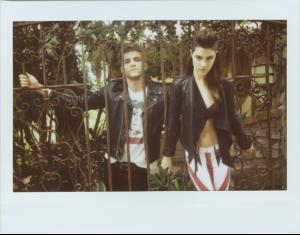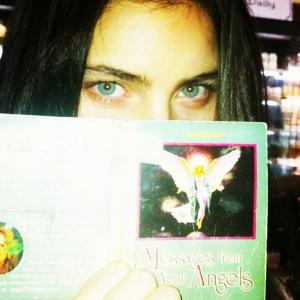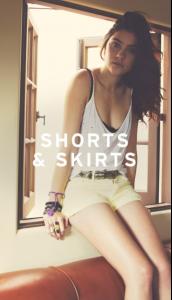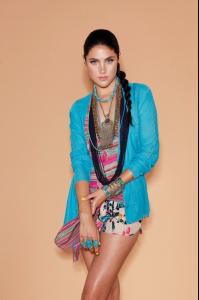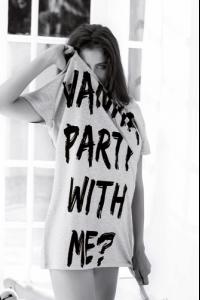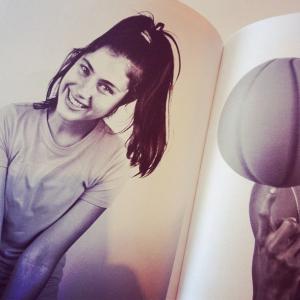Everything posted by Georgialou
-
Anna Christine Speckhart
-
Anna Christine Speckhart
-
Anna Christine Speckhart
-
Anna Christine Speckhart
-
Anna Christine Speckhart
Video I found from the Urban Outfitters Spring 2012 campaign
-
Anna Christine Speckhart
http://www.youtube.com/watch?v=-OzzaVfHHrE Anna in a video for American Eagle Spring 2012 (didn't see it posted before) I'll do some screenshots later
-
Anna Christine Speckhart
-
Anna Christine Speckhart
-
Anna Christine Speckhart
-
Anna Christine Speckhart
-
Anna Christine Speckhart
-
Anna Christine Speckhart
-
Anna Christine Speckhart
You're welcome, and yeah, she's stunning! <3
-
Anna Christine Speckhart
-
Anna Christine Speckhart
-
Anna Christine Speckhart
-
Anna Christine Speckhart
-
Anna Christine Speckhart
-
Anna Christine Speckhart
-
Anna Christine Speckhart
You're welcome Eleni!
-
Anna Christine Speckhart
@bentaverniti: 'Anna looking incredible!! @hudsonjeans#photoshoot #letyourselfgo #cool #attitude#iphonesia #style'
-
Anna Christine Speckhart
-
Anna Christine Speckhart
http://heronpreston....hart-and-ramona short video of her and a friend ( didn't know how to embed a video from tumblr)
- Anna Christine Speckhart