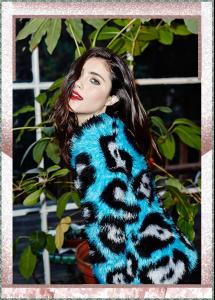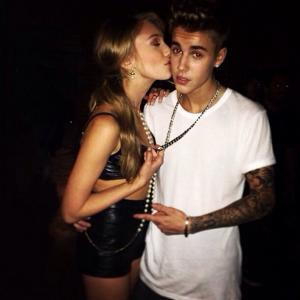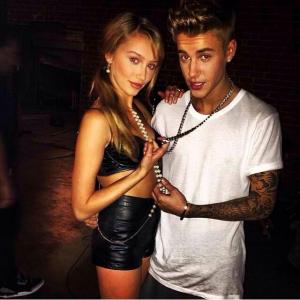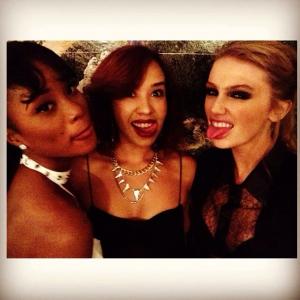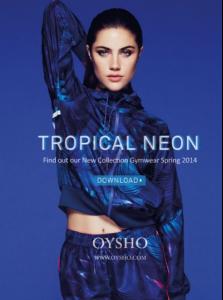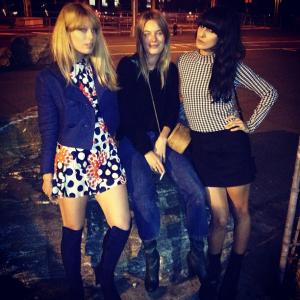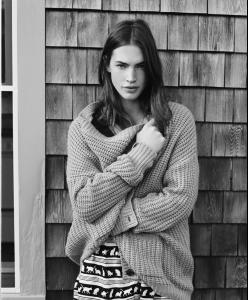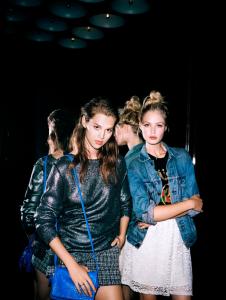Everything posted by Georgialou
-
Anna Christine Speckhart
- Cailin Russo
- Cailin Russo
Cailin in JB's video for All That Matters- Anna Christine Speckhart
- Anna Christine Speckhart
Thanks for adding to the Oysho stuff, Cara!- Anna Christine Speckhart
- Anna Christine Speckhart
- Anna Christine Speckhart
- Camille Rowe
- Anna Christine Speckhart
No no it's fine! I can't believe it either! And no problem (for the posts)- Anna Christine Speckhart
- Anais Pouliot
- Anais Pouliot
No problem!- Anna Christine Speckhart
In the video where she was interviewed by Legacy Clothing she says she's 23 and that video was uploaded in August 2012. Her birthday is November 14 (she said so on her tumblr), so she turned 24 in 2012. Therefore she's 25 this year!- Anna Christine Speckhart
- Crista Cober
- Anais Pouliot
- Camille Rowe
- Anna Christine Speckhart
http://markfisheramericanphotographer.blogspot.co.uk/2013/10/the-american-girl-american-fashion.html#uds-search-results There's a lovely picture of Anna from October this year on this photographer's website. I would post the picture straight off but he's really strict on copyright and stuff- Anna Christine Speckhart
- Anna Christine Speckhart
Account
Navigation
Search
Configure browser push notifications
Chrome (Android)
- Tap the lock icon next to the address bar.
- Tap Permissions → Notifications.
- Adjust your preference.
Chrome (Desktop)
- Click the padlock icon in the address bar.
- Select Site settings.
- Find Notifications and adjust your preference.
Safari (iOS 16.4+)
- Ensure the site is installed via Add to Home Screen.
- Open Settings App → Notifications.
- Find your app name and adjust your preference.
Safari (macOS)
- Go to Safari → Preferences.
- Click the Websites tab.
- Select Notifications in the sidebar.
- Find this website and adjust your preference.
Edge (Android)
- Tap the lock icon next to the address bar.
- Tap Permissions.
- Find Notifications and adjust your preference.
Edge (Desktop)
- Click the padlock icon in the address bar.
- Click Permissions for this site.
- Find Notifications and adjust your preference.
Firefox (Android)
- Go to Settings → Site permissions.
- Tap Notifications.
- Find this site in the list and adjust your preference.
Firefox (Desktop)
- Open Firefox Settings.
- Search for Notifications.
- Find this site in the list and adjust your preference.