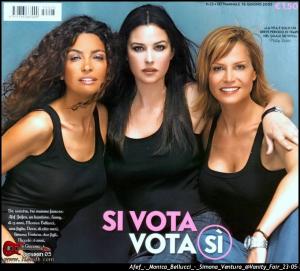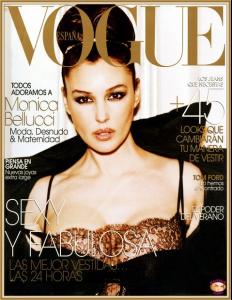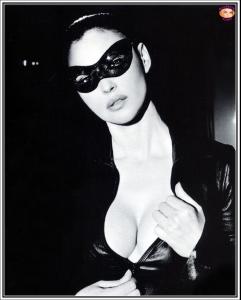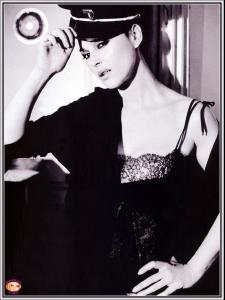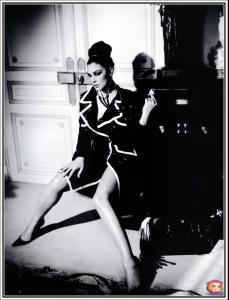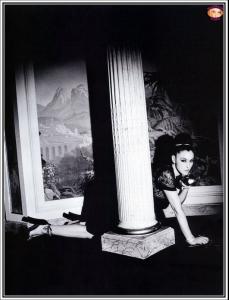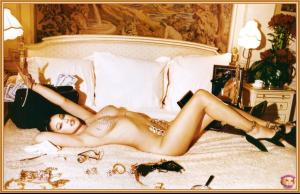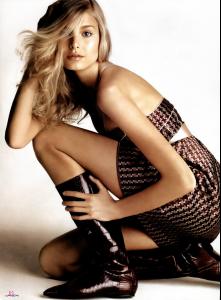Everything posted by moiselles
-
WHO'S YOUR PERFECT MAN?
- Monica Bellucci
- Monica Bellucci
- Natalia Vodianova
I'm about to post some scans. They aren't the best quality, though. But, if Neo is going to scan them, then I won't bother posting them.- Hana Soukupova
- Gemma Ward
- Laryssa Castro
It's okay.- Laryssa Castro
Yeah, I heard you mention that in Isabeli's thread awhile ago.- Laryssa Castro
In some photos, one eyelid looks a little bigger than the other. Isabeli's do that, too and it bugs me.- Runway
Gorgeous! Love all the new stuff.- Laryssa Castro
Yes, she does have a pretty face too. Sometimes her eyes look weird, though.- Advertisements
I've never liked those XOXO ads. Bad make-up and hair.- Victoria's Secret Lingerie/Underwear
That one is old school VS, OriginalSin.- Valentina Zeliaeva
Thank you, Anastasia!- Laryssa Castro
Love those runway shots. What a body!- Ana Carolina Gequelin
Pretty.- Cintia Dicker
Thanks, Ashley!- @This or that
- That Time Of The Month
Yeah, I've heard that too. So I suppose if you're planning on getting married the week of your period or going on a great vacation, then you could do it.- Monica Bellucci
When is Brother's Grimm coming out? I can't wait to see that.- Angelina Jolie
THANK YOU! I love the photos of Angelina with Brad. They need to get married already.- Faith Hill
She's so beautiful.- Victoria's Secret Lingerie/Underwear
That's not Victoria's Secret.- Miranda Kerr
Her eyes are really far apart. Wow.- Karolina Kurkova
Gorgeous. - Monica Bellucci