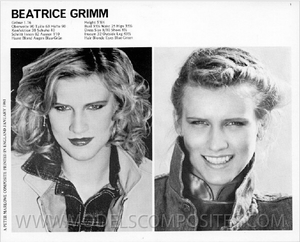Everything posted by parisienne
-
Vintage Model IDs
-
Vintage Model IDs
She is Jennifer Driver
-
Vintage Model IDs
Anna Juvander https://www.bellazon.com/main/topic/29632-giorgio-armani/do=findComment&comment=5515224 https://www.bellazon.com/main/topic/63506-anna-juvander/
-
Susan Schoenberg
-
Vintage Model IDs
Hunter Reno https://www.bellazon.com/main/topic/28829-hunter-reno/
- Bobby
- Bobby
- Bobby
- Bobby
-
Vintage Model IDs
-
Vintage covers
-
Vintage covers
Clair Glover - see also the Annelise Glover issue,page 2... https://www.bellazon.com/main/topic/87972-clair-glover/
-
Vintage covers
-
Vintage covers
Gunilla Lindblad https://www.bellazon.com/main/topic/46347-gunilla-lindblad/
-
Vintage covers
I suspect she is Dawn Gallagher again. https://www.bellazon.com/main/topic/62034-dawn-gallagher/
-
Vintage covers
Sonya Wilander https://www.bellazon.com/main/topic/91311-sonya-wilander/
-
Vintage covers
Beth Rupert https://www.bellazon.com/main/topic/16761-beth-rupert/
- Karla Otis
- Beatrice Grimm
-
Vintage Model IDs
Thanks.So,Carrie Miller (brunette)Stephanie Kommer (blonde).
-
Vintage covers
- Brigitte Gaultier
-
Vintage Model IDs
Lisa Cooper https://www.bellazon.com/main/topic/97314-lisa-cooper/
-
Vintage Model IDs
Martial has identified her:Tua Fock
-
Vintage Model IDs

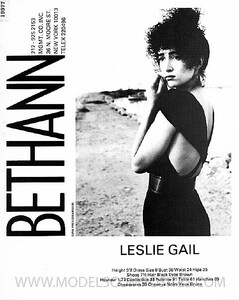
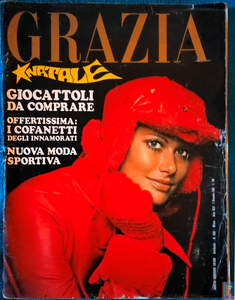
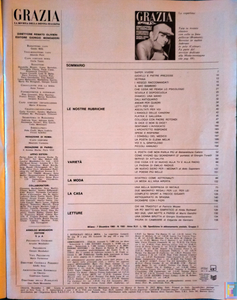


.thumb.png.8440acd18b3bfcdfe64af52a42a3d2a6.png)

.thumb.jpg.1b2e634b4124d576ef94ce5e5814ee3d.jpg)
.thumb.png.91aa334fef3a73465494fd41ab46674e.png)
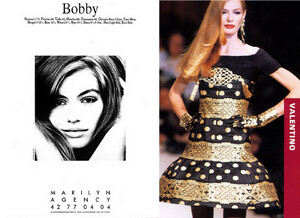
.thumb.png.df21c58d79d567f8c4ce6ec569c07352.png)
.thumb.png.9cd78f71a95620171d3eddfe72d23474.png)
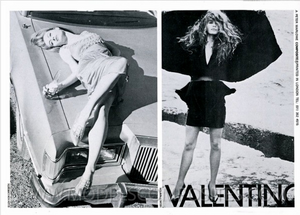
.thumb.png.ce421aac3d05e3136cc7c1d5cc42b8fd.png)
.thumb.png.b3ac4f2d4b76fbb680c644b6171512c3.png)
.thumb.png.fabc70c138a3e26973c6af8ba4c473a2.png)
.thumb.png.a5952707c2a9e4f8f54748aba46517da.png)

.thumb.png.731ab174a7906b85913d3b1fb4390eb7.png)
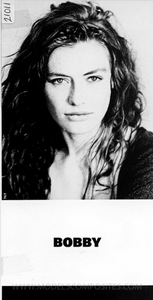

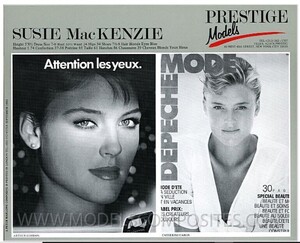
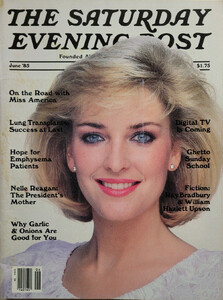
.thumb.jpg.d50412d1a3fbec7b500bd5141d743347.jpg)