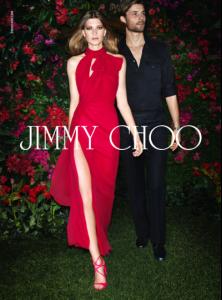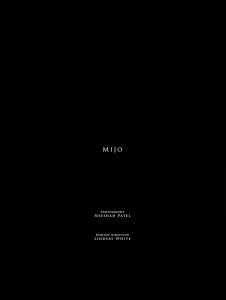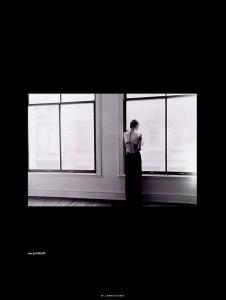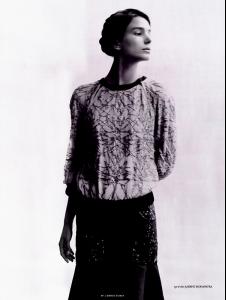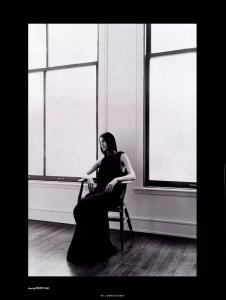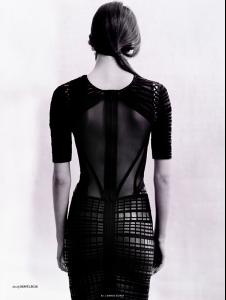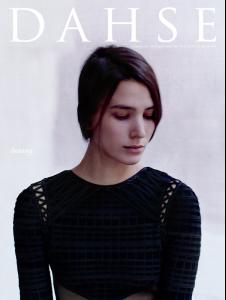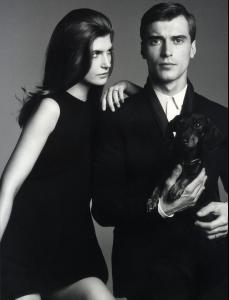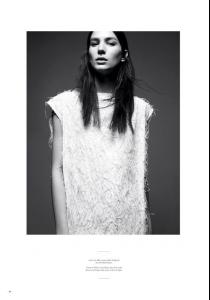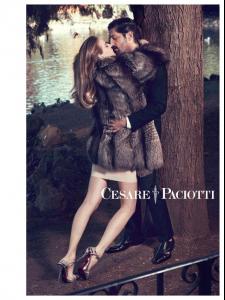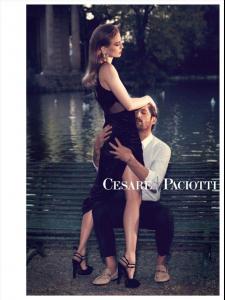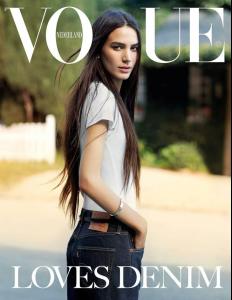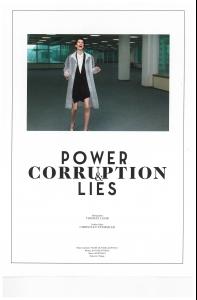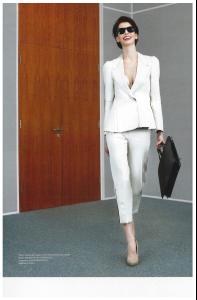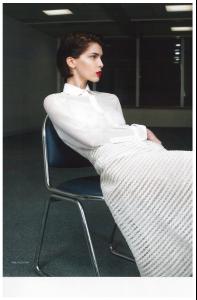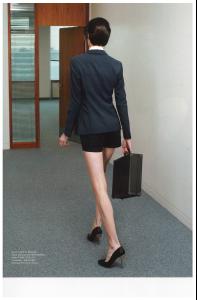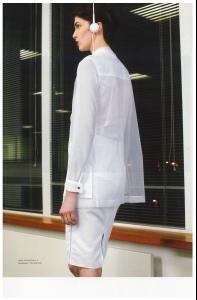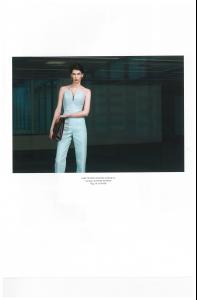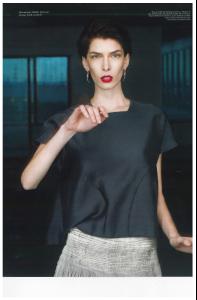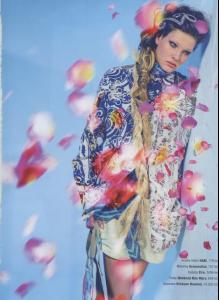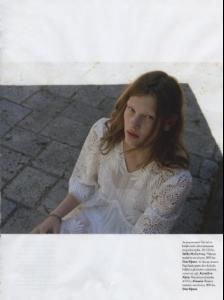Everything posted by Carla S
-
Natasa Vojnovic
-
Georgina Stojiljkovic
- Mijo Mihaljcic
-
Elena Bartels
-
Elena Bartels
- Mijo Mihaljcic
- Mijo Mihaljcic
-
Valerija Kelava
- Mijo Mihaljcic
- Mijo Mihaljcic
- Mijo Mihaljcic
-
Valerija Kelava
Valerija Kelava & Clement Chabernaud for Man About Town - Spring/Summer 2013 Photographed by Andreas Larsson
- Mijo Mihaljcic
-
Natasa Vojnovic
-
Elena Bartels
- Mijo Mihaljcic
- Mijo Mihaljcic
-
Kristina Salinovic
-
Maja Matkovic
-
Maja Matkovic
-
Saskia de Brauw
-
Kristina Salinovic
VOGUE Ukraine
-
Maja Matkovic
-
Maja Matkovic
-
Valerija Sestic