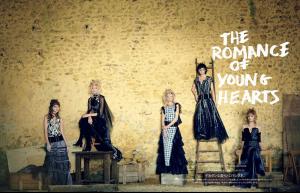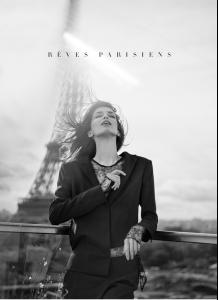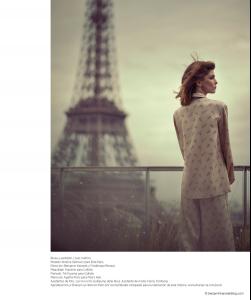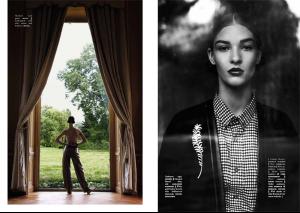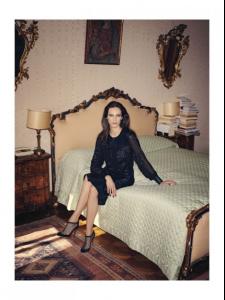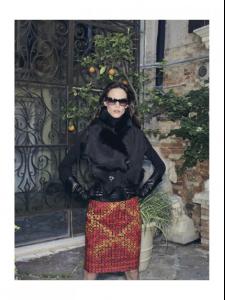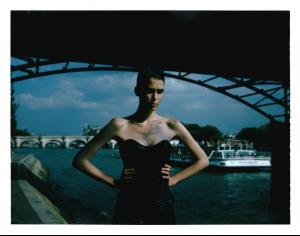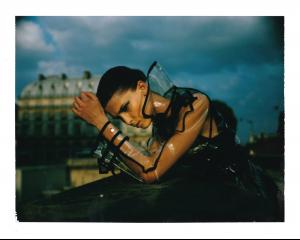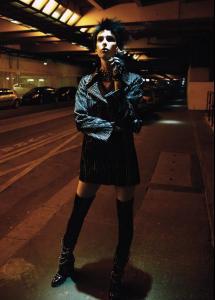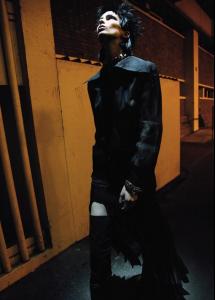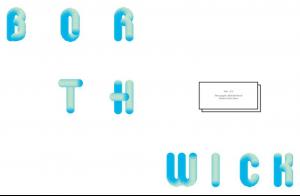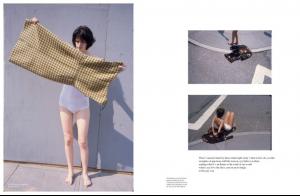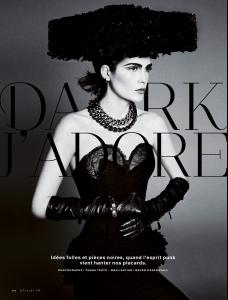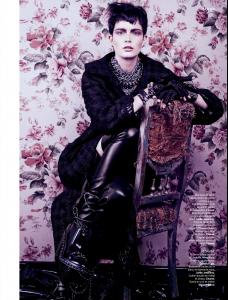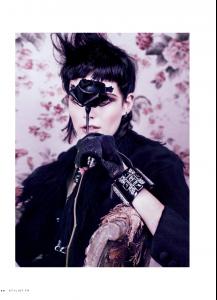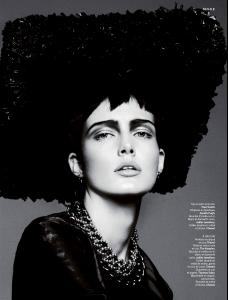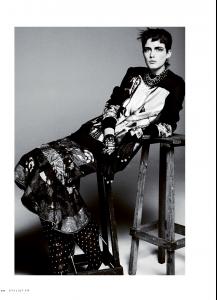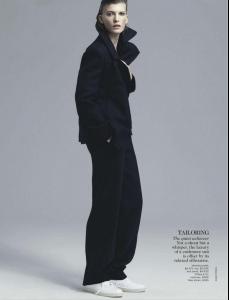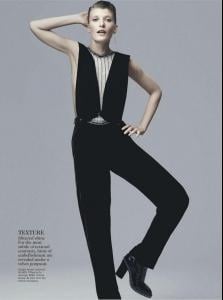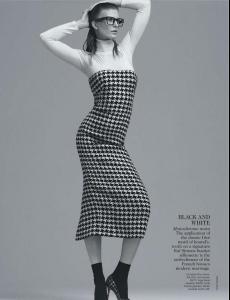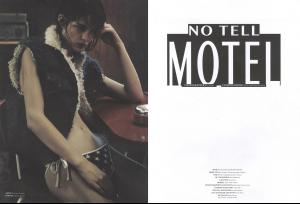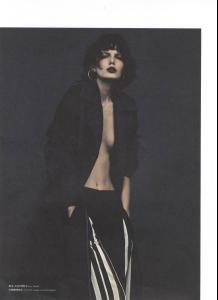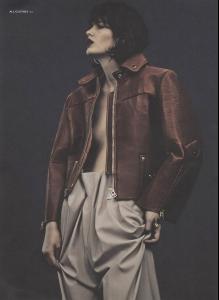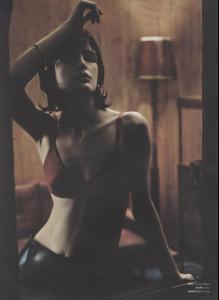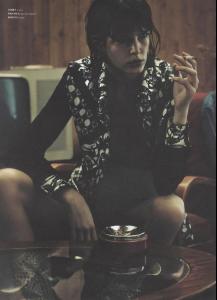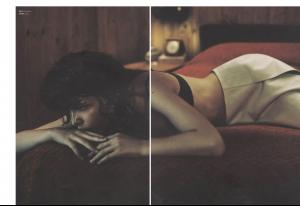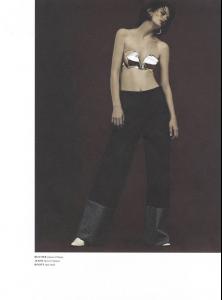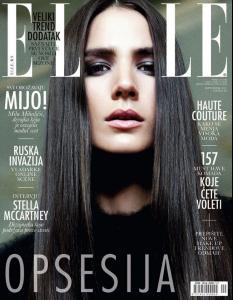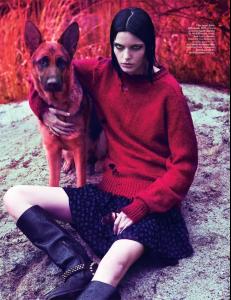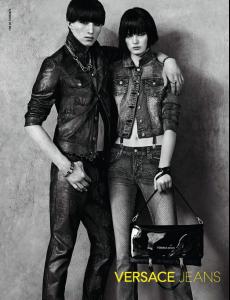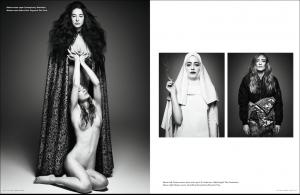Everything posted by Carla S
-
Elena Bartels
-
Kristina Salinovic
another video from paris by gilad sasporta
-
Kristina Salinovic
..and the video... Original Source:http://www.benjaminkanarekblog.com/z0s2
- Mijo Mihaljcic
-
Zlata Mangafic
-
Kristina Salinovic
-
Kristina Salinovic
-
Elena Bartels
-
Aymeline Valade
-
Valerija Sestic
-
Kristina Salinovic
-
Valerija Sestic
-
Kristina Salinovic
-
Zlata Mangafic
-
Zlata Mangafic
-
Zlata Mangafic
-
Valerija Kelava
-
Zlata Mangafic
- Mijo Mihaljcic
-
Saskia de Brauw
-
Zlata Mangafic
-
Valerija Sestic
-
Zlata Mangafic
- Mijo Mihaljcic
-
Natasa Vojnovic