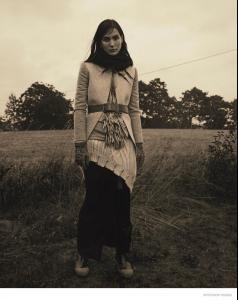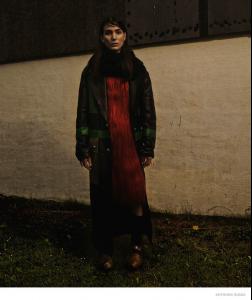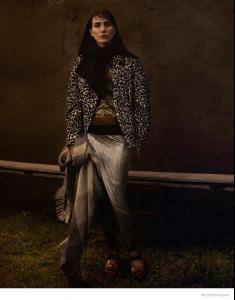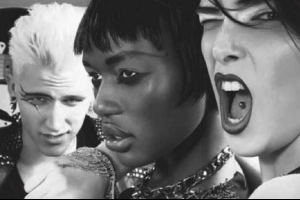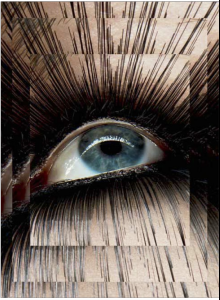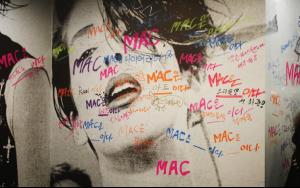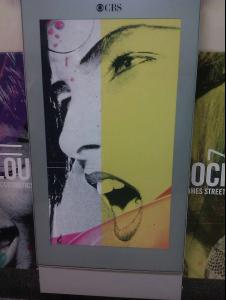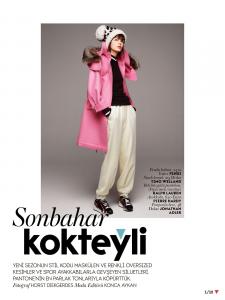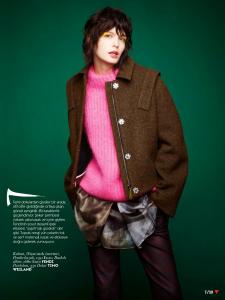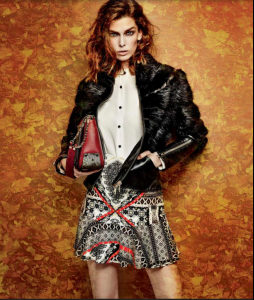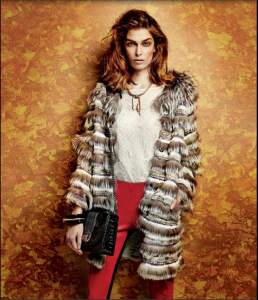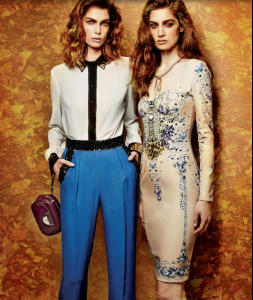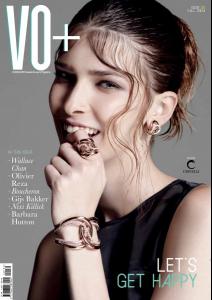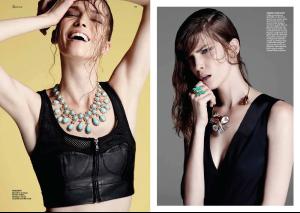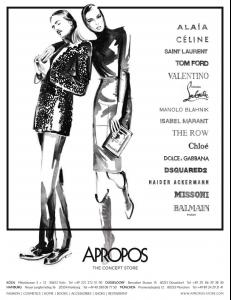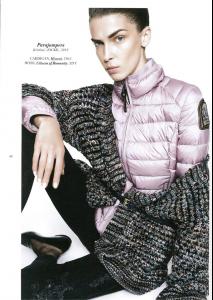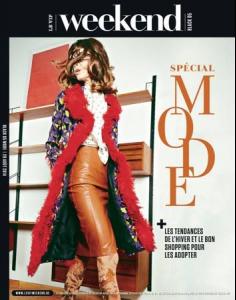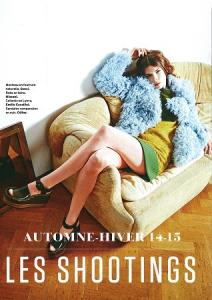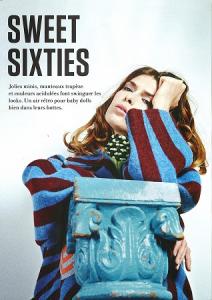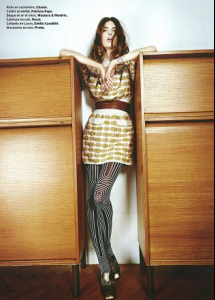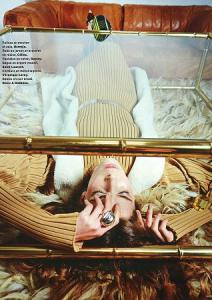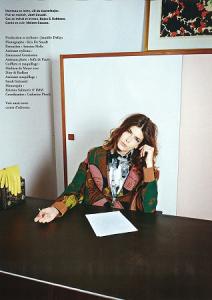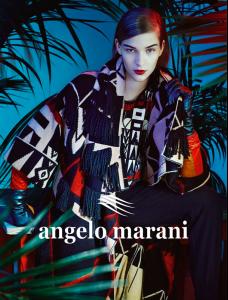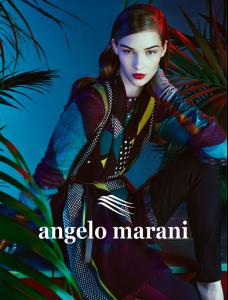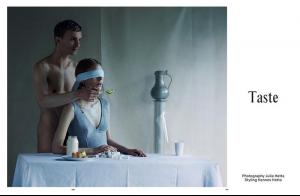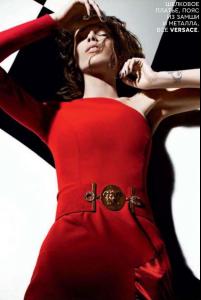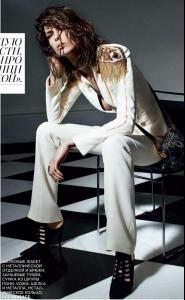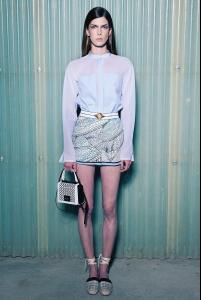Everything posted by Carla S
- Mijo Mihaljcic
-
Kristina Salinovic
-
Zlata Mangafic
VOGUE Turkey September 2014 - Editorial “Autumn Cocktail” Photo by Horst Diekgerdes Styling by Konca Aykan. Hair by Rolando Beauchamp, Makeup by Hung Vanngo. www.inspirationbycolor.com
-
Kristina Salinovic
VICENZAORO Fall 2014
-
Kristina Salinovic
-
Kristina Salinovic
SAFIYAA LONDON Look Book AW 2014/15 - Making of Video
-
Kristina Salinovic
-
Kristina Salinovic
-
Kristina Salinovic
-
Kristina Salinovic
-
Kristina Salinovic
-
Kristina Salinovic
Cover Story - Le VIF Weekend - Magazine - Belgium Production / Styling - Jennifer Defays Photo - Kris de Smedt Hair / Make Up - Mathieu de Mayer immbruxelles.com
-
Aymeline Valade
Vogue Paris September 2014 Une Fille Un Style Model: Aymeline Valade Photographer: Matthew Kristall Stylist: Morgane Bedel
-
Zlata Mangafic
- Mijo Mihaljcic
-
Elena Bartels
- Mijo Mihaljcic
- Mijo Mihaljcic
-
Kristina Salinovic
-
Kristina Salinovic
-
Kristina Salinovic
-
Kristina Salinovic
-
Tabitha Pernar
-
Kristina Salinovic
-
Kristina Salinovic