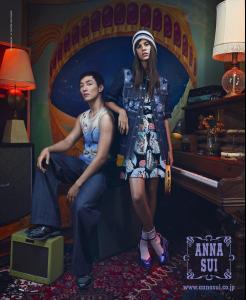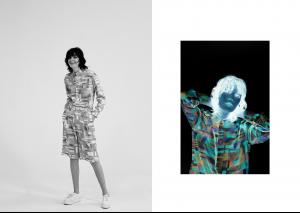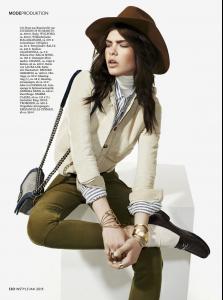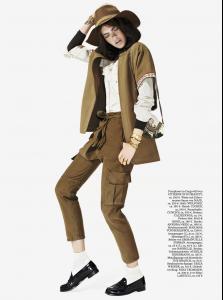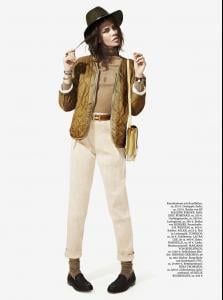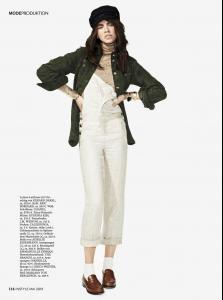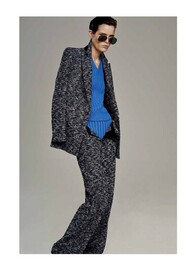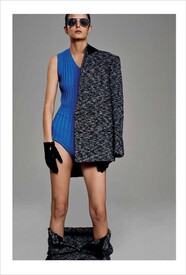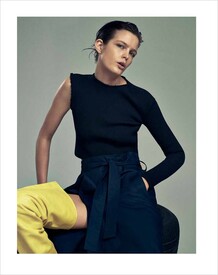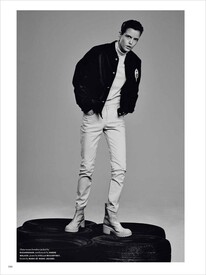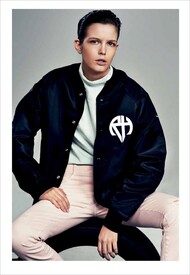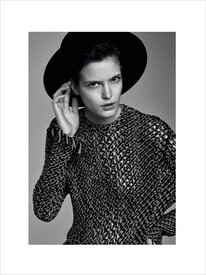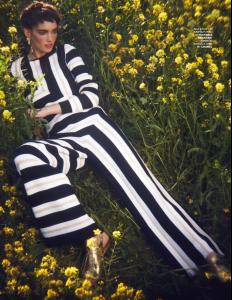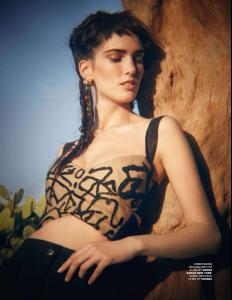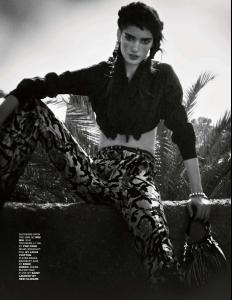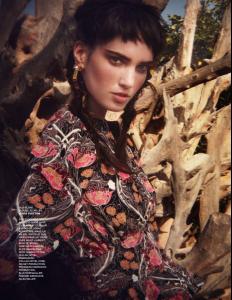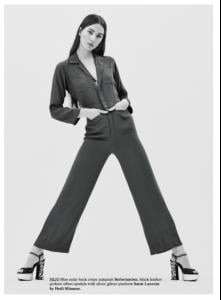Everything posted by Carla S
-
Marina Krtinic
- Mijo Mihaljcic
- Mijo Mihaljcic
-
Kristina Salinovic
-
Kristina Salinovic
V O G U E Portugal June 2015 Dancing Days Photo by Pedro Ferreira
-
Antonina Petkovic
-
Zlata Mangafic
-
Valerija Sestic
-
Kristina Salinovic
-
Kristina Salinovic
-
Zlata Mangafic
-
Zlata Mangafic
-
Tabitha Pernar
-
Kristina Salinovic
Alter Ego Italy @ 0:58 @ 1:31
-
Kristina Salinovic
-
Zlata Mangafic
-
Kristina Salinovic
L'OFFICIEL PARIS - April 2015 photo by Alessandro Furchino numberonemodels
- Mijo Mihaljcic
- Mijo Mihaljcic
- Mijo Mihaljcic
- Mijo Mihaljcic
- Mijo Mihaljcic
- Mijo Mihaljcic
- Mijo Mihaljcic
-
Natasa Vojnovic
Marie Claire Italy - March 2015