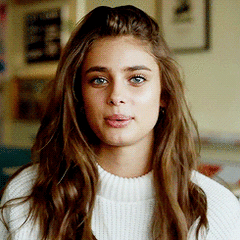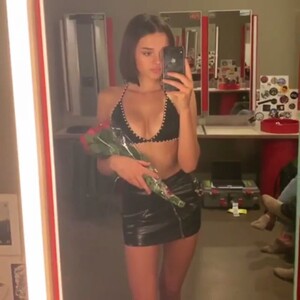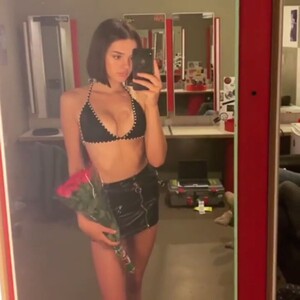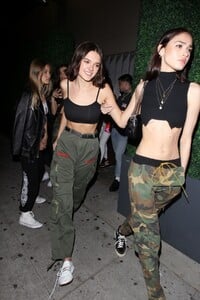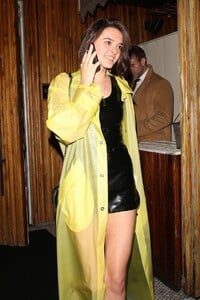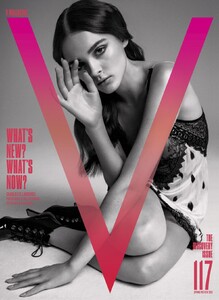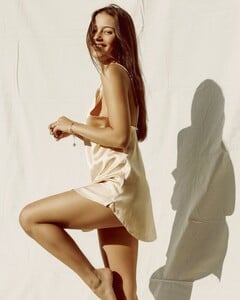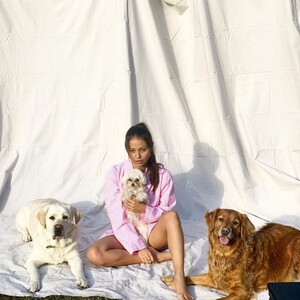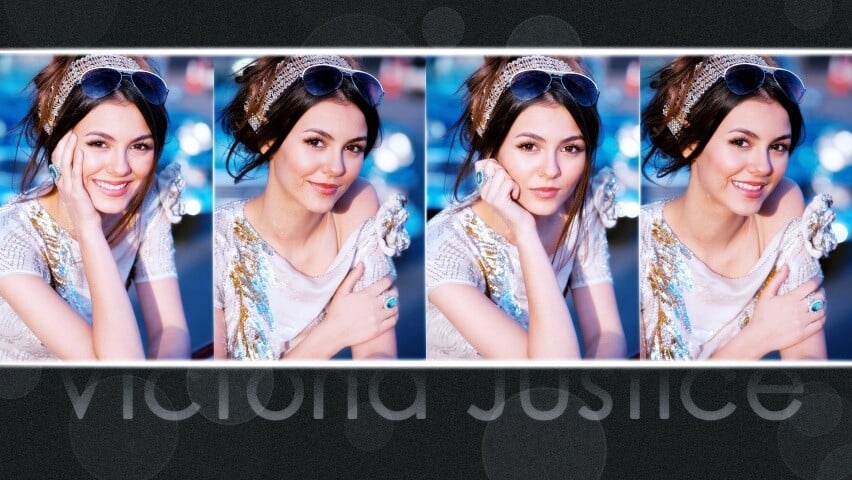
Everything posted by Victoria_Justice
-
Fiona Barron
- Alexina Graham
- Charlotte Lawrence
- Charlotte Lawrence
- Charlotte Lawrence
- Charlotte Lawrence
- Charlotte Lawrence
- Charlotte Lawrence
- Ambra Battilana Gutierrez
- Fiona Barron
- Karolina Pisarek
- Lilliya Scarlett Reid
- Thylane Blondeau
Out in West Hollywood - 04/18/2019- Thylane Blondeau
Street Style, Beverly Hills - 04/23/2019- Lilliya Scarlett Reid
- Giuliana Graul
- Fiona Barron
- Fiona Barron
- Fiona Barron
- Sarina Nowak
About You Awards 2019 in Munich | 04/18/2019- Estella Boersma
ELLE Magazine, France | April 2019- Kara Del Toro
- Romana Meijer
ELLE Magazine Vietnam | April 2019- Hannah Glasby
- Kendall Jenner
[HQ] Cafe in Beverly Hills, CA | April 11, 2019 - Alexina Graham
Account
Navigation
Search
Configure browser push notifications
Chrome (Android)
- Tap the lock icon next to the address bar.
- Tap Permissions → Notifications.
- Adjust your preference.
Chrome (Desktop)
- Click the padlock icon in the address bar.
- Select Site settings.
- Find Notifications and adjust your preference.
Safari (iOS 16.4+)
- Ensure the site is installed via Add to Home Screen.
- Open Settings App → Notifications.
- Find your app name and adjust your preference.
Safari (macOS)
- Go to Safari → Preferences.
- Click the Websites tab.
- Select Notifications in the sidebar.
- Find this website and adjust your preference.
Edge (Android)
- Tap the lock icon next to the address bar.
- Tap Permissions.
- Find Notifications and adjust your preference.
Edge (Desktop)
- Click the padlock icon in the address bar.
- Click Permissions for this site.
- Find Notifications and adjust your preference.
Firefox (Android)
- Go to Settings → Site permissions.
- Tap Notifications.
- Find this site in the list and adjust your preference.
Firefox (Desktop)
- Open Firefox Settings.
- Search for Notifications.
- Find this site in the list and adjust your preference.