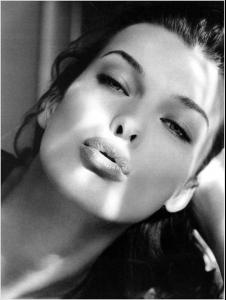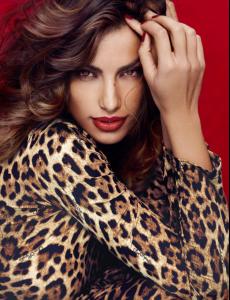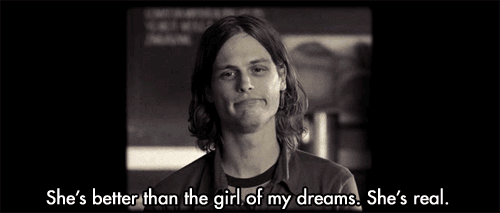-
Stella Trapsh,Katarina Vargas and Milla Jovovich
Thank you
-
Stella Trapsh,Katarina Vargas and Milla Jovovich
-
Madalina Ghenea
Vanity Fair 2013 photos and interview http://www.vanityfai...tler-intervista
-
Madalina Ghenea
-
Madalina Ghenea
-
Matthew Gray Gubler
- Abc: Songs
- Now Playing
- Watching right now
- Which song is in your head?
Hey Baby, Que Paso - Texas Tornados- The Last Word
Reality Show (feat. Musiq Soulchild) - T-Pain- Abc: Songs
- Abc: Songs
- Abc: Songs
- Candids
Account
Navigation
Search
Configure browser push notifications
Chrome (Android)
- Tap the lock icon next to the address bar.
- Tap Permissions → Notifications.
- Adjust your preference.
Chrome (Desktop)
- Click the padlock icon in the address bar.
- Select Site settings.
- Find Notifications and adjust your preference.
Safari (iOS 16.4+)
- Ensure the site is installed via Add to Home Screen.
- Open Settings App → Notifications.
- Find your app name and adjust your preference.
Safari (macOS)
- Go to Safari → Preferences.
- Click the Websites tab.
- Select Notifications in the sidebar.
- Find this website and adjust your preference.
Edge (Android)
- Tap the lock icon next to the address bar.
- Tap Permissions.
- Find Notifications and adjust your preference.
Edge (Desktop)
- Click the padlock icon in the address bar.
- Click Permissions for this site.
- Find Notifications and adjust your preference.
Firefox (Android)
- Go to Settings → Site permissions.
- Tap Notifications.
- Find this site in the list and adjust your preference.
Firefox (Desktop)
- Open Firefox Settings.
- Search for Notifications.
- Find this site in the list and adjust your preference.