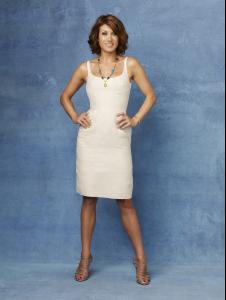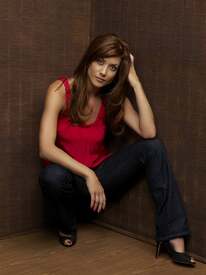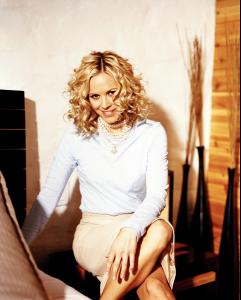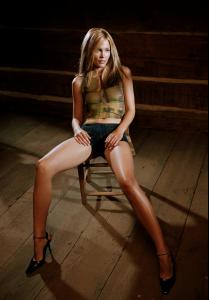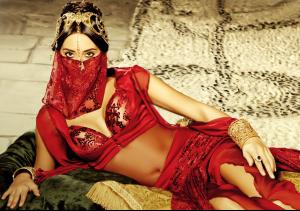Everything posted by Sunsetter
-
Problems and Suggestions for BZ - Post Here
Is the option for removal of notifications gone, or am I missing it?
-
Lexa Doig
- Kate Mara
- Issues with the Attachment Function
It's not the hosting site, I tried various ones.- Issues with the Attachment Function
Does any one know what You are not allowed to use that image extension on this community. message is about? I tried opening a new topic, I linked a photo from a hosting site, it worked fine for a few moments but when I tried refreshing the image was gone and the link was changed (?!). And when I tried to re-link it, i get this message. I tried different file extensions and different hosting sites.- Kate Walsh
Private Practice promos /monthly_05_2014/post-62481-0-1446080912-44891_thumb.jpg" data-fileid="3652796" alt="post-62481-0-1446080912-44891_thumb.jpg" data-ratio="133.14"> /monthly_05_2014/post-62481-0-1446080912-63111_thumb.jpg" data-fileid="3652826" alt="post-62481-0-1446080912-63111_thumb.jpg" data-ratio="133.14"> /monthly_05_2014/post-62481-0-1446080912-93209_thumb.jpg" data-fileid="3652867" alt="post-62481-0-1446080912-93209_thumb.jpg" data-ratio="149.93">- Maria Bello
- Felicity Jones
Account
Navigation
Search
Configure browser push notifications
Chrome (Android)
- Tap the lock icon next to the address bar.
- Tap Permissions → Notifications.
- Adjust your preference.
Chrome (Desktop)
- Click the padlock icon in the address bar.
- Select Site settings.
- Find Notifications and adjust your preference.
Safari (iOS 16.4+)
- Ensure the site is installed via Add to Home Screen.
- Open Settings App → Notifications.
- Find your app name and adjust your preference.
Safari (macOS)
- Go to Safari → Preferences.
- Click the Websites tab.
- Select Notifications in the sidebar.
- Find this website and adjust your preference.
Edge (Android)
- Tap the lock icon next to the address bar.
- Tap Permissions.
- Find Notifications and adjust your preference.
Edge (Desktop)
- Click the padlock icon in the address bar.
- Click Permissions for this site.
- Find Notifications and adjust your preference.
Firefox (Android)
- Go to Settings → Site permissions.
- Tap Notifications.
- Find this site in the list and adjust your preference.
Firefox (Desktop)
- Open Firefox Settings.
- Search for Notifications.
- Find this site in the list and adjust your preference.