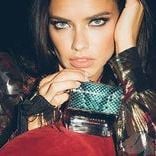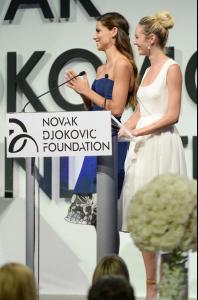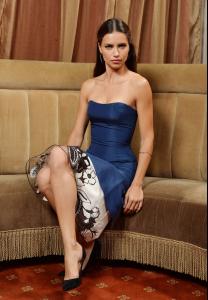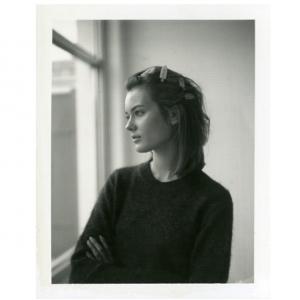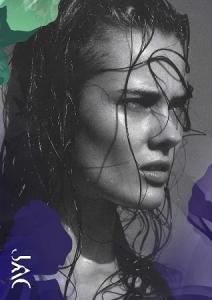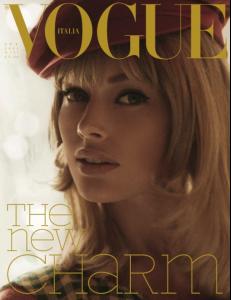Everything posted by mjmarija
-
Candice Swanepoel
- Candids
- Monika Jagaciak
- Motion
She looks beautiful, but her hair looks bad...- Candids
She looks stunning! Love both of her outfits! Can't wait for them to shoot the commercial in Paris. Hopefully we get some candids of her!- Monika Jagaciak
- Monika Jagaciak
- Monika Jagaciak
- Motion
http://www.youtube.com/watch?v=Dp2ckQQcuqo- News
That's what I was thinking, she flew too early for the party. I thought she might do Alexander Wang, he almost always brings some supermodels to his show, but I guess not. She should at least go to some fashion parties. All the other angel have been going every night, but again knowing Adriana that's probably not going to happen... Looking forward to the launch on Monday.- Monika Jagaciak
- News
Maybe for some shows?! I would love if she did a show in NY!- Frida Aasen
She is stunning!- Monika Jagaciak
- Editorials
Amazing! Can't wait to see bigger pictures.- Editorials
I don't like the cover. Her face looks a bit weird... But I'm looking forward to the ed!- George Clooney
He is just so handsome...- Candids
- Monika Jagaciak
Beautiful ed.- Candice Swanepoel
Hot!!!- Victoria's Secret Lingerie/Underwear
Wow! She looks stunning!- Monika Jagaciak
- Doutzen Kroes
- Candice Swanepoel
- Candice Swanepoel
I think she probably got veneers. Her teeth look bigger. - Candids
Account
Navigation
Search
Configure browser push notifications
Chrome (Android)
- Tap the lock icon next to the address bar.
- Tap Permissions → Notifications.
- Adjust your preference.
Chrome (Desktop)
- Click the padlock icon in the address bar.
- Select Site settings.
- Find Notifications and adjust your preference.
Safari (iOS 16.4+)
- Ensure the site is installed via Add to Home Screen.
- Open Settings App → Notifications.
- Find your app name and adjust your preference.
Safari (macOS)
- Go to Safari → Preferences.
- Click the Websites tab.
- Select Notifications in the sidebar.
- Find this website and adjust your preference.
Edge (Android)
- Tap the lock icon next to the address bar.
- Tap Permissions.
- Find Notifications and adjust your preference.
Edge (Desktop)
- Click the padlock icon in the address bar.
- Click Permissions for this site.
- Find Notifications and adjust your preference.
Firefox (Android)
- Go to Settings → Site permissions.
- Tap Notifications.
- Find this site in the list and adjust your preference.
Firefox (Desktop)
- Open Firefox Settings.
- Search for Notifications.
- Find this site in the list and adjust your preference.