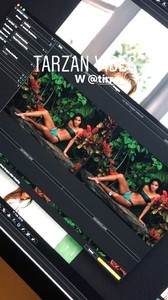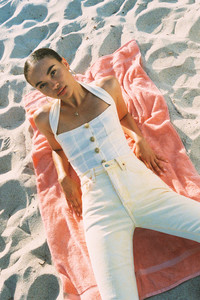Everything posted by RebelleFleur
-
Georgia Fowler
-
Meredith Mickelson
-
Sierra Skye
- Stephanie Rao
- Júlia Muniz
- Anna Herrin
- Júlia Muniz
28120193_2062804720670798_8941709009247150707_n.mp4 28254253_148443532497444_7920941536023477050_n.mp4 28268284_2030279257259773_8198020742912062629_n.mp4 28545124_190282151744823_7139703050037952336_n.mp4- Zuri Tibby
- Belle Lucia
- Emily Ratajkowski
- Isabella Peschardt
- Isabella Peschardt
- Free People models.
- Free People models.
- Free People models.
- ASOS Models
- Free People models.
- Josephine Skriver
- Isabella Peschardt
- The Official Victoria's Secret Thread
- Angelina Krawczyk
- Angelina Krawczyk
- Angelina Krawczyk
- Angelina Krawczyk
- Emily Ratajkowski
- Stephanie Rao
Account
Navigation
Search
Configure browser push notifications
Chrome (Android)
- Tap the lock icon next to the address bar.
- Tap Permissions → Notifications.
- Adjust your preference.
Chrome (Desktop)
- Click the padlock icon in the address bar.
- Select Site settings.
- Find Notifications and adjust your preference.
Safari (iOS 16.4+)
- Ensure the site is installed via Add to Home Screen.
- Open Settings App → Notifications.
- Find your app name and adjust your preference.
Safari (macOS)
- Go to Safari → Preferences.
- Click the Websites tab.
- Select Notifications in the sidebar.
- Find this website and adjust your preference.
Edge (Android)
- Tap the lock icon next to the address bar.
- Tap Permissions.
- Find Notifications and adjust your preference.
Edge (Desktop)
- Click the padlock icon in the address bar.
- Click Permissions for this site.
- Find Notifications and adjust your preference.
Firefox (Android)
- Go to Settings → Site permissions.
- Tap Notifications.
- Find this site in the list and adjust your preference.
Firefox (Desktop)
- Open Firefox Settings.
- Search for Notifications.
- Find this site in the list and adjust your preference.