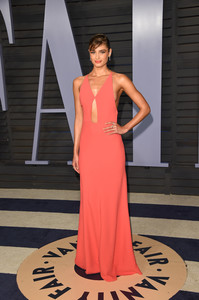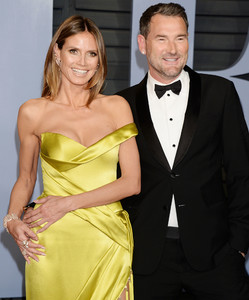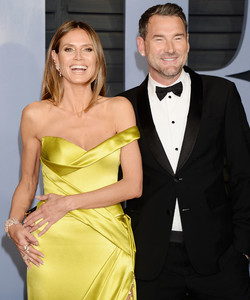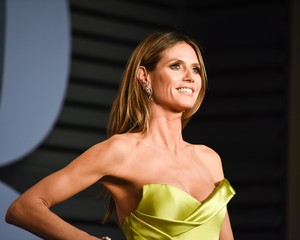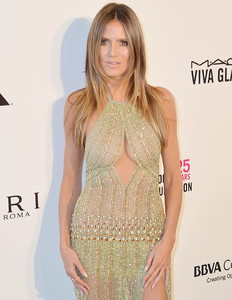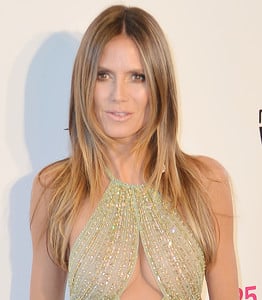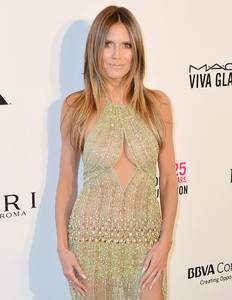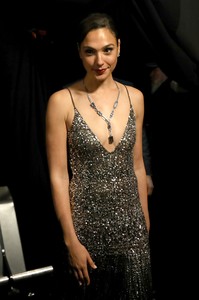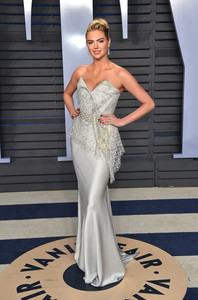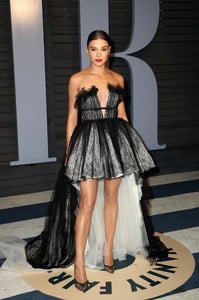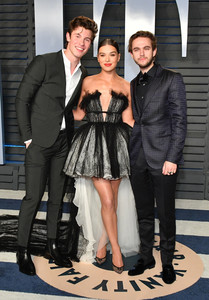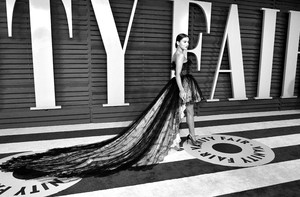Everything posted by RebelleFleur
-
Taylor Hill
- Heidi Klum
-
Heidi Klum
- Heidi Klum
- Heidi Klum
- Heidi Klum
-
Jasmine Tookes
-
Jasmine Tookes
- Margot Robbie
-
Margot Robbie
-
Abbie Cornish
-
Gal Gadot
- Gal Gadot
- Gal Gadot
-
Gal Gadot
-
Nina Dobrev
-
Kate Upton
-
Kendall Jenner
-
Hailee Steinfeld
-
Ana De Armas
-
Camila Mendes
-
Elisabeth Moss
-
Betty Gabriel
-
Betty Gabriel
Betty Gabriel was born in Washington D.C. and raised in both Pittsburgh and Hyattsville, MD. After graduating from Iowa State University with a bachelor's degree in Animal Science/Pre-Vet, she moved to Chicago to become a modern dancer. She also studied acting. After years of performing as a dancer and an actor at reputable theaters such as Steppenwolf and Victory Gardens, she decided to further her studies and is now a graduate of The Juilliard School.
-
Danai Gurira