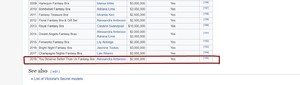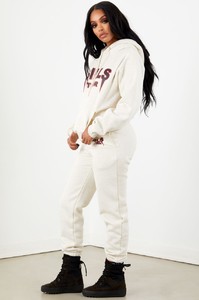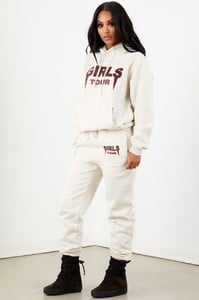Everything posted by RebelleFleur
- General Discussion
-
The Official Victoria's Secret Thread
-
Gallienne Nabila
-
Gallienne Nabila
-
Gallienne Nabila
-
Gallienne Nabila
First Name: Gallienne Last Name: Nabila Nationality: American Date of Birth: 3.October 1997 Place of Birth: Miami, Florida USA Hair Color: Black Eye Color: Brown Measurements: (US) 35-26-38 ; (EU) 90-64-94 Height: 5`8 ; 173cm Dress Size: (US) 8 ; (EU) 38 Shoe Size: (US) 9 ; (EU) 40
-
Celeste Bright
- Yodit Yemane
- Yodit Yemane
- Yodit Yemane
- Yodit Yemane
- Yodit Yemane
- Yodit Yemane
- Yodit Yemane
- Yodit Yemane
- Yodit Yemane
First Name: Yodit Last Name: Yemane Nationality: American Date of Birth: 23.June 1997 Place of Birth: Boca Raton, Palm Beach, Florida USA Hair Color: Black Eye Color: Brown Measurements: (US) 34-24-38 ; (EU) 86-61-94 Height: 5'6 ; 164cm Dress Size: (US) 5 ; (EU) 34 Shoe Size: (US) 8 ; (EU) 39- Georgia Fowler
- Marilyn Melo
- Marilyn Melo
- Marilyn Melo
- Marilyn Melo
- Marilyn Melo
- Marilyn Melo
- Belle Lucia
- Yodit Yemane
Account
Navigation
Search
Configure browser push notifications
Chrome (Android)
- Tap the lock icon next to the address bar.
- Tap Permissions → Notifications.
- Adjust your preference.
Chrome (Desktop)
- Click the padlock icon in the address bar.
- Select Site settings.
- Find Notifications and adjust your preference.
Safari (iOS 16.4+)
- Ensure the site is installed via Add to Home Screen.
- Open Settings App → Notifications.
- Find your app name and adjust your preference.
Safari (macOS)
- Go to Safari → Preferences.
- Click the Websites tab.
- Select Notifications in the sidebar.
- Find this website and adjust your preference.
Edge (Android)
- Tap the lock icon next to the address bar.
- Tap Permissions.
- Find Notifications and adjust your preference.
Edge (Desktop)
- Click the padlock icon in the address bar.
- Click Permissions for this site.
- Find Notifications and adjust your preference.
Firefox (Android)
- Go to Settings → Site permissions.
- Tap Notifications.
- Find this site in the list and adjust your preference.
Firefox (Desktop)
- Open Firefox Settings.
- Search for Notifications.
- Find this site in the list and adjust your preference.