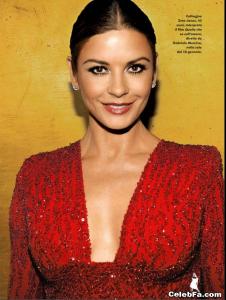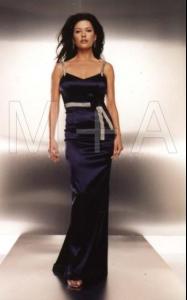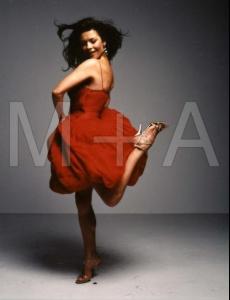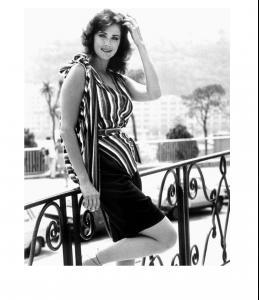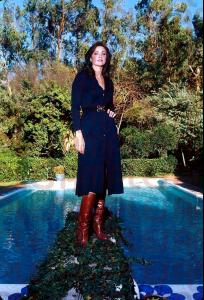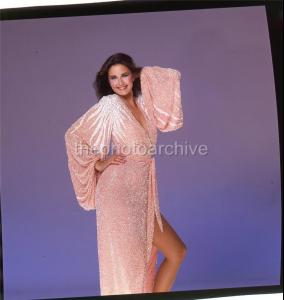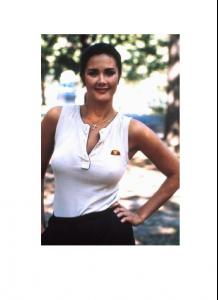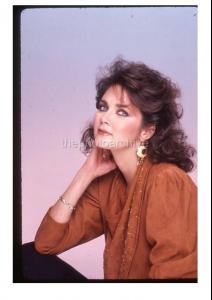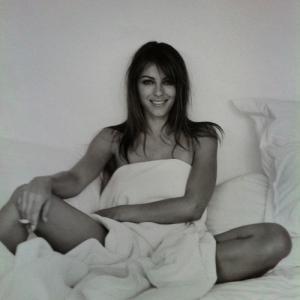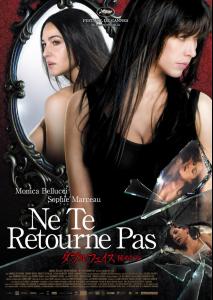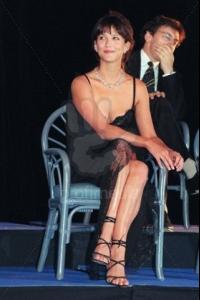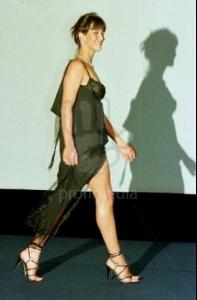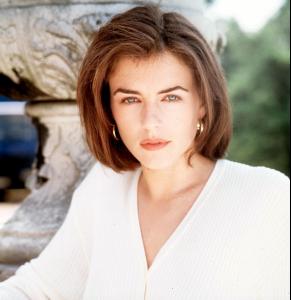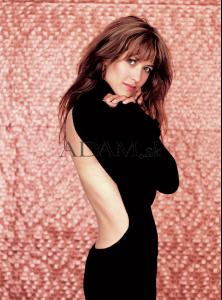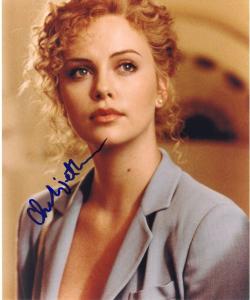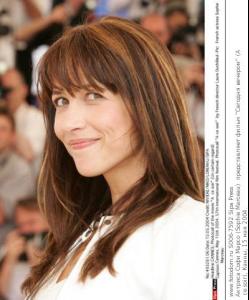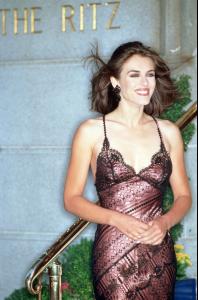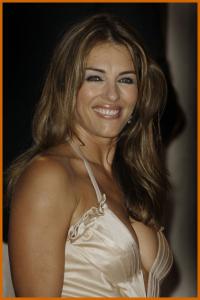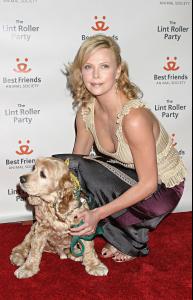Everything posted by wolverine7
-
Elizabeth Hurley
- Catherine Zeta-Jones
- Lynda Carter
- Sophie Marceau
OK ! What the hell happened to all the posts I made in the last 2 months? I thought by using Bellazon's own image up loader that this would never happen. I guess I was wrong. This is all Bellazon's fault. I hope they are attempting to fix this. At first this glitch made me upset, but now I just find it depressing. Anyway Folks, download these images before they disappear.- Sophie Marceau
- Elizabeth Hurley
- Eva Green
- Scarlett Johansson
- Sophie Marceau
- Liv Tyler
- Heather Locklear
- Sophie Marceau
- Elizabeth Hurley
- Sophie Marceau
- Monica Bellucci
- Charlize Theron
- Kristen Bell
- Sophie Marceau
- Elizabeth Hurley
- Charlize Theron
- Nicole Kidman
- Hunter Tylo
- Sophie Marceau
- Sophie Marceau
So you want to know my secret huh ? Actually, there's nothing to it. I use the basic search engines such as google, bing, flickr, and 20search. I found the promotion stills on Google Russia. I found a few more today and I'll post them very shortly.- Yvonne Strahovski
Account
Navigation
Search
Configure browser push notifications
Chrome (Android)
- Tap the lock icon next to the address bar.
- Tap Permissions → Notifications.
- Adjust your preference.
Chrome (Desktop)
- Click the padlock icon in the address bar.
- Select Site settings.
- Find Notifications and adjust your preference.
Safari (iOS 16.4+)
- Ensure the site is installed via Add to Home Screen.
- Open Settings App → Notifications.
- Find your app name and adjust your preference.
Safari (macOS)
- Go to Safari → Preferences.
- Click the Websites tab.
- Select Notifications in the sidebar.
- Find this website and adjust your preference.
Edge (Android)
- Tap the lock icon next to the address bar.
- Tap Permissions.
- Find Notifications and adjust your preference.
Edge (Desktop)
- Click the padlock icon in the address bar.
- Click Permissions for this site.
- Find Notifications and adjust your preference.
Firefox (Android)
- Go to Settings → Site permissions.
- Tap Notifications.
- Find this site in the list and adjust your preference.
Firefox (Desktop)
- Open Firefox Settings.
- Search for Notifications.
- Find this site in the list and adjust your preference.
- Catherine Zeta-Jones