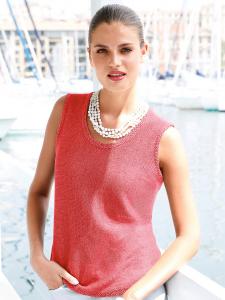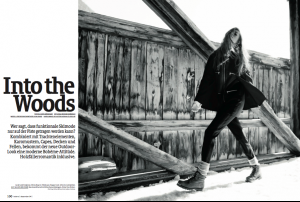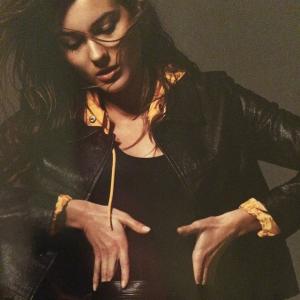Everything posted by dalia_b
-
Frederikke Winther
- Frederikke Winther
- Frederikke Winther
- Monika Jagaciak
- Olya Ivanisevic
- Frederikke Winther
- Frederikke Winther
- Monika Jagaciak
- Monika Jagaciak
- Monika Jagaciak
- Monika Jagaciak
- Monika Jagaciak
Oh! Come on guys, it is not that bad, she had a decent outfit this year. Compared to last year I am really happy, and she closed the segment, (two years in a row!!!!) NOT THAT BAD- Monika Jagaciak
amazing backstage pictures here (and show pictures as well) http://newzcard.com/celebrities/JDSX3/jac-jagaciak- Monika Jagaciak
amazing body, and she had also "wings"- Victoria's Secret Fashion Show 2014 (GENERAL DISCUSSION)
- Victoria's Secret Fashion Show 2014 (GENERAL DISCUSSION)
- Victoria's Secret Fashion Show 2014 (GENERAL DISCUSSION)
- Victoria's Secret Fashion Show 2014 (GENERAL DISCUSSION)
- Victoria's Secret Fashion Show 2014 (GENERAL DISCUSSION)
- Victoria's Secret Fashion Show 2014 (GENERAL DISCUSSION)
- Frederikke Winther
- Frederikke Winther
- Victoria's Secret Fashion Show 2014 (GENERAL DISCUSSION)
- Monika Jagaciak
- Monika Jagaciak
- Frederikke Winther
Account
Navigation
Search
Configure browser push notifications
Chrome (Android)
- Tap the lock icon next to the address bar.
- Tap Permissions → Notifications.
- Adjust your preference.
Chrome (Desktop)
- Click the padlock icon in the address bar.
- Select Site settings.
- Find Notifications and adjust your preference.
Safari (iOS 16.4+)
- Ensure the site is installed via Add to Home Screen.
- Open Settings App → Notifications.
- Find your app name and adjust your preference.
Safari (macOS)
- Go to Safari → Preferences.
- Click the Websites tab.
- Select Notifications in the sidebar.
- Find this website and adjust your preference.
Edge (Android)
- Tap the lock icon next to the address bar.
- Tap Permissions.
- Find Notifications and adjust your preference.
Edge (Desktop)
- Click the padlock icon in the address bar.
- Click Permissions for this site.
- Find Notifications and adjust your preference.
Firefox (Android)
- Go to Settings → Site permissions.
- Tap Notifications.
- Find this site in the list and adjust your preference.
Firefox (Desktop)
- Open Firefox Settings.
- Search for Notifications.
- Find this site in the list and adjust your preference.