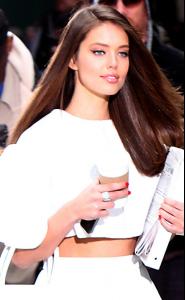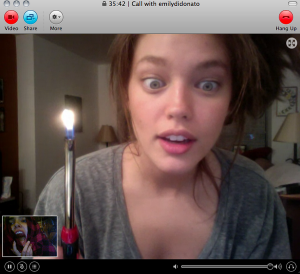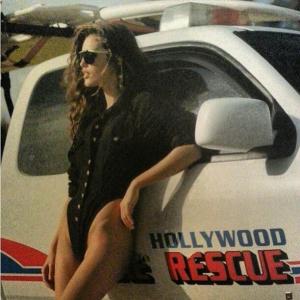Everything posted by Mermaid In Love
-
Sun Feifei
She is gorgeous
-
Emily Didonato
Thank you,Kfitz Her smile is so radiant I found this on twitter ☠Joy©e To®®e$☠ @OyTaba 21 ч @emilydidonato1 Hi emily i made this for you i hope you like it =D pic.twitter.com/tJMJUEJAxc
-
Emily Didonato
Thank you for the video How beautiful and lovely she is It is something unreal I don`t understand why isn`t she huge already
-
Emily Didonato
- Emily Didonato
- Emily Didonato
- Emily Didonato
- Emily Didonato
Thank you Kfitz so much for new pictures Her eyes are so blue,adorable pics,especially when she was little 2324lebron,thanks for the link She looks like a movie star- Emily Didonato
- Emily Didonato
- Emily Didonato
- Emily Didonato
- Emily Didonato
- Emily Didonato
- Emily Didonato
You are welcome And now Baywatch by Dan Martensen Warning nudity http://imageupper.com/i/?S0200010020031Y136462598416846 http://imageupper.com/i/?S0200010020041Y136462598416846 http://imageupper.com/i/?S0200010020131Y136462598416846 http://imageupper.com/i/?S0200010020141Y136462598416846- Emily Didonato
- Emily Didonato
- Emily Didonato
- Emily Didonato
- Emily Didonato
- Elite Model Look 2012, BZ's Winner
Isabella- Emily Didonato
- Emily Didonato
Yes I love her body,curvy but toned-she looks pin-up so much,classic and exquisitely beautiful- Emily Didonato
- Emily Didonato
Loving this #baywatch inspired shoot for @DOUBLEMAGAZINE shot by @danmartensen so good! pic.twitter.com/6VJW1i3PIHAccount
Navigation
Search
Configure browser push notifications
Chrome (Android)
- Tap the lock icon next to the address bar.
- Tap Permissions → Notifications.
- Adjust your preference.
Chrome (Desktop)
- Click the padlock icon in the address bar.
- Select Site settings.
- Find Notifications and adjust your preference.
Safari (iOS 16.4+)
- Ensure the site is installed via Add to Home Screen.
- Open Settings App → Notifications.
- Find your app name and adjust your preference.
Safari (macOS)
- Go to Safari → Preferences.
- Click the Websites tab.
- Select Notifications in the sidebar.
- Find this website and adjust your preference.
Edge (Android)
- Tap the lock icon next to the address bar.
- Tap Permissions.
- Find Notifications and adjust your preference.
Edge (Desktop)
- Click the padlock icon in the address bar.
- Click Permissions for this site.
- Find Notifications and adjust your preference.
Firefox (Android)
- Go to Settings → Site permissions.
- Tap Notifications.
- Find this site in the list and adjust your preference.
Firefox (Desktop)
- Open Firefox Settings.
- Search for Notifications.
- Find this site in the list and adjust your preference.
- Emily Didonato