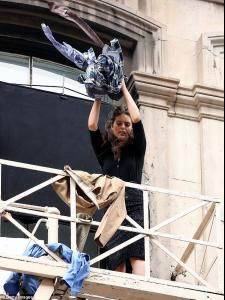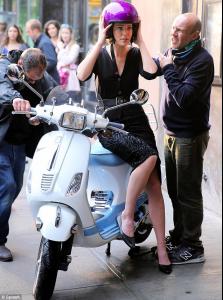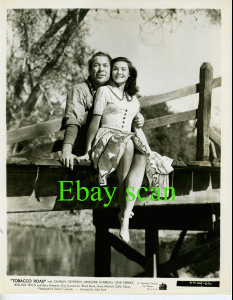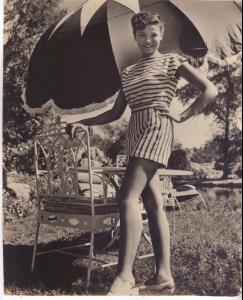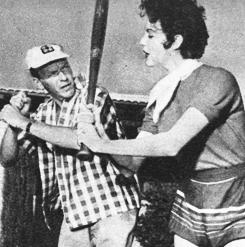Everything posted by Mermaid In Love
-
Emily Didonato
I am so glad we have candids now,she looks out-of-this world stunning
-
Emily Didonato
- Emily Didonato
- Emily Didonato
Let's hope this doesn't happen to Jake! Gyllenhaal's 'new love' Emily DiDonato throws her boyfriend's clothes off a fire escape as she films make-up advert http://www.dailymail.co.uk/tvshowbiz/article-2321743/Gyllenhaals-new-love-Emily-DiDonato-throws-boyfriends-clothes-escape-films-make-advert.html- Emily Didonato
- Emily Didonato
Glamour scoot! Jake Gyllenhaal's 'beau' Emily DiDonato rides a motorbike in a chic black dress for make-up commercial http://www.dailymail.co.uk/tvshowbiz/article-2321623/Jake-Gyllenhaals-beau-Emily-DiDonato-rides-motorbike-chic-black-dress-films-commercial.html- Emily Didonato
- Emily Didonato
- Gene Tierney
- Gene Tierney
- Gene Tierney
- Gene Tierney
- Gene Tierney
- Gene Tierney
- Ava Gardner
- Amanda Seyfried
What an exquisite beauty- Emily Didonato
- Marloes Horst
Thanks for the updates,she is like a flower- Emily Didonato
- Emily Didonato
- Elite Model Look 2012, BZ's Winner
Telma- The Best Catalog Model
It is ok,hun Lais- Continent's choice
Never heard about her before Can`t rate- Favorite Female Movie Character
Lisa Sabrina Leslie Margo Karen- Emily Didonato
Account
Navigation
Search
Configure browser push notifications
Chrome (Android)
- Tap the lock icon next to the address bar.
- Tap Permissions → Notifications.
- Adjust your preference.
Chrome (Desktop)
- Click the padlock icon in the address bar.
- Select Site settings.
- Find Notifications and adjust your preference.
Safari (iOS 16.4+)
- Ensure the site is installed via Add to Home Screen.
- Open Settings App → Notifications.
- Find your app name and adjust your preference.
Safari (macOS)
- Go to Safari → Preferences.
- Click the Websites tab.
- Select Notifications in the sidebar.
- Find this website and adjust your preference.
Edge (Android)
- Tap the lock icon next to the address bar.
- Tap Permissions.
- Find Notifications and adjust your preference.
Edge (Desktop)
- Click the padlock icon in the address bar.
- Click Permissions for this site.
- Find Notifications and adjust your preference.
Firefox (Android)
- Go to Settings → Site permissions.
- Tap Notifications.
- Find this site in the list and adjust your preference.
Firefox (Desktop)
- Open Firefox Settings.
- Search for Notifications.
- Find this site in the list and adjust your preference.
- Emily Didonato